Select from a variety of musical instrument sounds, Playing tone demo songs, Layering two tones using reverb – Casio CDP-120 User Manual
Page 9
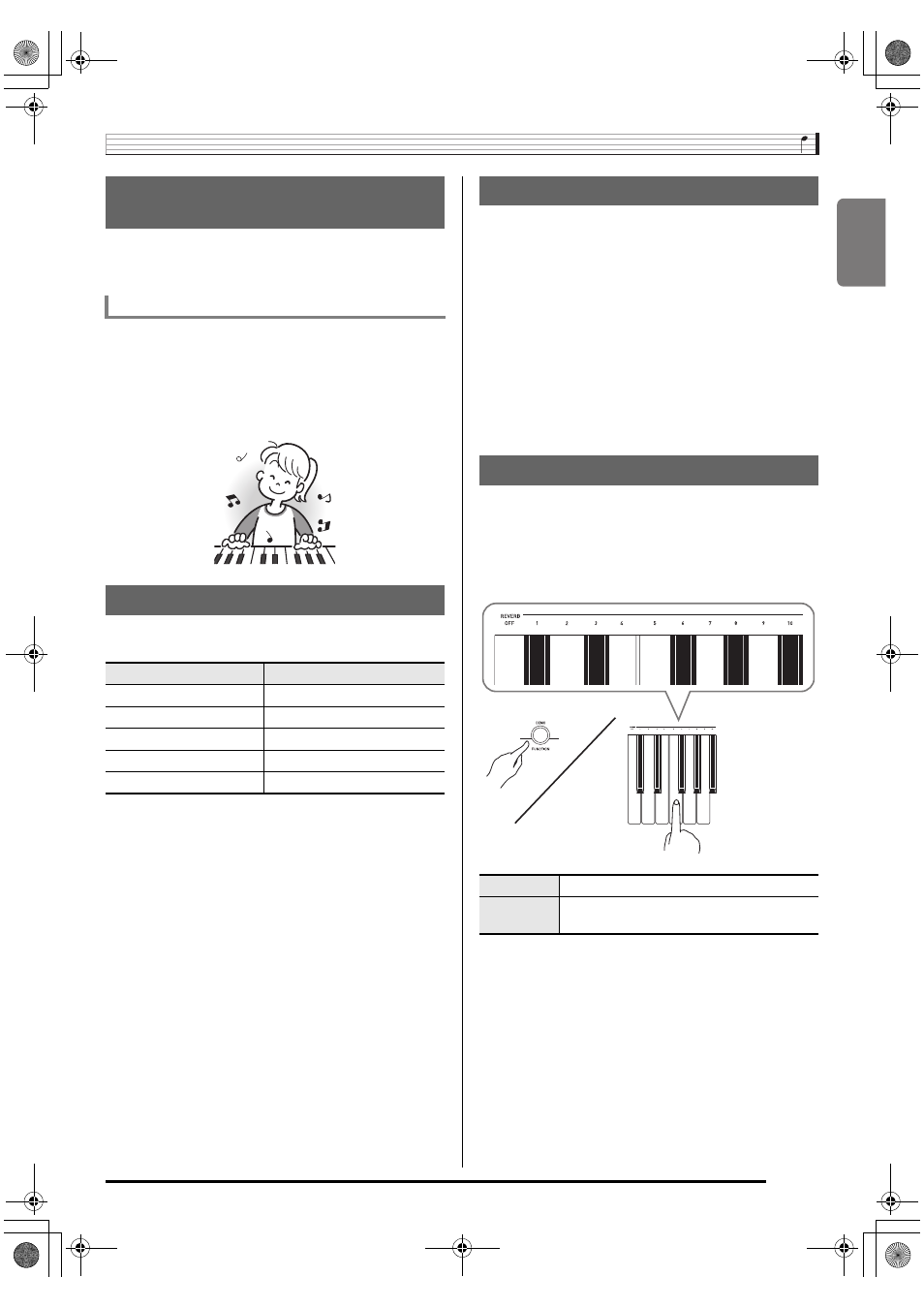
English
Playing the Digital Piano
E-7
Your Digital Piano lets you select from among five different
types of tones. Even the same song sound takes on a
different feel by changing the instrument type.
1.
Press a button from
4
through
8
that
corresponds to the tone you want to select.
• The initial default tone setting is GRAND PIANO 1.
2.
Try playing something on the keyboard.
The tone of the instrument you selected will sound.
Your Digital Piano comes with five built-in demo tunes, which
demonstrate the characteristics of each of the five tones.
1.
Press
3
.
This will start playback of the demo songs.
• Pressing a tone button (
4
through
8
) while demo
song playback is in progress will switch to the demo
song of that tone.
2.
Press
3
again to stop playback.
Playback of the demo songs will continue in an endless
loop until you press
3
to stop it.
You can use the following procedure to layer two different
tones (such as piano and strings) so they sound
simultaneously when you press a keyboard key.
1.
Simultaneously press two buttons from
4
through
8
that correspond to the two tones
you want to layer.
2.
Play something on the keyboard.
Both tones sound at the same time.
3.
To unlayer the tones and return the keyboard to
a single tone, press any one of the buttons from
4
through
8
.
Reverb adds reverberation to notes. You can change the
duration of the reverb.
1.
While holding down
3
, press a key within the
REVERB area of the keyboard to adjust the
reverb length.
• The initial default reverb setting is 6.
Select from a variety of musical
instrument sounds
To select an instrument for playing
Playing Tone Demo Songs
Tone Name
Tune Name
GRAND PIANO 1
Prélude [Suite bergamasque]
GRAND PIANO 2
Étude Op.25-9 “Butterflies”
ELEC PIANO
Original
HARPSICHORD
Gavotte [Französische Suite 5]
STRINGS
Nessun Dorma [Turandot]
Layering Two Tones
Using Reverb
OFF
Turns off reverb.
1 to 10
The larger the number selected, the longer
the reverb duration.
CDP120_e.book 7 ページ 2011年4月20日 水曜日 午後12時55分
