Before you start – Jaypro Sports FS-101 User Manual
Page 2
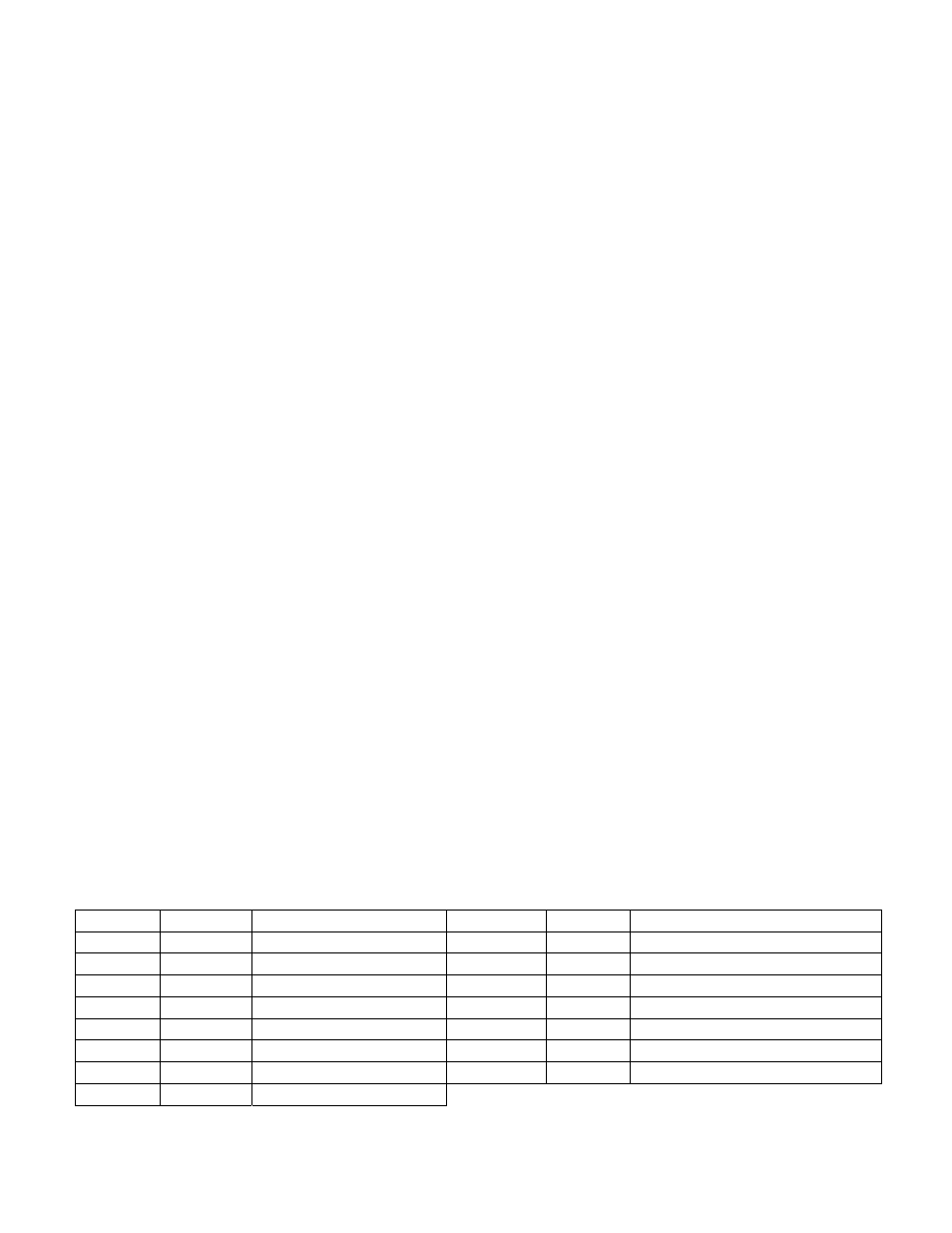
INTRODUCTION
These instructions outline the assembly and use of the Collegiate Fielder’s Screen Model FS‐101. If you
need additional information or support in the assembly and use of the Collegiate Screen you can reach
the Jaypro Sports customer support team, Monday through Friday, 8:00 AM to 5:00 PM Eastern time at
800‐243‐0533.
Replacement nets are available through your dealer or by calling Jaypro Sports.
SAFETY
All netting deteriorates through use and exposure to the elements. For safe operation and continued
high performance from this equipment, inspection and maintenance must be performed before each
use. Inspect the net for broken mesh, tears, or other signs of weakness. Questionable nets should be
immediately removed from service and replaced.
Use of this equipment other than intended, may be hazardous. Alteration or modification of equipment
may be hazardous. For repair or replacement, please call your dealer or Jaypro Sports.
EQUIPMENT AND MATERIALS
You will need the following tools to put the Collegiate Screen together.
Allen Wrenches
Wrench Set
Rubber Mallet
Optional ‐Loctite Thread Lock
BEFORE YOU START
Check to confirm that you’re Collegiate Fielder’s Screen has shipped with all hardware. If any hardware
or components are missing, contact the Jaypro Customer Support Team.
ITEM QTY
DESCRIPTION
ITEM QTY
DESCRIPTION
1
1
LEG BASE
9
2
TUBE CAP
2
1
WHEEL BASE
10
6
M8 SCREW
3
1
BASE PIPE
11
6
M8 NUT
4 2
UPRIGHT
12 2
M12
NUT
5
1
TOP CROSSBAR
13
2
M12 WASHER
6
2
WHEEL BRACKET
14
2
M12 x 65mm SCREW
7 2
WHEEL
15 2
SELF
TAPPING
SCREW
8 1
NET
