Detector, Radar/laser – Cobra Electronics ESD-9570 User Manual
Page 3
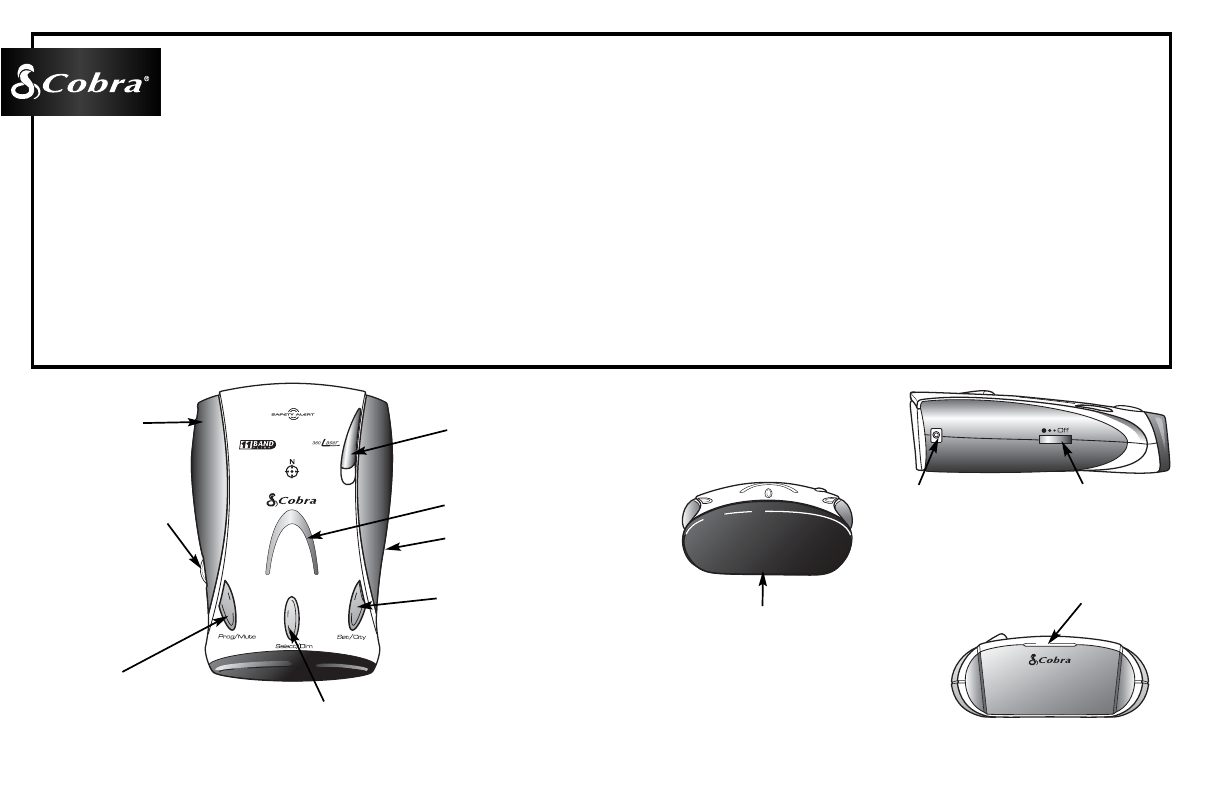
N W
B r i g h t
c
s
S y s t e m R e a d y
windshield
bracket
mount slot
ON-OFF/VOLUME control
12V DC POWER JACK
N W
B r i g h t
c
s
PROGRAM/MUTE button to
manually mute audio alerts (and to
enter programming mode).
SET/CITY button for
CITY or HIGHWAY modes
for fewer false alerts
(and to change user
mode settings while
programming).
SPEAKER
AUXILIARY AUDIO
JACK
LASEREYE for 360°
detection of laser and
strobe signals.
SELECT/DIM button to adjust the display
brightness for easy reading (and to scroll through
user mode settings while programming).
ON-OFF/VOLUME
control allows you to
adjust the volume of the
TONE alerts.
12V DC
POWER JACK
Congratulations
You’ve made a smart choice by
purchasing the ESD-9570 radar/laser
detector from Cobra.Just look at some
of the sophisticated features and
capabilities your new unit includes:
•
ULTRA-SENSITIVITY
• Detects and provides separate alerts for:
radar signals (X, K and Ka bands, with
signal strength indicated)
laser signals
emergency vehicle safety and strobe
alert signals
VG-2 signals
Spectre signals
•
8-POINT COMPASS displays direction
of travel
•
LASEREYE for 360° detection of laser and
strobe signals
•
“INSTANT-ON” speed monitoring detection
RADAR/LASER
DETECTOR
MODEL E S D – 9 5 7 0
•
BEE III POP single pulse detection
•
TONE ALERT with adjustable volume
•
DIGIVIEW DATA DISPLAY with
easy-to-read alpha/numeric dot matrix
text readout
•
3 CITY MODES & HIGHWAY MODE
to reduce false alerts
•
SAFETY ALERT Traffic Warning System
•
STROBE ALERT
•
INTELLIMUTE a mute function which
automatically reduces false alerts by sensing
engine RPMs
•
SMARTPOWER a timed power saving
function that saves your car’s battery.
•
MANUAL MUTE or AUTO MUTE
of audio alerts
•
EASYSET programming menu
•
AUXILIARY AUDIO JACK for external
speaker connection
• Distinguishes important safety alerts from
other K band signals
• Mounts easily on windshield or dashboard
This booklet describes the simple steps for mounting
and setting up your detector. It also provides helpful
information about how radar and laser guns are used
and how you can interpret the alerts you receive.
alpha/numeric dot matrix text display showing*:
*See “Operations” (pages 5-18) for more information
about display features.
user mode settings
programming
instructions
signal strength
indicators
CITY/HIGHWAY
mode indicators
radar, VG-2, Spectre
and safety/strobe
indicators
