Gfx2200ht guitar amplifier, The digital signal processor, Channel tracking – Crate Amplifiers GFX2200HT User Manual
Page 3
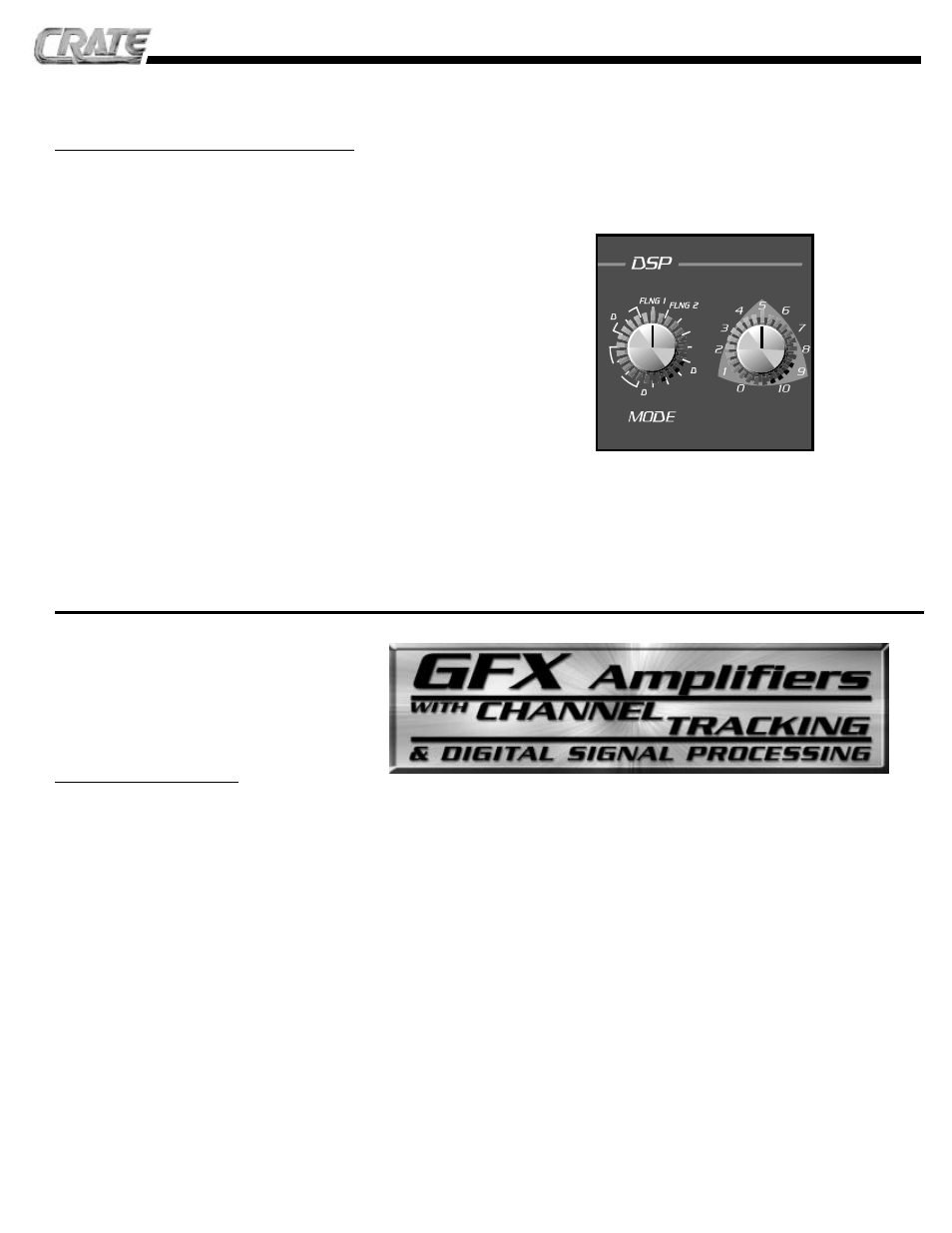
3
GFX2200HT GUITAR AMPLIFIER
The Digital Signal Processor:
Crate’s Digital Signal Processing (DSP) offers 16 exciting digital effects, accessible through the DSP
Mode control. The effects are described as follows:
1
REV 1
small room reverb
2
REV 2
medium room reverb
3
REV 3
large room reverb
4
REV 4
concert hall reverb
5
DLY 1
short slapback + small room reverb
6
DLY 2
medium delay + plate reverb
7
DLY 3
long delay + large room reverb
8
FLNG 1
slow deep flange + reverb
9
FLNG 2
flange + reverb + delay
10
CHO 1
slow tremolo chorus + reverb
11
CHO 2
chorus + reverb + delay
12
RTRY
simulated rotating speaker effect
13
OCTV DN
adds a signal one octave lower than input
14
T-WAH
touch sensitive wah-wah effect
15
I-WAH
inverse wah-wah effect
16
DBLR
simulated second track, slightly out-of-sync
Channel Tracking:
Your Crate GFX2200HT gives you the power of Channel Tracking! Once you select a DSP setting for
each channel, Channel Tracking recalls those DSP settings automatically – without changing the DSP controls!
For example:
• Select the Clean channel. Set the DSP Mode to “FLNG 1”
(slow flange + reverb)
• Select the Overdrive channel, Gain 1. Set the DSP Mode to “CHO 1”
(slow chorus + reverb)
(the setting for
the Clean channel is now saved to memory)
• Select the Overdrive channel, Gain 2. Set the DSP Mode to “T-WAH”
(touch wah-wah)
(the setting for the
Overdrive channel, Gain 1 is now saved to memory)
• Reselect the Clean channel (the setting for the Overdrive channel, Gain 2 is now saved to memory)
Now when you go back to the Clean channel, even though the DSP Mode was last set to “T-WAH,” Channel
Tracking automatically recalls the last setting for the Clean channel – in this example, “FLNG 1.” Change to the
Overdrive channel, Gain 1, and “CHO 1” is recalled. Change to the Overdrive channel, Gain 2, and “T-WAH” is
recalled. That’s the power of Channel Tracking!
(Note: Even when the power is turned off, Channel Tracking still retains the settings – until you change them!)
RTRY
RTRY
T-WAH
T-WAH
I-WAH
I-WAH
REV
REV
CHO 1
CHO 1
CHO 2
CHO 2
LY
LY
BLR
BLR
OCTV
OCTV
N
N
LEVEL
Use the DSP Mode control to access
any of the 16 built-in digital effects.
Use the level control to mix in the
desired amount of each effect.
