Т³гж 18 – Curtis DVD2100 User Manual
Page 18
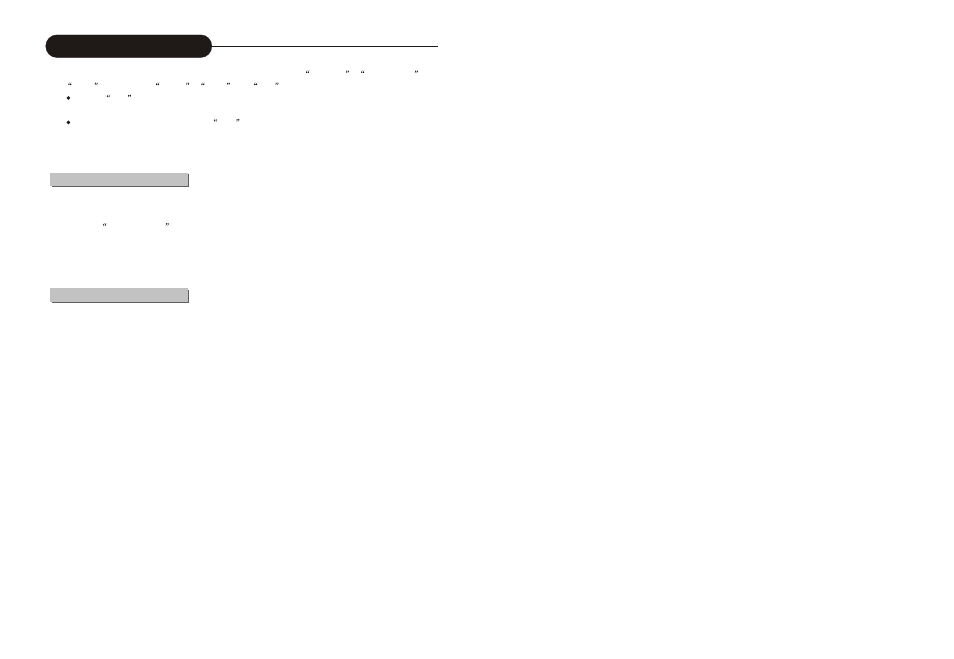
17
2. Use the corresponding function keys of the remote controller, such as
RECORD
,
PAUSE/STEP and
STOP
to select from
Record
,
Pause
and
Stop
functions in the recording process.
When a
Stop
operation is done, the system will write some information into the disc. The system will
not respond to any button pressing at that time.
When you resume recording after the
Stop
operation, the system will add a title. If there is no
interruption in the recording process from the beginning to the end, then only one title is available for the
entire disc.
One Touch Recording (OTR)
See also other documents in the category Curtis DVD-players:
- DV1054HDUK (29 pages)
- DVD2100 (24 pages)
- DVD8007C (28 pages)
- DVD3602UKT (11 pages)
- DV1096HDUK (29 pages)
- DVD6041 (15 pages)
- TVD1401 (1 page)
- DVD1047B (1 page)
- DVD5091UK (30 pages)
- DVD5091UK (1 page)
- DVD8402 (1 page)
- DVD1033B (1 page)
- DVD7016A (1 page)
- TVD2000 (1 page)
- DVD7802 (1 page)
- TVD2000A (48 pages)
- DVD1072UK (1 page)
- DVD1045 (1 page)
- DVD1045E (15 pages)
- DVD8723UK (1 page)
- DVD8723UK (24 pages)
- DVD7016 (1 page)
- DVD1044 (1 page)
- DVDR2100 (1 page)
- DVD1041 (1 page)
- DVD1041 (29 pages)
- DVD1022 (1 page)
- Dvd8007b (1 page)
- DVD8009 (1 page)
- DVD8009 (17 pages)
- DVD1066 (1 page)
- LCDVD195A (34 pages)
- DVD DVD1072 (31 pages)
- DVD1098C (29 pages)
- DVD1098B (29 pages)
- DVD1071UK (1 page)
- DVD1078 (29 pages)
- DVD7600 (1 page)
- DVD1056 (1 page)
- DVD1056 (22 pages)
- DVD8400 (20 pages)
- TVD1400 (1 page)
- TVD1400 (8 pages)
- DVD8007D (1 page)
