Play, I - j j i – Philips CD163 User Manual
Page 5
Attention! The text in this document has been recognized automatically. To view the original document, you can use the "Original mode".
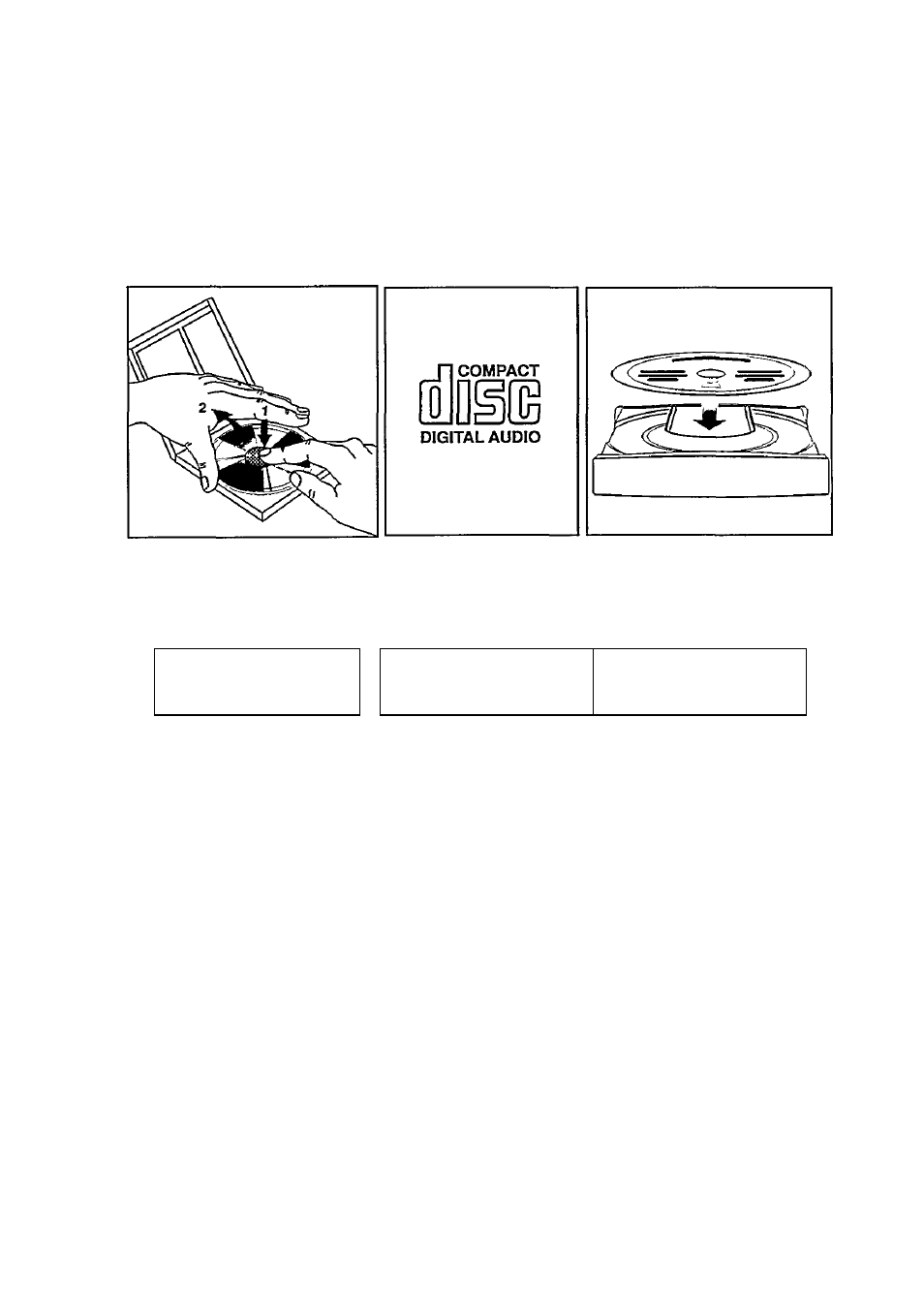
PLAY
m
3
(Q
(fl
3"
NORMAL PLAY
NOTE! Use only audio CDs; no CD-ROM, CD-I or CDV.
•
Press POWER to switch the player on.
•
Open the CD compartment by pressing OPEN*CLOSE.
- OPEN lights up.
•
Insert an audio CD, printed side up, and close the compartment.
CLOSE lights up, followed by READ. The number of tracks and the playing time of the CD are
shown on the display.
TMCK
TMCKTIVE
n n r r
n r 1 1 T l
1
1 . 1 1
L L I J J L
l \ L I 1 1 1
L
1
7_ _/
.Press PLAY to start play.
You can also press PLAY immediately after inserting the CD, the compartment then closes
automatically.
You can also close the CD compartment by pressing its front, PLAY will then start automatically.
- The track being played is always shown under TRACK and its elapsed playing time is shown under
TRACK TIME.
TMCK
1
L
TMCK VMS
I - J J
I
7_ _/
- Play will stop after the last track.
• Press POWER to switch the player off.
You can interrupt play by pressing PAUSE; PAUSE then lights up.
You can also restart play by pressing SCAN (on the remote control) or SHUFFLE.
You can stop play by pressing STOP/CLEAR PROG or OPEN-CLOSE.
