Maintenance, Environmental information, General information – Philips AZ 7272/00R User Manual
Page 15
Attention! The text in this document has been recognized automatically. To view the original document, you can use the "Original mode".
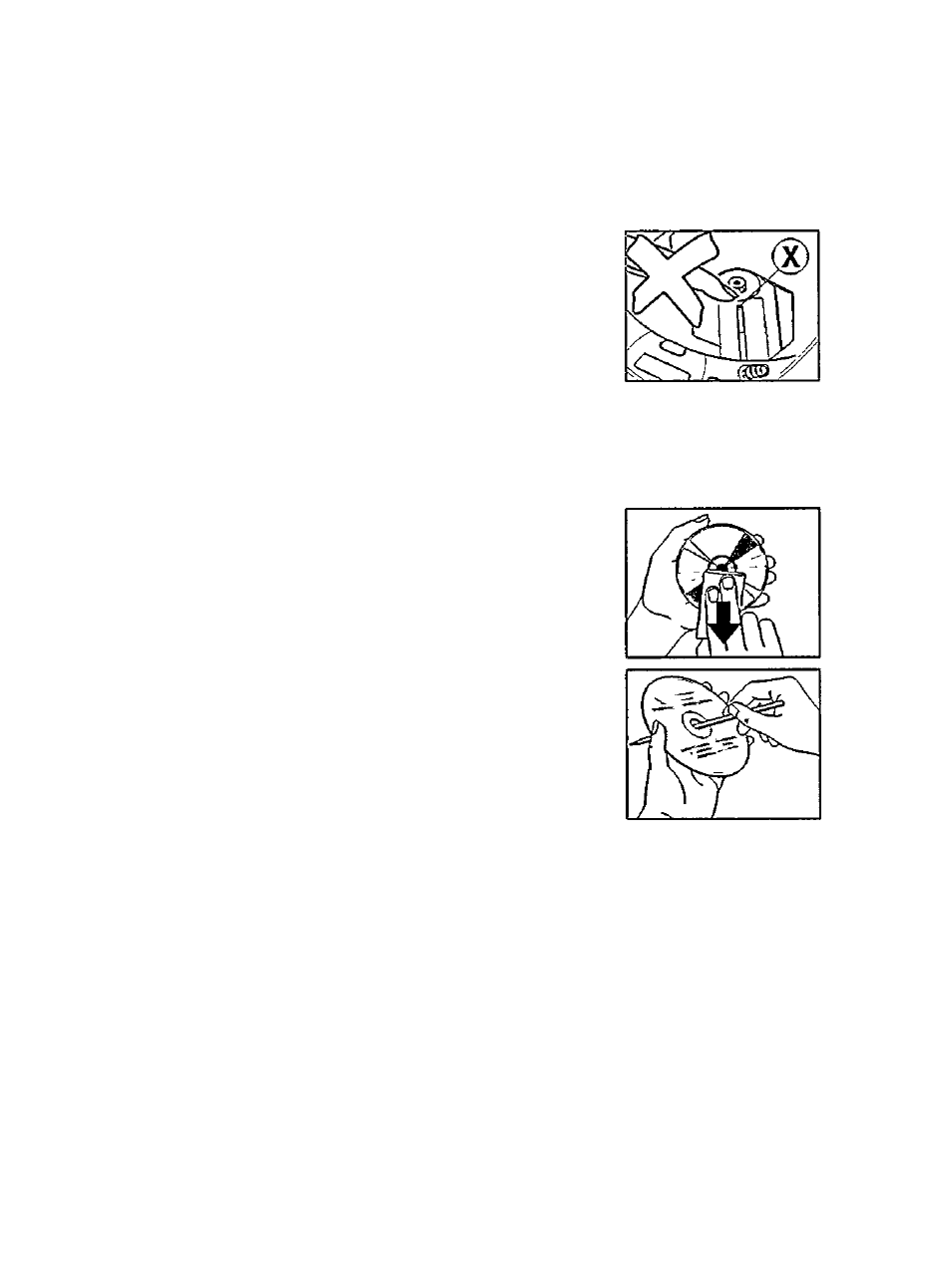
GENERAL INFORMATION
Maintenance
The lens (x) of the CD player should never be touched!
Do not expose the CD player, batteries or CDs to rain and
dampness, sand and dust or to excessive heat caused by
heating equipment, or to direct sunlight.
The lens may cloud over when the set is suddenly moved
from cold to warm surroundings. Piaying a CD is not possible then.
Leave the CD player in a warm environment untii the moisture evaporates.
You can clean the CD player with a soft and slightiy dampened
chamois leather. Do not use any cleaning agents
as they may have a corrosive effect.
Always pick up the CD by the edge and put it back in its
box after use.
To clean the CD, wipe it off in a straight line from the
center towards the edge using a soft, lint-free cloth.
A cleaning agent may damage the disc!
When a new CD does not stay on the hub, this
is caused by small burrs around the center hole of the CD.
Remove the burrs by rubbing the edge of the center hoie
with a pen or similar instrument.
Environmental information
Piease observe the local regulations regarding the disposal of packing materials,
exhausted batteries and obsolete equipment.
All redundant packaging material has been omitted. We have done our utmost to
make the packaging easyly separable into three mono-materials; cardboard (box),
expandable polystyrene (buffer), and polyethylene (bags, protective foam sheet).
Your set consists of materials which can be recycled if disassembled by a
specialized company.
Do not dispose of exhausted batteries with your household waste.
B)
s
UJ
15
