It [exit, On screen, Dvd/cd – Philips MX1055D37 User Manual
Page 38: Panel keys lock, J level □ [ <8 > 1 jp-6v.o'-(: j! j 1 l, Iht-jir, 1 return 1
Attention! The text in this document has been recognized automatically. To view the original document, you can use the "Original mode".
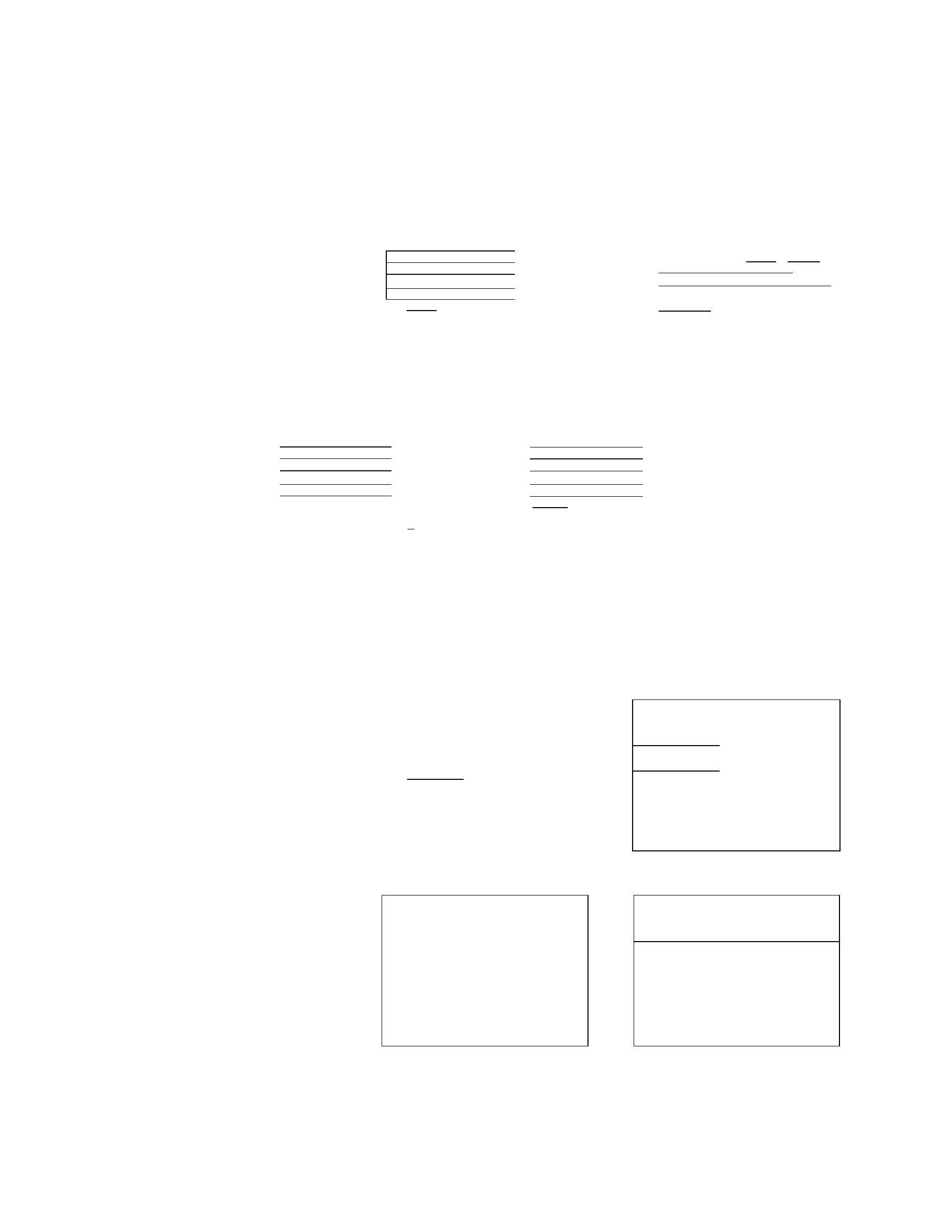
Panel Keys Lock
. A second method of parental control is also available in the PANEL KEYS option.
Set panel keys to OFF and the player can only be operated by the remote control.
[ Parental ]
OO X 3 [ Panel (ceys ]
^tect parental level gptlon
(j 5 - Choose
GD • Exit
I
mM
j Level □ [ <8 > 1
jP-6v.o'-(: j! j
1 L
oc
KA
j
lie.
a
n
af
arf.paiwlkeva
•idL
On
1
{Rctufii
Enable er disable iront panel keys
Choose O-Enter CD-Exil
IP
B-i
I r j-I I
} I Of? I
I
I (• k >j-
k>rK I
I ~
Pi-ii.f,
I
iHt-jir, ~|
- ChoQs«
- Yes
• Exit
IT
[Exit]
r
TfC
1 Level ir
< 0 > . '
4
1
Pci
M.AO dIti_::n
1 Lock/Uniock
i
1
PanH
Kev
JL ■ Qg--jJ
-Raluoi ^ ,
-' ' ■
Choose
CI>-Enter GD-Exit
^
7
_____
0^,
•€
j Liy^e! 1 i >
<8> 1
1 PfJiiSVVOrCl 11 . j
i Loe> 'Onloc 1
h
T
“off 1
I Rstur
Eo^ i^tdis;^ Irem panel kays
O'&t» G3-
ej
«
J
On Screen
[ On Screen ]
S icpns and.^eijages vyjlll show on the screen for a few seconds
■ usf-.:
-
ilet.d.
^V"?■’’4.
(E>
Select onfScreen option
" v
• Clrags. O-Enter GD-EnH
[ZZ
M
j F-ieturn j
C»C»-Clw
s B B s i a s «
" '
X
■
^
Onscreen
[ Q n
........... ................... ...................t
•
1 Return 1
Chooso
u.
GS>-Enter
G3-w
OO
X
1
[Return]
-----------------
-—^^
^—1
Onscreen
r
>
Onscreen
L9''
_____J
m
l9«_
_ ... ..1 W
Select OB'Screon option
§ J
•
Choose
'
•>
Enter
r *-
Exit
V
J
L
' ' .................. ................ ' .................................-. -... ''—X
26
DVD/CD
O
peration
