Loading discs, When the dvd is playing, Fast search – Philips MX1055D37 User Manual
Page 30: Slow motion, Disc contents menu, Pause, Stop/resume stop, Active navigation menu (dvd), Title, Chapter
Attention! The text in this document has been recognized automatically. To view the original document, you can use the "Original mode".
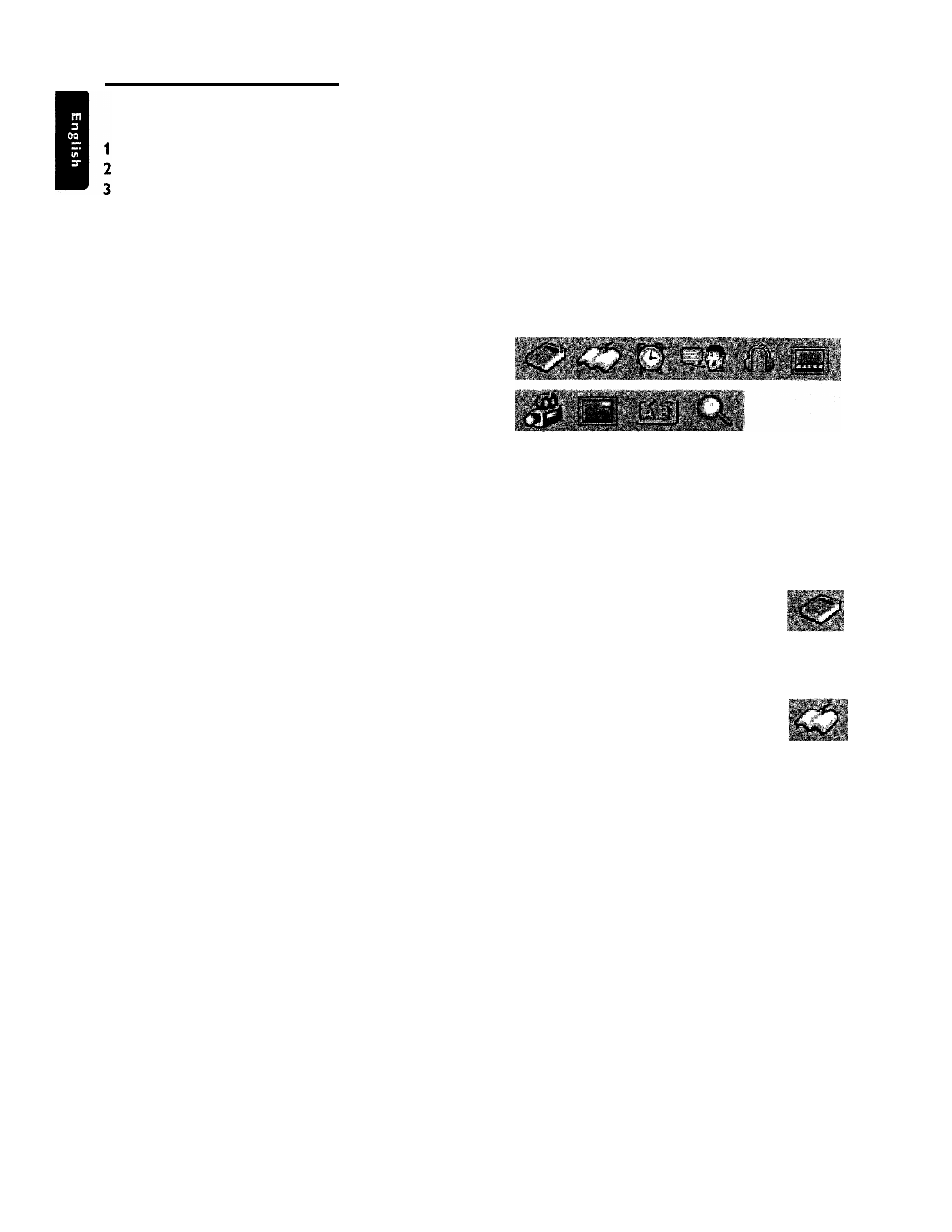
DVD/CD Operation
2
Loading Discs
Press
OPEN/CLOSE
^
to open the disc tray.
Load your chosen disc in the tray label side up.
Press
OPEN/CLOSE
again to close the tray
•♦There will be a short delay while the player identifies the
disc and reads the menu from the disc.
Some discs will start playing automatically others will display
the Disc Contents Menu. If the menu is presented,
use
or ◄ / ► to select a play option, then press
► to confirm the selection.
When the DVD is playing
si^
Press or to skip backward or forward by a
Chapter Each press will take the disc to the beginning of
the previous or next chapter
Fast Search
Press
«
or ►► to reverse or fast forward. There are four
speeds; each press will increase the speed.
-♦The sound will be muted.
►►1 >>2 M-a -*► >>4
...
OR ◄◄I
<42 — ◄◄a
^44
441 ...
To resume normal play, press ►.
Slow Motion
Press
4
or ► to play slow motion picture backward or
forward. There are four speeds; each press will reduce the
speed.
•♦The sound will be muted.
»1
»2
»3
»4
»1 ...
OR «1
«2
«3
«4
«1 ...
To resume normal play, press ►.
Disc Contents Menu
While playing a disc, press
SYSTEM MENU.
•♦The“Disc Contents Menu” will be displayed.
Press
or
4
/ ► to select a desired feature and
press ► to confirm the selection.
Pause
Press II to temporarily stop playing the disc.
•♦ The picture freezes and the sound will be muted.
Press II again will show the next frame of picture.
To resume normal play, press ►.
2
#
Stop/Resume Stop
While playing a disc, press
■ once
will go into “Resume
Stop“ mode. The disc can resume playback from the point
at which it stopped when you press ► .
-♦ In resume stop mode, you can display the Setup Menu.
While resume stop mode, press ■ again to enter stop
mode. The disc will start playback from the beginning when
you press ► .
Active Navigation Menu (DVD)
A number of operations can be done with the Active
Navigation Menu without interrupting disc playback.
Press
DISC MENU.
•♦ The Active Navigation Menu will be displayed across the
top of the TV screen.
Press
4
or ► to move through the Active Navigation Menu.
Press to go directly to the second part of the Active
Navigation Menu.
Press
DISC MENU
or
EXIT
to exit
Title
Press ♦♦ or ►► to select a title from a multi
title DVD disc and press ► to confirm the
selection.
•♦ The selected title will be displayed.
Chapter
Press ♦♦ or ►> to select a chapter from a
mufti-chapter DVD disc and press ► to
confirm the selection.
•♦ The selected chapter will be displayed.
Time Search
This function enables you to select and play the
disc from any point
Select
TIME SEARCH
in the Active Navigation Menu.
-♦ The figure appears on the screen is the elapsed time for
the current playing title.
Use the
numeric keys
to enter the time, then press
► to confirm.
•♦ The disc will play from the time you selected.
•♦ The associated chapter and elapsed playing time will be
displayed.
18
DVD/CD
O
peration
