Philips CD 210 User Manual
Page 5
Attention! The text in this document has been recognized automatically. To view the original document, you can use the "Original mode".
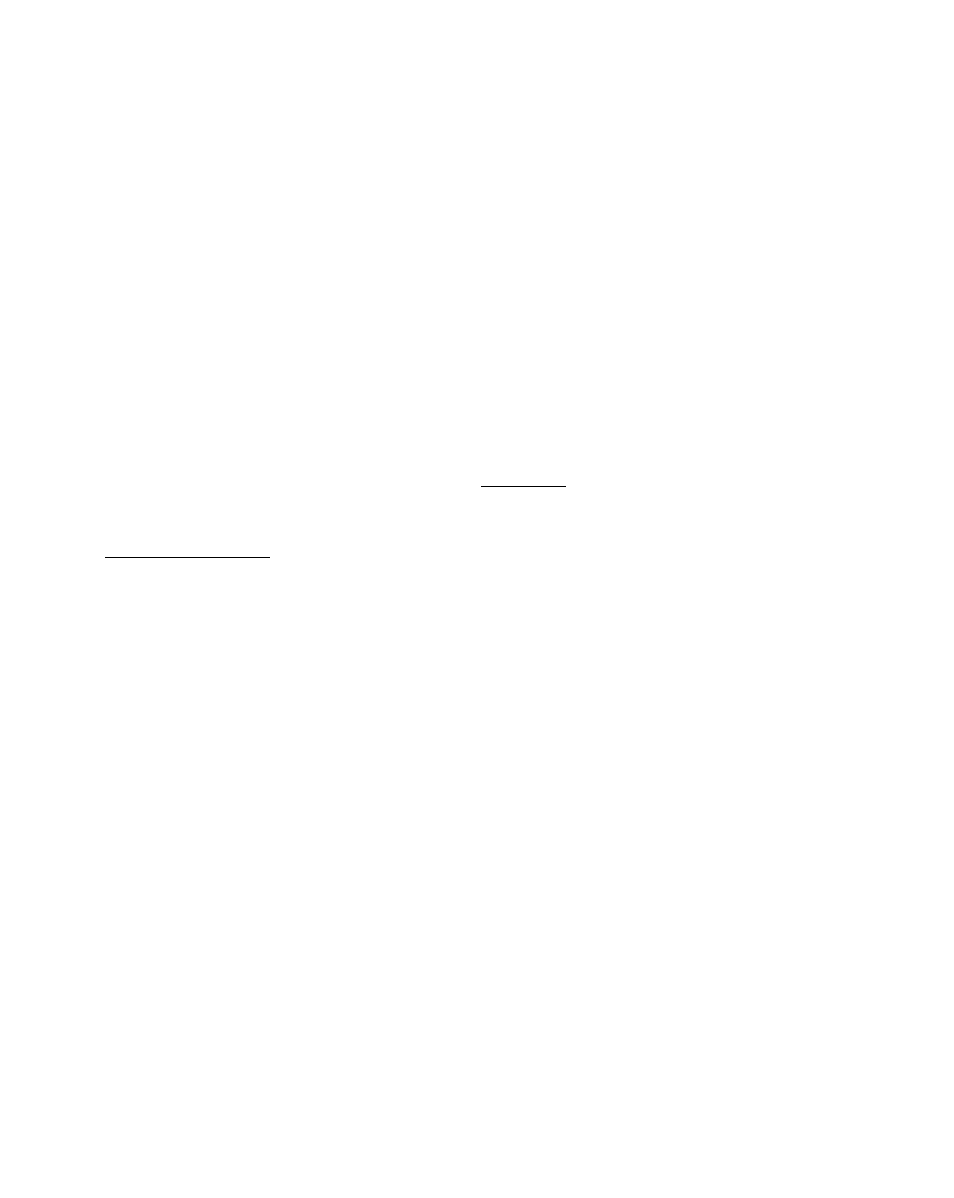
PLAYING THE DISC IN RANDOM ORDER
(RANDOM)
• Close the tray by pressing RANDOM.
> The
’RANDOM’,
’>’and
’SCS>’or
’12’
indications light up.
> On the track number matrix
’1-20’as
many num
bers remain lit as there are tracks on the disc.
> All the tracks on the disc are played in a sequence
to be determined by the player. The number under
'TRACK'jumps on each time, but on the track
number matrix all the numbers remain lit.
> When ail the tracks have been played the disc
stops.
The
’RANDOM’and
'/>'indications go out.
The display shows the number of tracks and the
total playing time of the disc.
During play you can return to a track which has
already been played by pressing M TRACK. If you
press TRACK W you are selecting any one of the
following tracks.
You can stop random order play at any time by
pressing RANDOM again. The remainder of the
disc, from the track which is playing onwards, is
then played in the normal sequence.
By pressing REPEAT you can repeat random order
play. The player then always begins with the same
track, but otherwise changes the sequence every
time the disc is repeated._______________________
BRIEFLY
INTERRUPTING
PlAYBACK/HOLDING
PLAY AT THE START OF A DISC, TRACK OR
PASSAGE (PAUSE)
To briefly Interrupt playback
• Press PAUSE.
> The '/>'indication begins to flash.
> The sound stops but the disc continues to spin.
• Press PAUSE again to restart.
> The '/>'indication lights up continuousiy again.
> Play restarts atthe point where it was interrupted.
REPEATING A PASSAGE DURING PLAY (A/B)
• Press A/B at the required starting point.
> The 'A-'indication lights up.
• Press A/B again at the required stopping point.
> The 'S'indication now aiso lights up.
> The passage between the starting and stopping
point will now be replayed continuously.
• Press A/B again to stop repeat.
> The 'A-S'indication goes out.
> The disc continues playing as normal to the end
and then stops.
To find the required stopping point quickly you can
use the
The repeating of a passage can also be stopped by
pressing STOP/CM or OPEN.
REPEATING THE DISC (REPEAT)
• Press REPEAT before or during playback.
> The REPEATindication lights up.
• Press REPEAT again to stop repeating.
> The REPEATindication goes out.
> The disc will play on to the end and then stop.
Repeating can also be stopped by pressing STOP/
CM or OPEN.__________________________________
STOPPING PLAYBACK (STOP/CM or OPEN)
• Press STOP/CM if you merely wish to stop.
> The ’/>'indication goes out.
> The display shows the number of tracks and the
total playing time of the disc.
• Press OPEN if you wish to stop and take out the
disc.
> The
’t>’and
'SCS^'or 'f2CS>'indications go
out.
> All numbers on the track number matrix and the
'—'indications light up.
Holding play at the start of a disc, track or passage
You can go to any place on the disc and hold it by
pressing PAUSE before:
- starting to play the disc;
- going back to the beginning of a track;
- selecting another track;
- searching for a particular passage;
- beginning with a track other than the first one;
- playing the disc in random order.
Press PAUSE again to start play at the chosen
place.
Important!
An open tray is closed when PAUSE is pressed.
