Programming with 'vldeopius, Important notes for programmed recordings, Programming with 'videopius – Philips 14PV182/39 User Manual
Page 11
Attention! The text in this document has been recognized automatically. To view the original document, you can use the "Original mode".
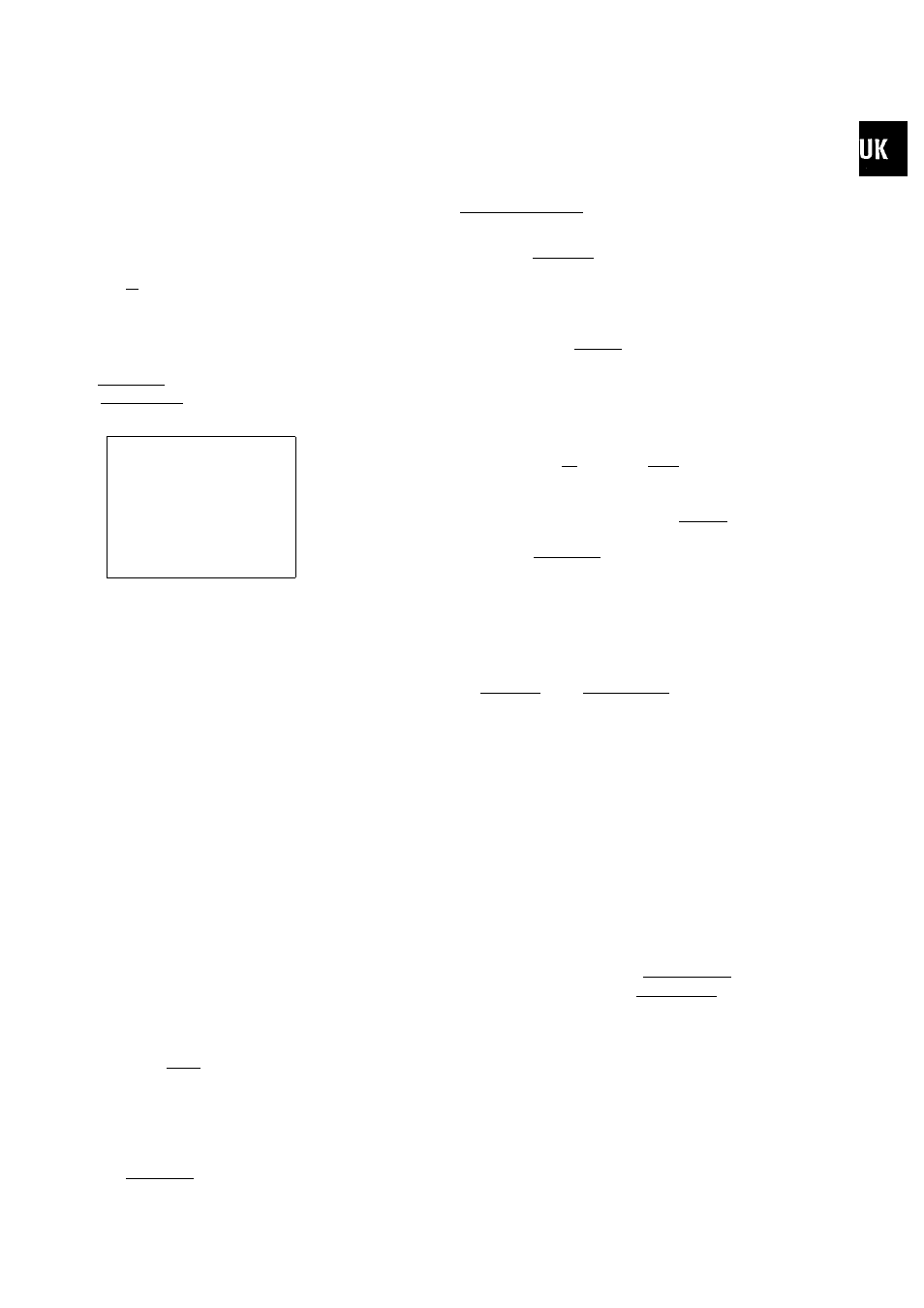
Programming with 'VlDEOPIus+'
All the information required for programming is encoded in
the 'VIDEOPIUS+' code.
^ Press the
I I
button on the remote control.
Q Enter the entire 'VIDEOPIus+ code'. This code (up to 9
digits) is found next to the start time of a TV programme
in your TV guide.
If you entered an incorrect code number, clear it with
the I
CLEAR tu
I button.
/-----------------------
VIDEOPLUS
CODE
DAILY/WEEKLY
ONCE
PROGRAMME NR.
01
4 »
0-9
OK
V —
Note: If you use 'VIDEOPIus+' for the first time, the
'PROGRAMME NR.' line appears when you enter the
'VIDEOPIUS+' code. Enter the required programme num
ber for this TV channel.
DATE DW PR START END
01
01 17:15 18:45
A* 0-9
OK
^ Confirm with the
I
ok
I
button.
The data has been stored in a TIMER block.
Please ensure that you loaded a cassette without erase
protection.
0 Press the I
standby
^ button.
How to enter, check or clear a TIMER
block manually_____________ _____________
^ Press the I
timer
^1 button.
0 Select a free TIMER block or the TIMER block you want
to check or clear.
0 Clear: Press the I
clear
|
button.
Q Enter/Check: Press the
I I
or
I ^ . I
button to switch
between 'DATE' (date), 'DW' (daily, weekly), 'PR' (pro
gramme number), 'START' (start time) and 'END' (end
time). ________ ___________ ___________
Press the I I and the I ^ I, or the OH buttons to
change the data.
^ If you want to repeat programming at daily or weekly
intervals, select the required setting in the 'DAILYA/VEEK-
LY' line.
'Daily' programming can only be used for recordings to
be made from Mondays to Fridays inclusive.
Q After the confirmation the corresponding data appear on
the TV screen.
Q
To end programming, press the I
menu
| button.
0 Press the I
standby
^ button.
Important notes for programmed recordings
•
If the message 'PLEASE PRESS STOP' or 'PLEASE PRESS
STANDBY' appears on the TV screen, press the
I STOPil I or the I STANDBY6I button.
A TIMER recording will function only, if the set isn't used
for other video recorder functions (e.g.: playback).
•
The TIMER lamp on the front of the set lights up when
one or more of the TIMER blocks are occupied.
•
If the end of the cassette is reached during a recording,
the video recorder automatically ejects the cassette. The
set switches off after a few minutes.
•
If you forget to load a cassette, 'NO CASSETTE CANNOT
RECORD'will appear.
•
If you inserted a cassette with erase protection when
you want to start a recording, the cassette will be
ejected.
•
If 'CODE ERROR' appears on the TV screen, you entered
an incorrect code number or the incorrect date. Repeat
the entry or end with the I
standby
CTj button.
With 'Daily' programming, the first recording must take
place within a week.
•
If 'DAILY ERROR' appears on the TV screen, the date was
incorrectly entered.'Daily' programming can only be
used for recordings to be made from Mondays to Fridays
inclusive.
•
The programmed recording will always be made at the
recording speed (SP/LP) that has already been selected
on the TV Combi.
