Searching for a passage (!◄◄ ►►)), Starting with a particular track, Playing the cd in random order – Philips CD 721 User Manual
Page 8: Repeating play (repeat), Calling up other time information, Playback
Attention! The text in this document has been recognized automatically. To view the original document, you can use the "Original mode".
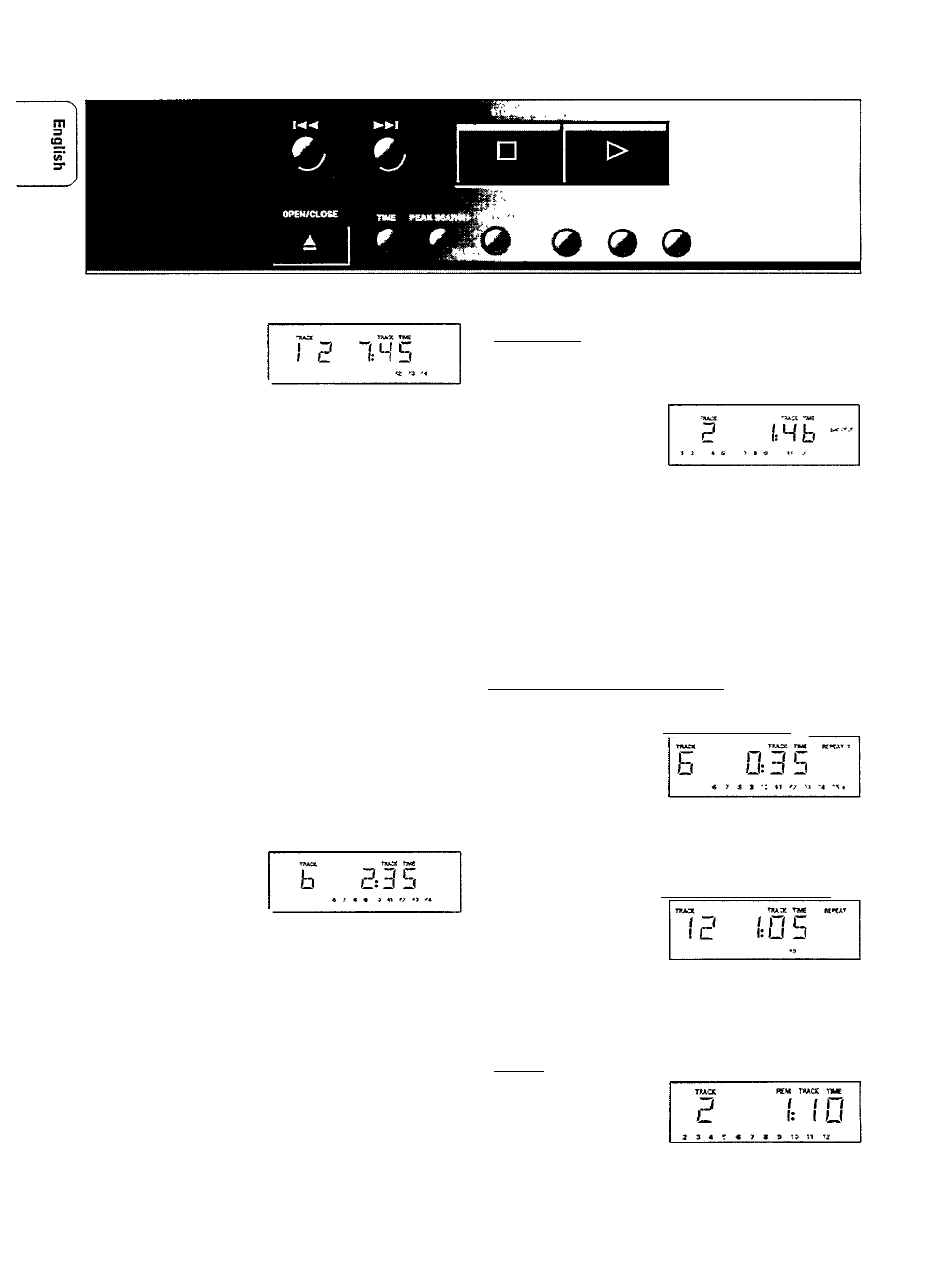
PLAYBACK
SELECTING ANOTHER TRACK (!◄◄ ►►!)
• Press ►►14 or
4 (less than 0.5
seconds) untill the
desired track number ■■
appears under TRACK.
- The music stops and a moment later the
selected track begins to play.
You can also enter the number by using the 1-0
digit keys 18 (on the remote control).
Numbers consisting of two figures must be keyed
in within 2 seconds.
SEARCHING FOR A PASSAGE (!◄◄ ►►))
• Hold 4 down to search backwards to the
beginning.
• Hold ►►! 4 down to search forwards to the
end.
The searching speed is determined by how long a
key is pressed:
- the first 2 seconds fairly slowly, with sound:
- then at the maximum speed, with no sound.
If you reach the end of the last track and release
►►I, play will resume a few seconds before the
end of the CD.
STARTING WITH A PARTICULAR TRACK
«◄◄►►I)
PLAYING THE CD IN RANDOM ORDER
(SHUFFLE)___________________________
• Press SHUFFLE 14 before or during play.
- If the CD compartment was open, it will now
clos6.
- SHUFFLE lights up
and all the tracks are
now played in a
random order.
• Press SHUFFLE again if you wish to return to
normal play.
• Press ►►14 or
4 (less than 0.5
seconds) untill the
desired track number ■■
appears under TRACK.
• PressPLAY/REPLAYa
- Play starts from the selected track.
You can also enter the number by using the 1-0
digit keys 18 (on the remote control).
Numbers consisting of two figures must be keyed
in within 2 seconds.
In this case you do not have to press
PLAY/REPLAY; play will automatically start from
the selected track.
If you press 4, you will return to a track
which has already been played.
If you press ►► 4, you will select any one of the
following tracks.
If you press REPEAT 12,
twice
the tracks will be
repeated in a different order each time, although
the first track played will always be the same.
REPEATING PLAY
(REPEAT)_____________
Repeating a track:
• Press REPEAT 72 before or during play.
- REPEAT 1 lights up;
the track will now
be repeated
continuously.
• Press REPEAT
twice
to stop the track being
repeated.
Repeating the CD:
• Press REPEAT 12
twice
before or during play.
- REPEAT lights up;
the CD will now be
repeated
continuously.
• Press REPEAT again to stop the CD being
repeated.
CALLING UP OTHER TIME INFORMATION
(TIME)____________
• Press TIME 8
whenever you want
to know the remain
ing playing time of
the track being played (REM TRACK TIME).
