Castelle 61-1273-001 User Manual
Page 55
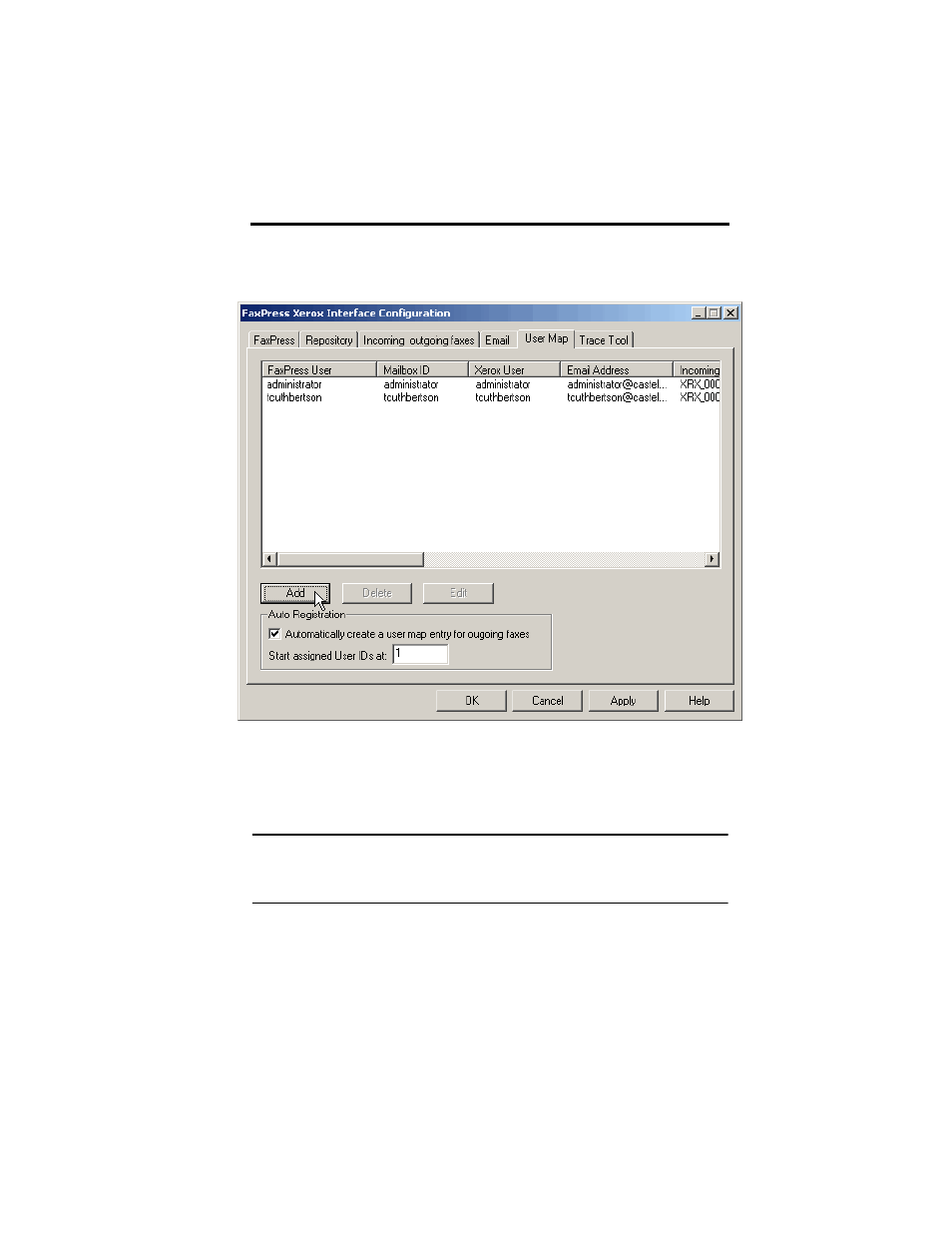
Installing the FaxPress Xerox Interface
5—17
19. When you have made the email settings you want, click the
User
Map
tab.
20. Leave the
Auto Registration
checkbox checked (the default), and
the starting ID at ’1’. Click
Add
to add user mappings to the list.
21. In the FaxPress User to Email Address Mapping dialog box, you
can map a
Xerox User
to a
FaxPress User Name
.
Note:
If you are configuring the FaxPress Xerox Interface for use
with an SBE series FaxPress server, keep in mind that the
email functions are not supported.
22. In the example below, the default FaxPress Fax Repository user
for XeroxDrop1, Xerox 1, is mapped to the same Xerox User
Name. you MUST create a user map such as this for each default
