Maintenance, Cassette maintenance – Philips AZ 8210 User Manual
Page 10
Attention! The text in this document has been recognized automatically. To view the original document, you can use the "Original mode".
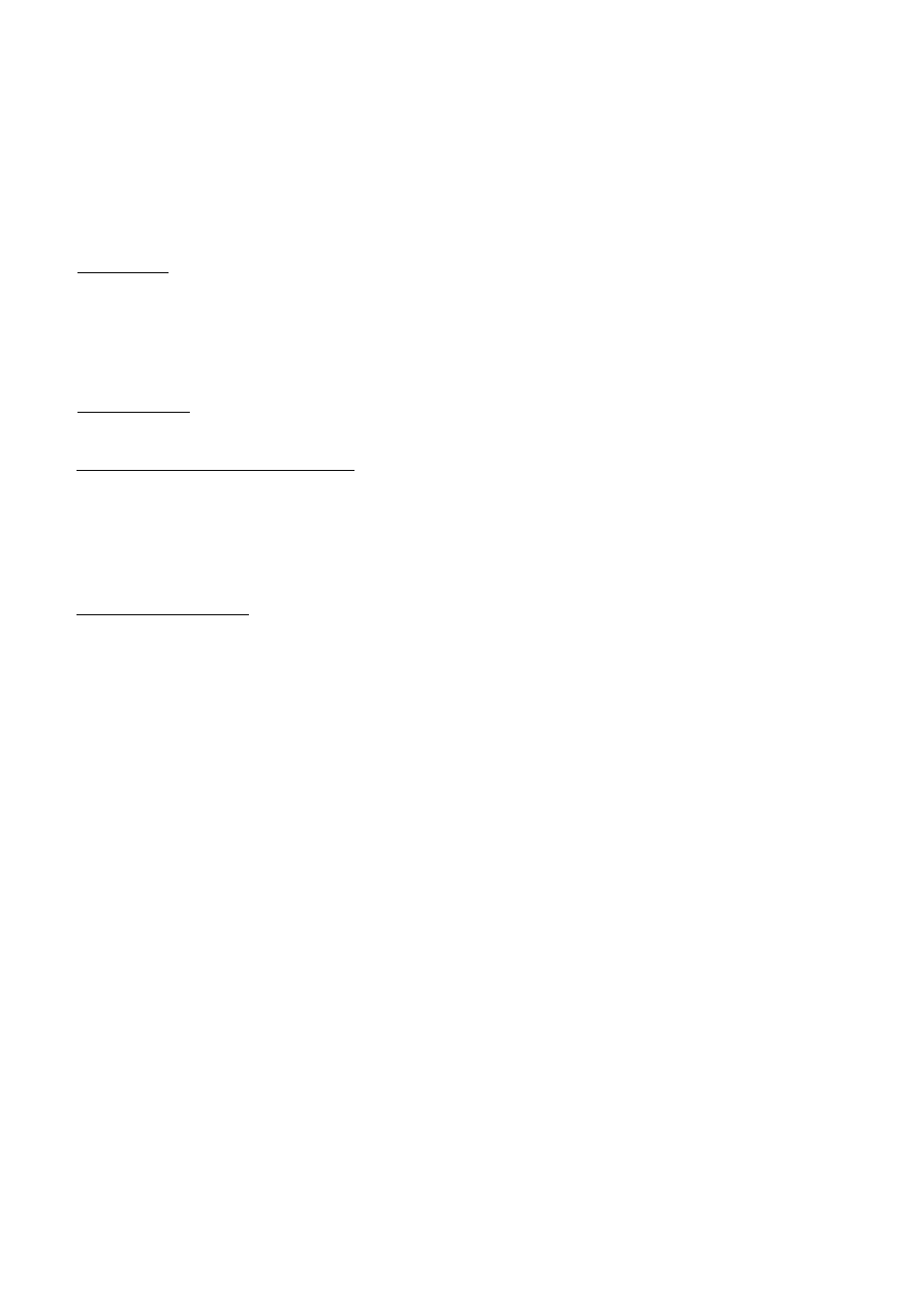
CASSETTE
MAINTENANCE
m
3
ia_
S!’
3
"
Starting and stopping the recording
•
Start recording by pressing RECORD •; in doing
so, PLAY ► is pressed too.
•
For brief interruptions, press PAUSE II To restart
recording, press this button once more.
•
To stop recording, press STOP M On pressing
again, the cassette holder will open.
•
Always switch off the set after use with POWER
button (T).
COPYRIGHT___________________________________
Recording is permissible insofar as copyright or other
rights of third parties are not infringed.
For U.K. only: Recording and Playback of material may
require consent. See Copyright Act 1956 and The Per
former's Protection Acts 1958 to 1972.
FAST WINDING_________________________________
Press or ►>. To stop fast winding, press STOP ■.
SAFEGUARDING AGAINST ERASURE_____________
Keep the cassette side to be safeguarded in front of
you (fig. 7) and break out the left tab. Now, recording
on this side is no longer possible.
You can render this safeguard ineffective by covering
the aperture with a piece of adhesive tape.
CASSETTE PLAYBACK__________________________
• Switch on the set using the POWER button ©.
• Set the mode selector © to TAPE.
•
Adjust the sound with the controls VOLUME ©,
BASS/TREBLE © and TURBO BASS GENERATOR ®.
• Press EJECT Band insert a recorded cassette (fig. 6).
•
Fast
winding
and
rewinding:
Press «
or
To
stop, press STOP ■.
• Set the TAPE MODE selector to:
—no reverse, to play one cassette side. So, the
deck stops at the end of the tape.
C_ single reverse, to play both cassette sides once.
At the end of the first cassette side, the tape di
rection is reversed and the TAPE MODE selector
jumps to position —. The deck stops at the end
of the second cassette side.
rj> continuous reverse, for non-stop playback: the deck
reverses the play direction whenever reaching the
end of the cassette.
• Select the tape direction using DIRECTION button
• Press PLAY ►and playback will start.
You can reverse the play direction at any moment by
pressing
DIRECTION
The
tape
direction
indicators
o show the actual play direction.
• To stop playback, press STOP ■.
When the end of the tape is reached, the recorder
buttons are released (except for non-stop play).
•
Always switch off the set after use with POWER
button ®.
MAINTENANCE
CD-player and discs
-
The lens ® (fig. 4) should never be touched or
cleaned.
-
The lens may steam up when the set is taken from
a cold into a warm environment. Playing a disc is not
possible then. Do not clean the lens, but let the set
acclimatize for a while.
-
Always pick up the disc by the edge and put it
back in its box immediately after use.
-
To clean, breath on the disc and wipe it off in a
straight line from centre to edge (fig. 5) using a soft,
lint-free cloth. Cleaning agents may harm the disc.
Cassette deck
To ensure a good recording and playback quality,
clean the parts ®@© indicated in fig. 8 after every
50 hours of operation or, on average, once a month.
• Open the cassette holder by pressing EJECT ■.
•
Use a cotton bud slightly moistened with alcohol
or a special head cleaning fluid.
•
Press PLAY ► and clean the rubber pressure rollers
©(fig. 8).
• Then press PAUSE II and clean the magnetic head
® and the capstans ©.
• After cleaning, press STOP»
Cleaning of the magnetic head ® can also be done
by playing the cleaning cassette SBC 114 through
once as an ordinary cassette.
Remarks
-
The CD-player and the cassette decks are fitted
with self-lubricating bearings which must not be oiled
or greased.
-
Fingerprints, dust and dirt on the apparatus can be
removed using a soft, clean and slightly damp leather
cloth. Do not use any cleaning agents, since they
may affect and harm the cabinet.
-
Keep the set, batteries, discs and cassettes away
from rain, moisture, sand and excessive heat, e.g.
near heating equipment or in cars parked in the sun.
This product complies with the radio interference re
quirements of the European Community.
10
