Which buttons are where, Setting the time, Batteries – Philips AE 4200 User Manual
Page 7: Radio, Selecting the world time, Setting the alarm time, Alarm by buzzer, English, Setting the time display, Batteries radio
Attention! The text in this document has been recognized automatically. To view the original document, you can use the "Original mode".
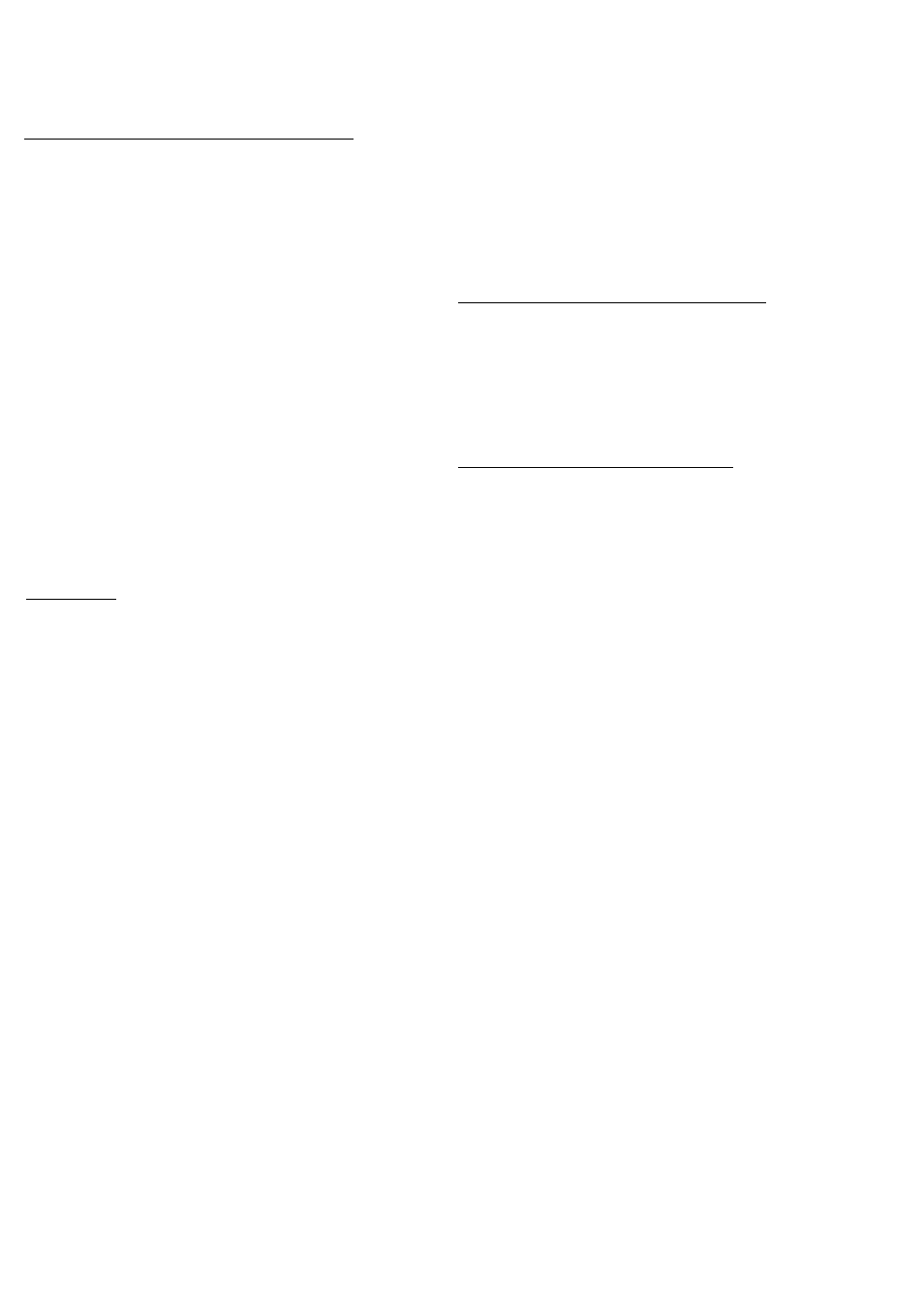
English
WHICH BUTTONS ARE WHERE ?
@0- headphone/aenal socket
(
2
) VOLUME - to switch the radio on/off and to adjust the
volume
(D TUNING - for locating the required station
® world time selecting switch - to select the world time
® TIME - setting the time
ALARM - setting the alarm time
LOCK - switch to this position when any timing has
been adjusted
® MINUTE - to adjust the minutes
(ij
HOUR - to adjust the hour
(?) ALARM - to switch the alarm function on/off
® SNOOZE/-? - 4 minutes snooze function/to illuminate
the display
(ip HOME - home time in large figures is shown on the
upper part of the display World time in
small figures is shown on the lower part.
Vi/ORLD - w'orld time in large figures is shown on the
upper part of the display Home time in
small figures is shown on the lower part.
The type number indication will be found at the back of the
set and the serial number m the battery compartment of
the radio
SETTING THE TIME
DISPLAY
i n . D C
i u - J J
C-~(C
O- Z< Zl
= Main timer
(current HOME time or WORLD time)
= Snooze indicator
= Sub timer
(current HOME time or WORLD time)
= ALARM time or ALARM on indicator
BATTERIES
RADIO
• Choose with the world time selecting switch 0 your
home city or a city with the same time
• Set switch ® to Tl M E.
• Select the required time by pressing HOUR 0 and
MINUTE ®.
• After selecting the time, set switch ® back to LOCK
SELECTING THE WORLD TIME________
• Choose with the world time selecting switch 0 the
name of any city with the same time zone as the place
you want to locate
The present time of this place is now shown on the
display as WORLD time. Your local time is shown on the
display as HOME time.
SETTING THE ALARM TIME___________
• Set switch ® to ALARM position
The alarm time will be shown in the sub-timer of the
display
• Select the required alarm time by pressing HOUR ® and
MINUTE 0.
• After selecting the alarm time, set switch ® back to
LOCK
Checking the alarm time
• Press HOUR 0 or MINUTE ® (switch ® must be in
position LOCK).
The sub-timer will show the alarm time.
ALARM BY BUZZER
* •
Battery for the clock
• Insert
1
battery, type SR43 (or equivalent).
Batteries for the radio
• Insert 2 batteries, type R03, AAA or UM4
• Remove the batteries if exhausted or when they are not
to be used again for a long period
Plug the tvire aerial in the socket OiT)
Switch on the radio and set the volume using VOLUME
12
Locate the required station using TUNING ®.
The wire aerial must be unrolled and aimed for optimum
reception
Switch off the radio using VOLUME 0
• Set the ALARM switch 0 to ON.
In the display the ALARM indication will be shown
When the time shown on the subtimer reaches the set
alarm time the buzzer will be activated
ALARM OFF
switching off temporariiy
• Press SNOOZE/{?- button ®. With this button you can
switch off the buzzer temporarily. After 4 minutes the
buzzer will come on again. If you press the SNOOZE/®--
button ® again, the same thing will happen.
switching off permanently
• To switch off the buzzer permanently you press either
the HOUR
0
button or the MINUTE @ button or you
set switch ® to ALARM and back to LOCK
• You may also switch off the buzzer by setting the
ALARM switch ® to OFF. If you want to be woken
again the next day, then you must reset this switch to
ON.
If you fail to switch off the alarm yourself, then the alarm
call will always stop automatically after 1 minute.
This set complies with the radio interference requirements
of the European Community.
