Which buttons are where, Mains coimnectioim, Radio – Philips AJ3712 User Manual
Page 4: Clock, English
Attention! The text in this document has been recognized automatically. To view the original document, you can use the "Original mode".
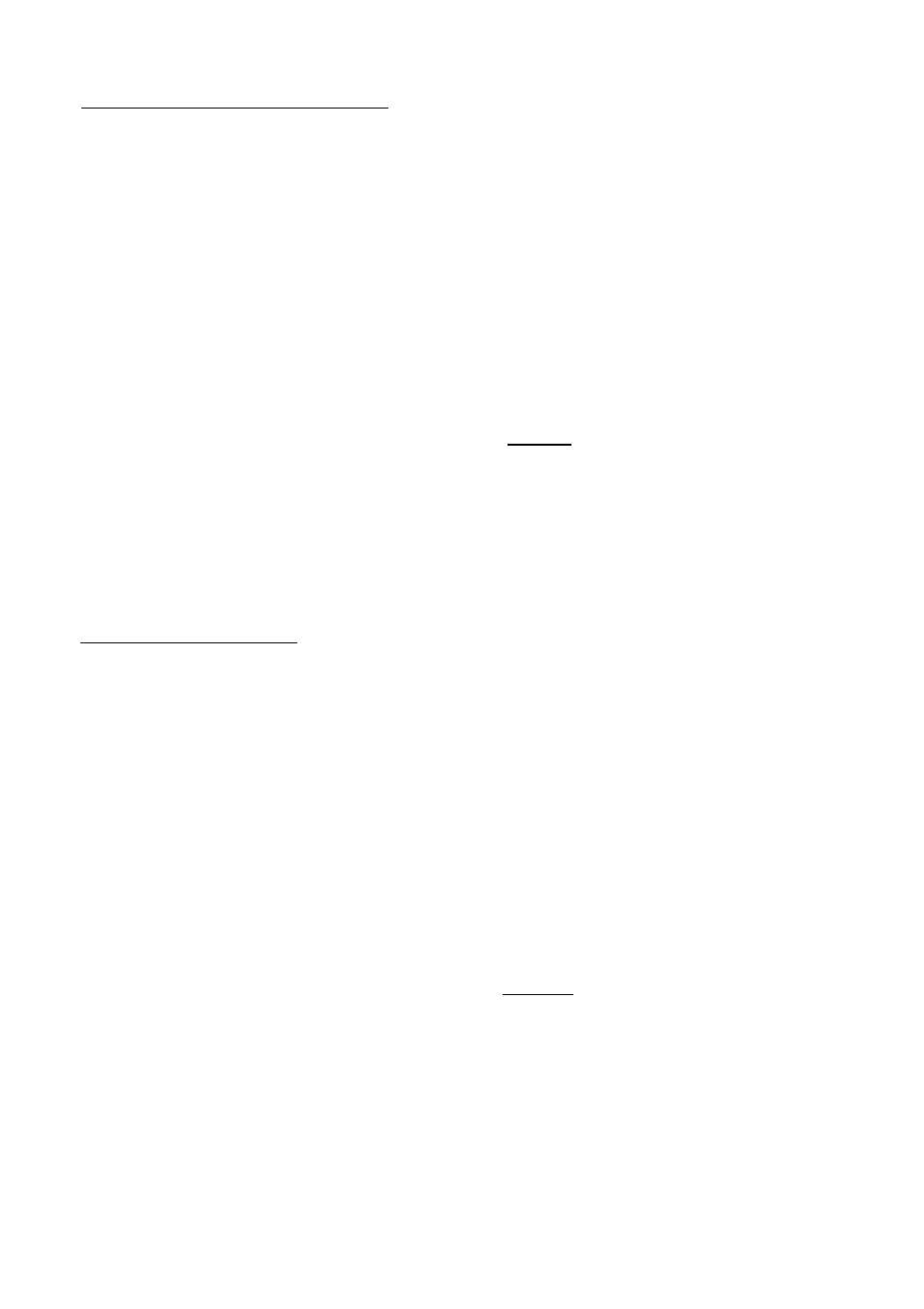
ENGLISH
WHICH BUTTONS ARE WHERE?
(i) FM 1, FM 2 and FM 3 preset buttons
(5) FiADIO OFF button - to switch off the radio
@ Clock DISPLAY with ALARM indicator
@ SLUMBER button - to switch on slumber
function / to adjust the slumbertime
(s)
MANUAL button - to switch on radio function
(6) ALARM RESET button - to switch off the alarm
for 24 hours
®
FM PRESET TUNING controls
(i)
BAND switch - for selecting wavebands
@ TUNING dial - for locating the required station
® VOLUME control - for adjusting the volume
@ TONE control - for adjusting the tone
(® Display BRIGHTNESS switch - high / low
@ RAD/OFF/BUZ switch:
-
RADIO - for waking up by radio
-
OFF - alarm off
-
BUZZER - for waking up by buzzer and radio
(gi REPEAT ALARM/SLUMBER OFF button:
- To switch off alarm temporarily
- To switch off the slumber
® LINE IN socket
(j|i PHONES O socket
@ ALARM SET button - for setting the alarmtime
® TIME SET button - for setting the time
® HOURS button - for setting the hours
@ MINUTES button - for setting the minutes
MAINS COIMNECTIOIM________________
The clock radio is suitable for connection to a 220 V /
50 Hz power supply (for Great Britain 240 V / 50 Hz).
As soon as the power plug is put into the wall
outlet, the numbers on the display will start to flash.
This means that you must set the correct time.
To disconnect the set from the mains completely,
withdraw the mains plug from the wall socket.
Important note for users in U.K.:
This apparatus is fitted with an approved moulded
13 Amp plug.
To change a fuse in this type of plug proceed as
follows:
1. Remove fuse cover and fuse.
2. Fix new fuse which should be a BS1362 5A.
A.S.T.A. or BSl approved type.
3. Refit the fuse cover.
If the fitted plug is not suitable for your socket
outlets, it should be cut off and an appropriate plug
fitted in its place.
If the mains plug contains a fuse, this should have a
value of 5A. If a plug without a fuse is used, the
fuse at the distribution board should not be greater
than 5A.
How to connect a plug
The wires in the mains lead are coloured in
accordance with the following code:
BLUE - “NEUTRAL” (“N")
BROWN - “LIVE” (“L”)
1. The BLUE wire must be connected to the
terminal which is marked with the letter “N” or
coloured BLACK.
2. The BROWN wire must be connected to the
terminal which is marked with the letter “L” or
coloured RED.
3. Do not connect either wires to the earth terminal
in the plug which is marked by the letter "E” or
by the safety each symbol or coloured green or
green-and-yellow.
Note: The severed plug must be destroyed to
avoid a possible shock hazard should it be
inserted into a 13A socket elsewhere.
Before replacing the plug cover, make
certain that the cord grip is clamped over the
sheath of the lead — not simply over the two
wires.
RADIO______________________________
Aerials
Due to the directional effect of the built-in AM-
aerial it may be necessary to rotate the set for
optimum reception. The appliance is also provided
with an FM-aerial at the back. In some cases it
may be necassary to reposition the aerial, in order
to obtain optimum reception.
Radio on
You can use this clock radio solely as a radio.
• Press MANUAL button
(D
to switch the radio on
• Adjust the sound using VOLUME ® and TONE (iY
• You may connect stereo headphones with
3.5 mm plug to socket PHONES O
• Select the waveband using BAND switch (i)
• Locate the required transmitter using TUNING
dial (?).
Radio off
• To switch off the radio, press RADIO OFF button
(a.
Storing FM PRESET stations
You can store 3 preferred FM-transmitters in the
memory:
• Press FM 1 button 0 to switch the radio on
• Locate the required FM-transmitter using
the FM 1 PRESET TUNING controls (?)
• Do the same for FM 2 and FM 3.
FM PRESET tuning
• Press the desired FM PRESET button n)
CLOCK_____________________________
Clock display
The clock indicates the time on the display In case
of 12-hour clock system, the PM-indicator m'lll light
up (on=PM, off=AM). The ALARM indicator
comes on when you switch on the alarm You can
adjust the luminous intensity of the display figures
with BRIGHTNESS switch igi.
Setting the time
• Keep the TIME SET button pressed.
• Set the correct time using the MINUTES
ao
and
HOURS ® buttons.
• Release the TIME SET button ®'.
