Setting the decimator threshold – ISP Technologies DECIMATOR PRO RACK G – STEREO MOD User Manual
Page 7
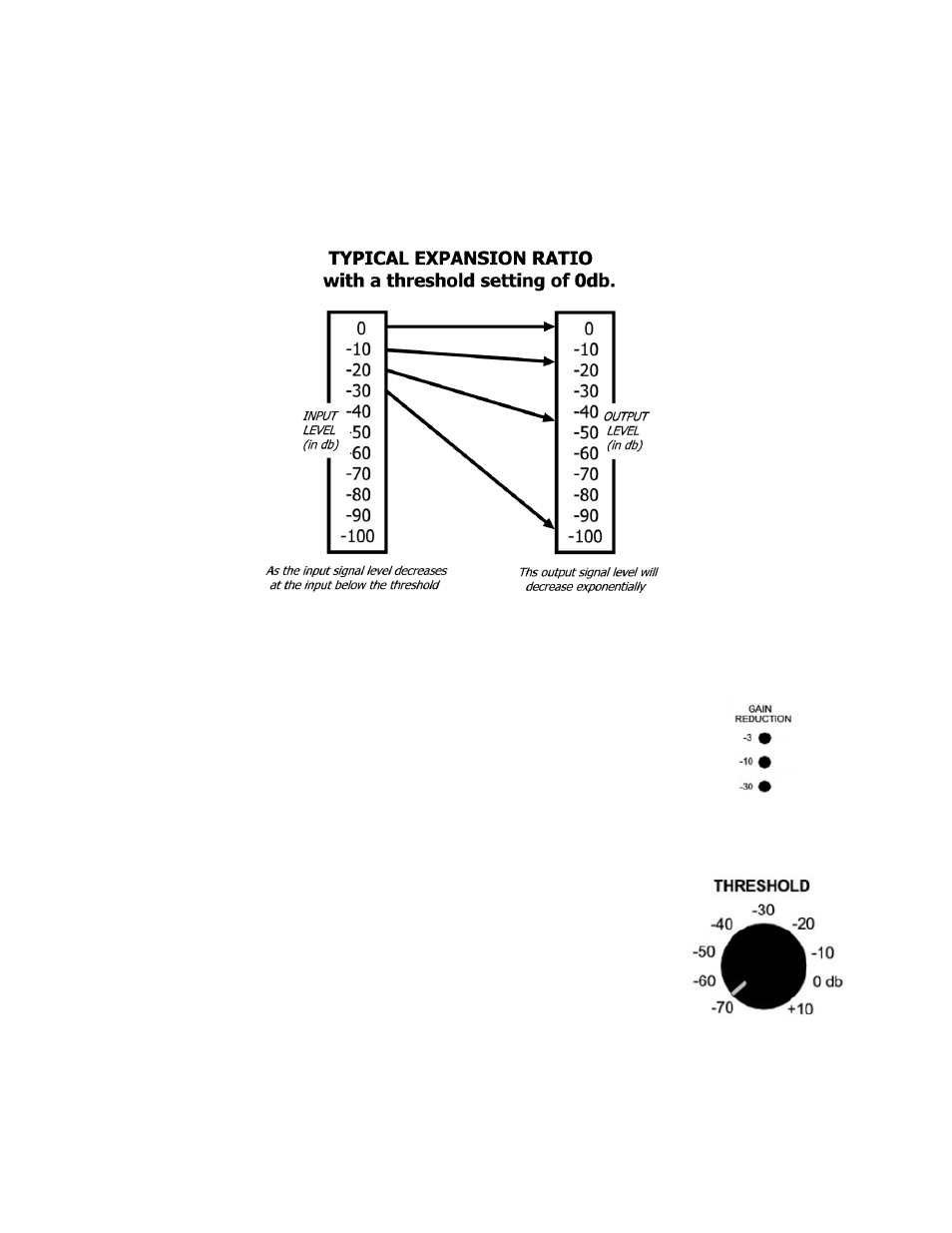
to 1 ratio controls the release response of the Downward Expander. The release
response will be extremely fast, on the order of 2 milliseconds, if the input signal
has a fast decaying envelope and upwards of 2 seconds if the input signal has a
slow decaying signal. Downward Expansion takes place when the input signal level
drops below the preset threshold. For example: if the threshold is set for 0db and
input signal of 0db with produce no expansion. As the input signal drops below 0db
downward expansion starts and increases exponentially the farther the input signal
drops below the threshold point. The graph below shows the response of the
Expander with a 0db threshold.
To set up the Decimator ProRack G for proper operation first determine the
reference level of the system that the Decimator will be connected to. Most
professional products operate at a +4dbu reference level. Music equipment
typically operates at –10dbu. Once the proper reference level is determined set the
reference level switch on both channels accordingly. (Note: Both Channel One and
Two must be engaged.)
The GAIN REDUCTION meter on each channel indicates the
amount of gain reduction in decibels that the downward
expander is providing at any time.
SETTING THE DECIMATOR THRESHOLD
The THRESHOLD control adjusts both the expander and
dynamic filter sensitivity. Start by setting both the Threshold
and Filter Tracking for minimum, full counterclockwise. Turn
the Threshold control clockwise until the desired effect of the
downward expander is achieved. The expander should start to
operate when there are gaps in the audio or as the input signal
gets close to the noise floor. NOTE: Setting this control to high
will cause the expander to start to cut off the input signal to
soon.
