Digital effect – Interlogix TVB-4105 User Manual
Page 17
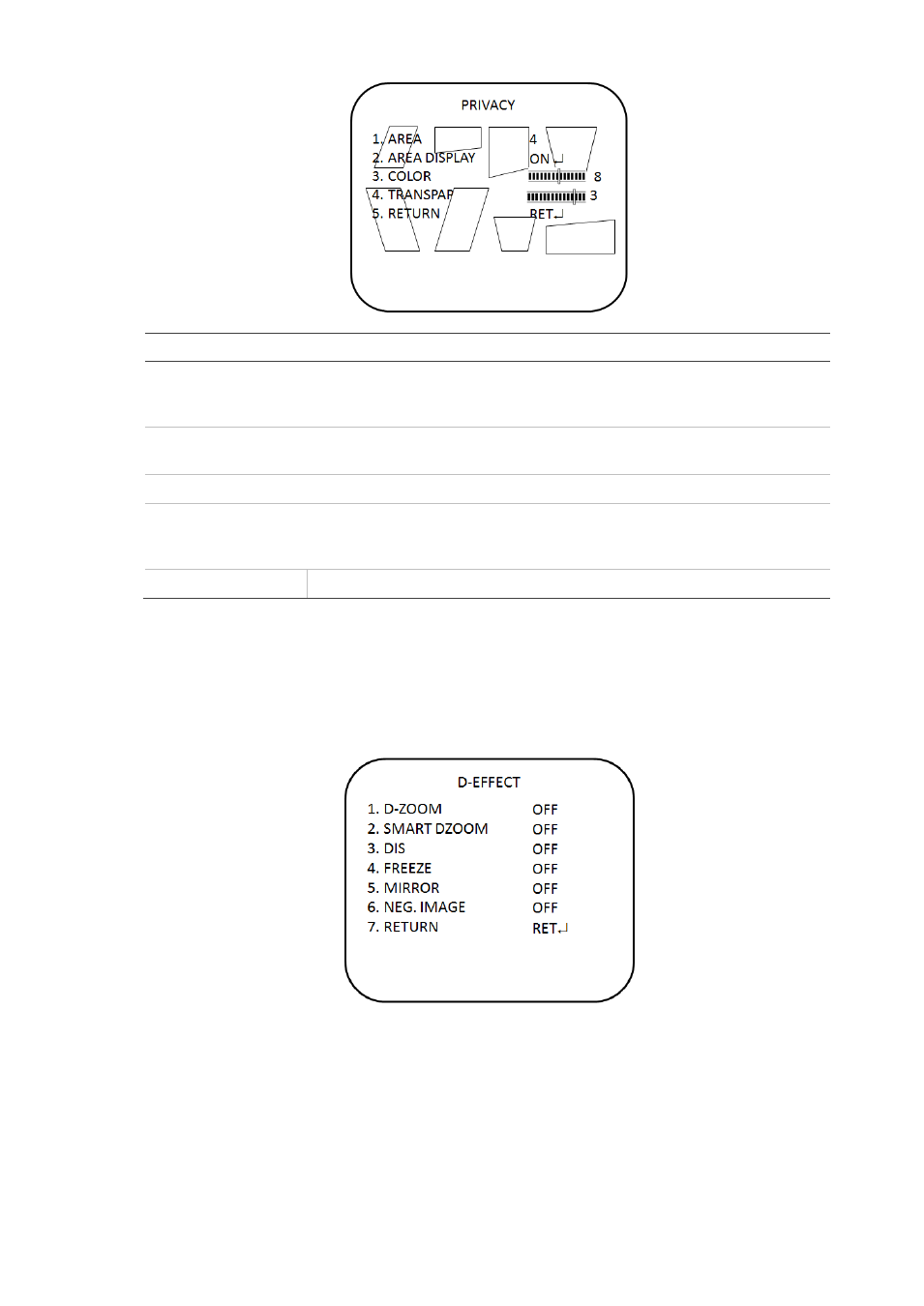
TruVision TVB-2104/4104 and TVB-2105/4105 IR Camera User Manual
15
Menu Item
Description
Area
Select the privacy mask (AREA1 to AREA8) that you want to configure.
Each privacy mask is already associated with a pre-selected color that
you can change using the COLOR setting.
Area display
Enable or disable the selected privacy mask. If enabled, you can also
customize the position and size of the privacy mask.
Color
Set the color of the privacy mask. There are 16 colors available.
Transpar
Set the level of transparency of the privacy mask. The values range from
0 to 3. Level 0 lets you see behind the mask. Level 3 means the mask will
entirely cover the area.
Return
Exit the menu and return to live mode. Changes made are saved.
Digital effect
In the
Function
menu, go to
D-effect
and press
Enter
, the below figure shows
the different options available
D-Zoom
When the digital zoom is enabled, you can zoom in the camera on a specific area
during live view.
