Intellijel HexVCA (draft) User Manual
Page 2
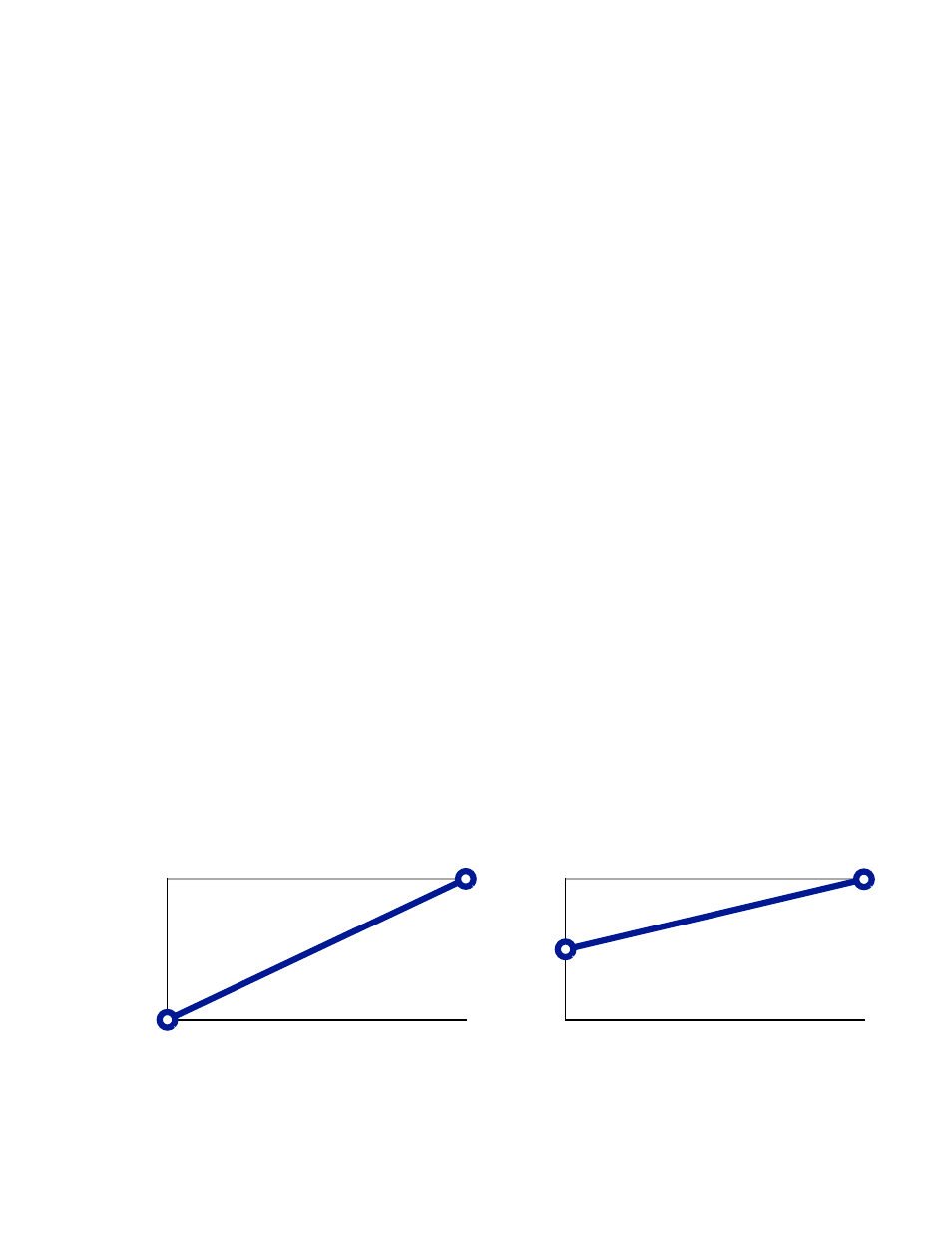
Front Panel Controls in Depth
1 - VCA offset/bias knob and CV indicator LED.
The knob offsets the level of the VCA by injecting 0-5v in to the CV input. This opens the VCA
and acts as an initial level control. For traditional VCA operation this knob should be left at 0
(fully counter clock wise).
2 - IN 1-6
The signal input of the VCAs. Patch audio or CV signals here to be controlled by the VCAs. In
a traditional VCA patch you would patch the output of your filter here.
3 - CV 1-6
The control inputs of the VCAs. Control voltage or audio rate signals patched here will control
the level of the VCA. In traditional VCA use you would patch the output of a envelope
generator here.
4 - Out 1-6
The output of the individual VCAs. Patching into these outputs will remove its VCA from the
SUM out.
5 - SUM+
The output of the VCAs mixed together. All of the VCAs are mixed together and output here. If
using the HexVCA as a mixer this is your output. Patching into the VCA individual outputs will
remove VCAs from this mix.
6 - SUM-
This is the same as SUM+ except it has inverted phase. This is useful when constructing feed
back patches. Since the signal is inverted from SUM+ mixing it with SUM- will result in no
signal as the two waves will cancel each other out.
VCA Offset Explained
HexVCA Manual v1.0
Page 2 of 9
-80
0
0V
5V
Offset at 0%
-80
0
0V
5V
Offset at 50%
The above charts illustrates the effect the Offset knobs have on incoming CV. As offset is
increased the point at which 0 CV = -XdB is shifted upwards.
