Canon DR-M160 User Manual
Page 30
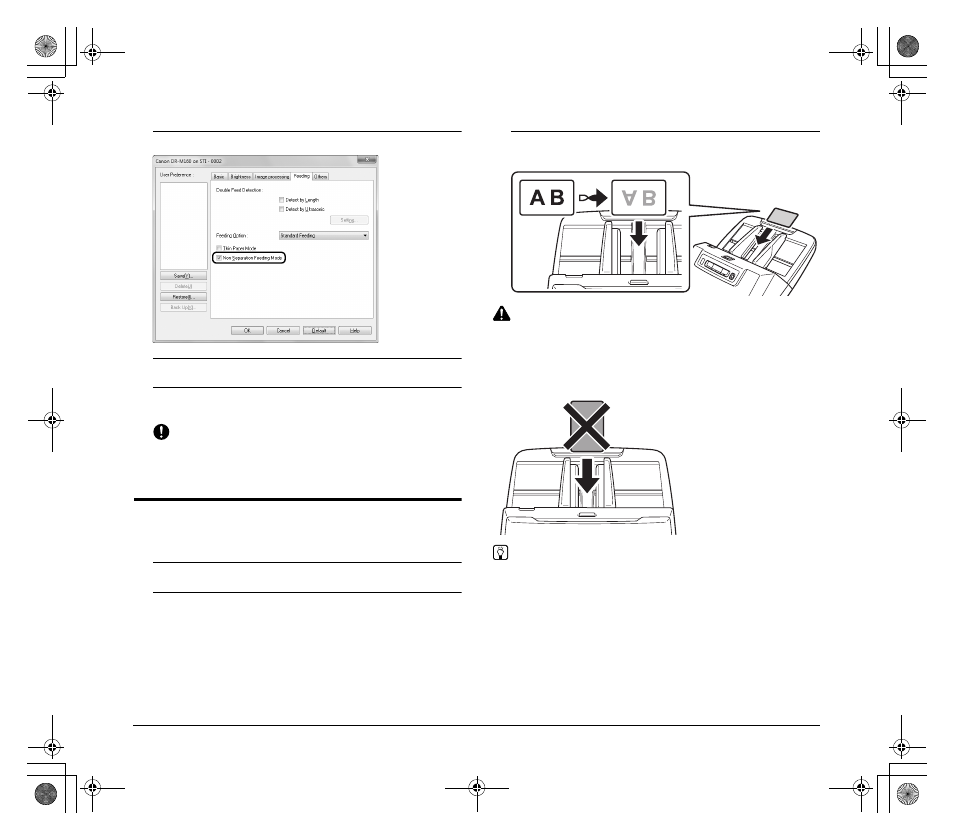
30
4
Select the [Non Separation Feeding Mode] check box.
5
Click the [OK] button and close the settings screen.
6
Place the document as described in the “Scanning
multiple documents” procedure on p. 28.
IMPORTANT
When scanning multiple page documents that are fastened
together, such as invoices, place the documents so that the edge
that is fastened together is facing down.
Placing Cards
When scanning cards, switch the scanner to Bypass mode and then
place one card at a time horizontally.
1
Switch the scanner to Bypass mode.
2
Adjust the document guides to fit the width of the card to
be scanned.
3
Place the card horizontally, with the reverse side facing
you, and the top of the card facing down.
CAUTION
• Place the cards one at a time.
• When scanning cards, place them to be fed horizontally. If you
place cards to be fed vertically, they may not be ejected properly,
and cards that get jammed may be damaged when you remove
them.
Hint
Up to 3 cards can be placed in the scanner at the same time if they
are not embossed. In such a case, turn off Bypass mode before
scanning.
0-00-DR-M160_RG_UK.book Page 30 Thursday, June 9, 2011 8:04 PM
