6 idle motion, 7 auto run (schedule task) – IC Realtime 1.3 Megapixel 18X PTZ Network Camera (ICIPMP1801S) User Manual
Page 22
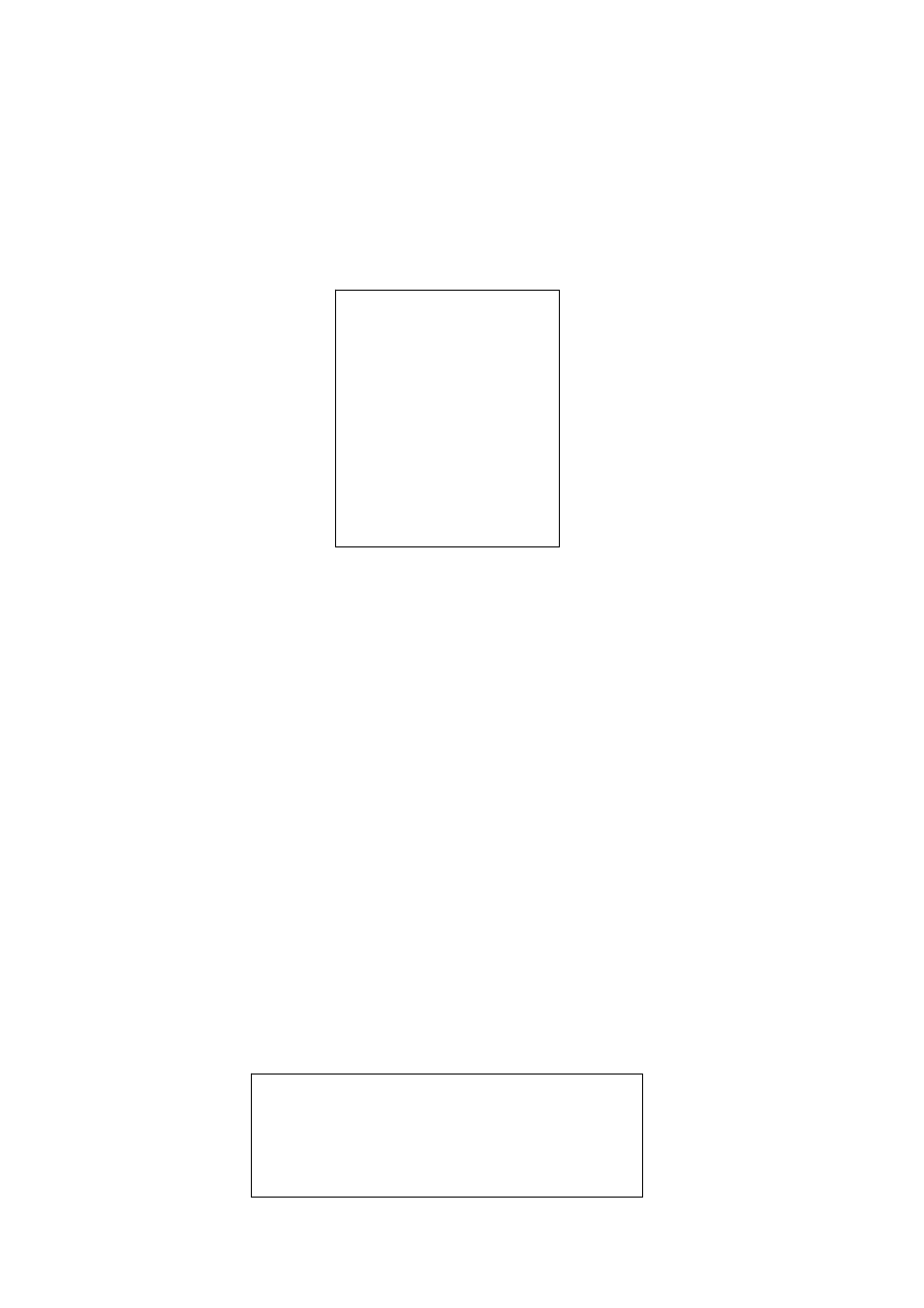
22
IDLE FUNC
:
OFF
IDLE TIME
:
010MIN
IDLE ACTION :PRESET
PRESET NO :001
AUTO SCAN NO :001
CRUISE NO
:
001
PATTERN NO :001
SAVE
BACK
EXIT
TASK NO
:1
TIME TASK :OFF
TASK SETTING
TASK INFORMATION
DELETE TASK
BACK
EXIT
z
EXIT: Log out system menu.
Note:
z
The dwell time between two orders should be less than one minute, otherwise system will set to default
value as one minute.
z
After click PROGRAM STOP, do not click CALL button before icon
“●” disappears completely.
z
Any manual operation during the pattern procedure will terminate current dome pattern operation.
2.4.4.6 Idle Motion
When there is no available command for specified time, dome automatically goes on the previous set
functions.
• IDLE
FUNCTION
:
There are two modes ON/OFF. Please use left/right key to set.
• IDLE TIME: System idle period. Please use the left/right button on the keyboard or in the speed
dome terminal menu to set.
• IDLE ACTION:There are several functions you can select:
NONE/PRESET/SCAN/TOURING/PATTERN. Please use the left/right button on the keyboard or in
the speed dome terminal menu to set.
• PRESET NO: Here is for you to set preset number. System goes to specified preset when idle status
is on.
• AUTO SCAN NO: Please use the left/right button on the keyboard or in the speed dome terminal
menu to set. System begins specified scan when idle status is on.
• CRUISE NO: Please use the left/right button on the keyboard or in the speed dome terminal menu to
set. System begins specified touring when idle status is on.
• PATTERN NO: Please use the left/right button on the keyboard or in the speed dome terminal menu
to set. System begins specified pattern when idle status is on.
• SAVE:Move the cursor to SAVE and click confirm button to save current setup.
• BACK: Go back to previous menu.
• EXIT: Log out system menu.
2.4.4.7 Auto Run (Schedule task)
