Name and function of each part 6. installation – IC Realtime 1080P Full HD HDcctv/HD-SDI Box CCD Camera User Manual
Page 5
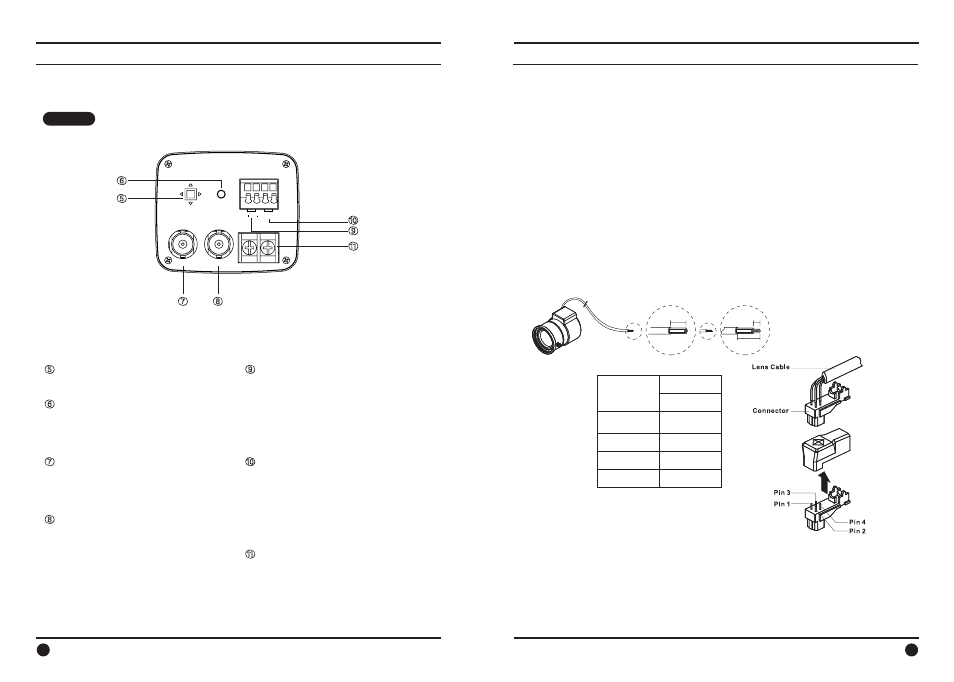
8
9
5. Name and function of each part
6. Installation
Rear side
ྜྷ OSD Control button.
ྞ Power indicator LED
Lamp is on when the power
is being supplied.
ྟ CVBS output (BNC Female)
Connect coaxial cable for
composite video signal out.
ྠ HD-SDI output (BNC Female)
Connect coaxial cable for
HD-SDI signal video signal out.
6-1. Lens
Lens is not supplied with the unit. C-Mount or CS-Mount type of lens is useable.
Please select a lens that has a good F-Stop number in order to get the best picture
quality. Use of DC auto iris lens is recommended to achieve the best results for
operating this product effectively.
Caution
Please make sure the surface of the lens be always clear. Clean dirt or water drops
with soft cloth in order to avoid the picture blooming or reflection.
Note
To get the best image quality, please use recommended lenses from the
manufacturer or camera supplier.
6-2. When using an auto iris lens (DC-drive)
1. Please take off the sleeve outer cable of the lens by 10mm.
2. Please take off the sleeve inner cable of the lens by 2mm.
3. Solder the wires on the pin-connector (iris-jack) supplied with
the lens according to the pin configuration as shown in the drawing.
4. Assemble the lens.
5. Connect the Auto Iris jack.
Lens
Pin No.
DC
No.1 Pin
Damping -
No.2 Pin
Damping +
No.3 Pin
Drive +
No.4 Pin
Drive -
ྡ RS-485 Control port
You can control SETUP menu
through this port by using external
controllers like a remote controller
that RS-485 Communication is
supported. For details, see page 20.
ྡྷ Day & Night Out port
This unit can be synchronized by
an External IR LED kit through this
port.
Low : CDS sensor off ( LED off)
High : CDS sensor On ( LED on)
ྣ Power input terminal
Connect to the power source.
Polarity of the power is self-
configured. (Non-polarity).
12VDC
HD-SDI
CVBS
TRx TRx GND D/N
POWER
ྜྷ
ྞ
ྟ
ྣ
ྠ
ྡ
ྡྷ
