HONDA 2000 Passport - Owner's Manual User Manual
Page 144
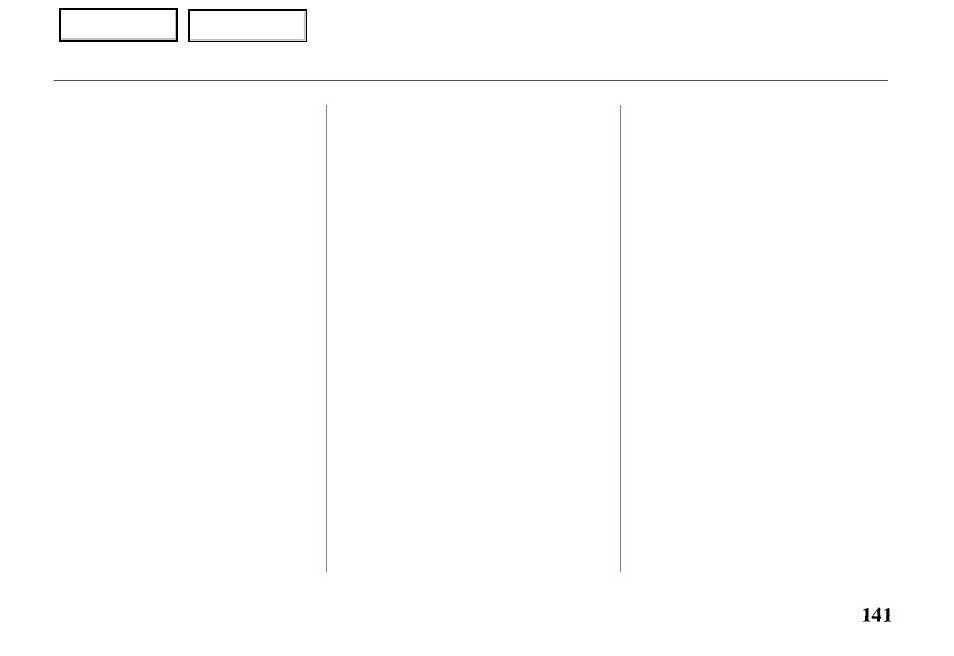
ten seconds. If you do nothing, it
will load the second disc and play
the first track for ten seconds.
When it plays a disc that you want
to continue listening to, press
SEEK/SCAN again.
REPEAT — Use the RPT (preset
5) button to continuously play the
current track or disc.
To keep repeating the current
track, press and release the RPT
button. You will see RPT in the
display. The system will
continuously replay the current
track. Press the RPT button again
to turn it off.
To repeat the current disc, press
and hold the RPT button until you
hear a beep. You will see D-RPT
in the display. The system plays
through the disc currently loaded.
At the end of the disc, instead of
loading the next disc in the
changer, it will return to the
beginning of the current disc.
Press the RPT button again to turn
it off.
RANDOM — Use the RAND
(preset 6) button to randomly
play, or "shuffle" the tracks on the
disc or discs in the changer. With
this activated, the system plays
the tracks in random order, rather
than in the order they are recorded
on the CD or CDs.
To shuffle the tracks on the CD
currently loaded, press and release
the RAND button. You will see
RAND in the display. The system
plays the tracks on the current
disc in random order. When all
the tracks have been played, it
will load the next CD and play
those tracks in random order. To
turn off random play, press the
RAND button again.
To include all the loaded CDs in
the random selection, press and
hold RAND until you hear a beep.
You w i l l see D-RAND in the
display. With this activated, the
system randomly selects what
track to play next from all the
CDs in the changer. After playing
a track, it may select another track
on that same disc, or it may load a
different CD and play a track on
it. This continues until you turn
off random play by pressing the
RAND button again.
Comfort and Convenience Features
Main Menu
Table of Contents
