HONDA 2000 Passport - Owner's Manual User Manual
Page 142
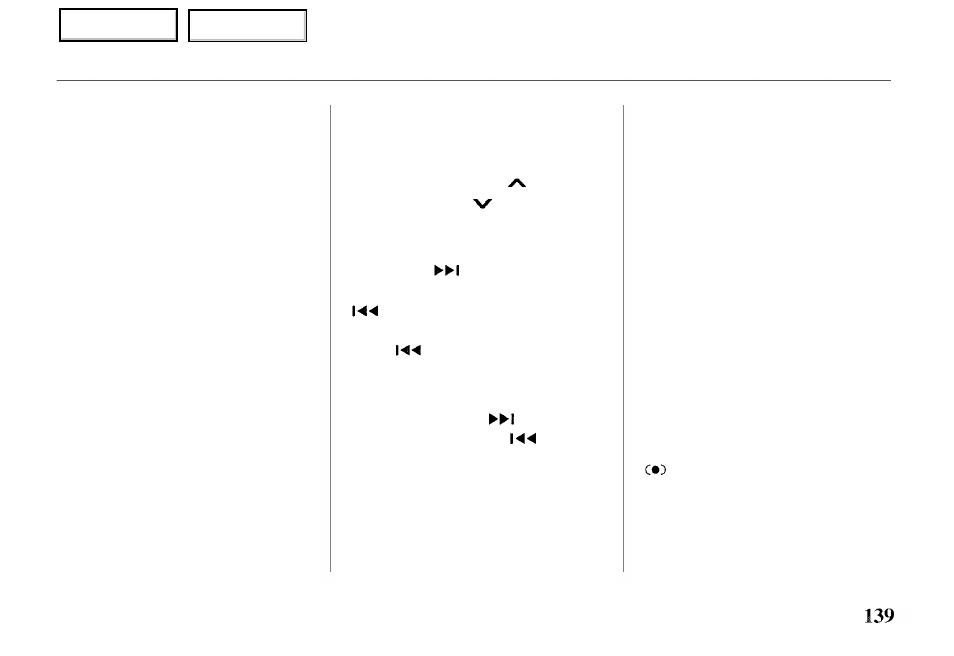
Repeat this procedure to load CDs
in the remaining positions in the
changer.
To load more than one CD in a
single operation, press and hold
the LOAD button until you hear a
beep. Load the first CD as
described above. After the first
CD loads, the light for the next
open position will begin blinking.
Insert the next CD part way into
the slot. Continue this procedure
until all six slots are loaded. If
you do not want to load CDs into
all six positions, press the LOAD
button again after the last CD has
loaded. That CD will begin
playing.
Playing CDs
Press the DISC button to switch to
the CD changer. The CD that is
currently loaded will begin
playing. The disc and track
numbers are shown in the display.
To select a different disc, press the
TUNE/DISC button: to select
the next disc, or to select the
previous disc.
To change tracks, press and
release the (preset 2) button to
advance one track at a time, or the
(preset 1) button to return to
the beginning of the current track.
Press again to select the
previous track.
To move rapidly within a track,
press and hold the button to
move forward, or the button
to move backward. Release the
button when the system reaches
the point you want.
You can switch to the radio or the
cassette player by pressing the
F M , A M , or TAPE button. To
switch back to the CD changer,
press the DISC button. The CD
will begin playing where it left
off.
To remove a CD from the
changer, select the CD with the
TUNE/DISC button, then press
and release the EJECT button
next to the slot.
To remove all the CDs from the
changer, press and hold the
EJECT button until you hear a
beep. The CDs w i l l eject in order.
Sound Retrieval System — The
Sound Retrieval System function
adds richness to the sound of the
CDs. To activate it, press the
button. This turns on the first
level of sound expansion. Press
the button a second time to take it
to the second level. Press the
button again to turn off the
feature.
Comfort and Convenience Features
Main Menu
Table of Contents
