Vents, heating, and a/c – HONDA 2004 Civic Hybrid - Owner's Manual User Manual
Page 95
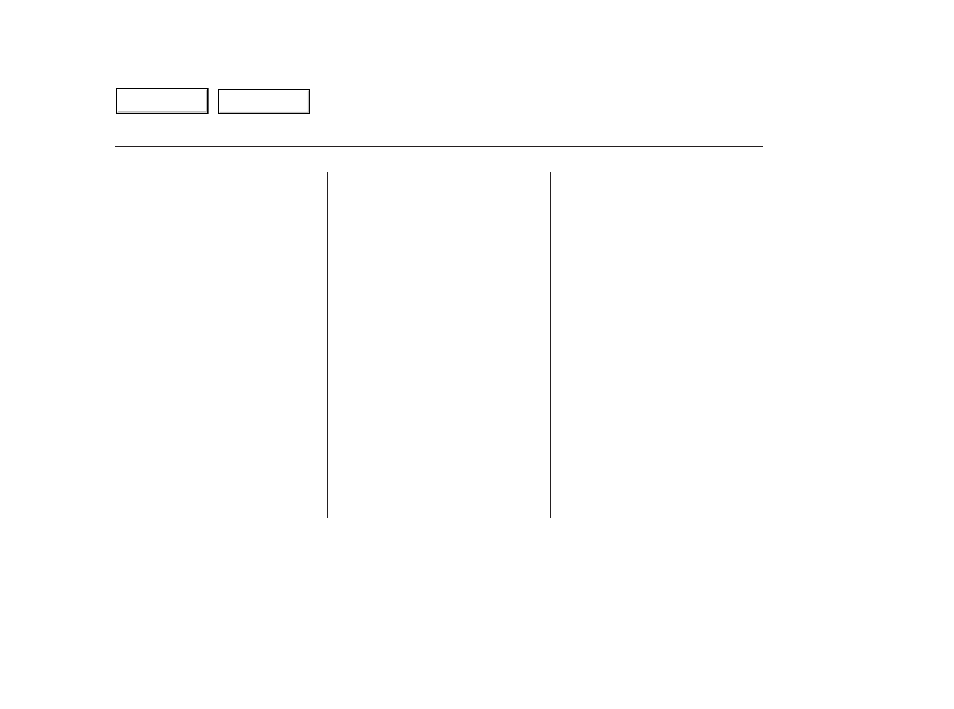
To use the heating and cooling
system in automatic mode, set the
system as follows.
Set the fan control dial to AUTO.
Set the mode control dial to AUTO.
Set the desired temperature by
turning the temperature control
dial. Turning this dial clockwise
increases the temperature of the
air flow.
Select Fresh Air mode. The
indicator in the button should be
off.
Turn on the A/C by pressing the
button for cooling and dehumidi-
fying. The indicator in the button
lights.
To heat or cool the interior faster,
select Recirculation mode and set
the temperature control dial to the
upper or lower limit.
When you set the temperature to its
lower or its upper limit, the system
runs at full cooling or heating only. It
does not regulate the interior
temperature.
Turning the fan control dial to OFF.
However, a lack of air flow can cause
the windows to fog up. It is
recommended that you keep the fan
on at all times so stale air and
moisture do not build up in the
interior and cause fogging.
1.
2.
3.
4.
5.
Comf ort and Convenience Features
Automatic Operation
To Turn Everything Of f
Vents, Heating, and A/C
92
Main Menu
Table of Contents
