Operating the res from the front, Operating the res from the rear, Operating the dual screen mode – HONDA 2011 Odyssey (Touring, Touring Elite ) - Technology Reference Guide User Manual
Page 19: Changing the sound source
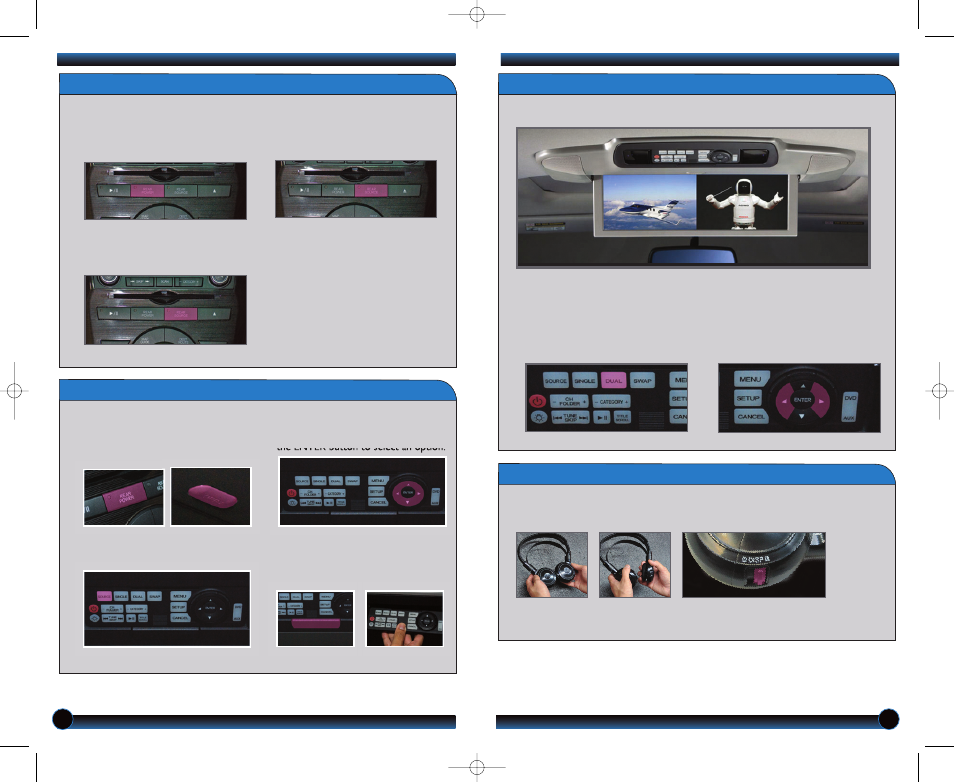
35
34
Operating the RES from the Front
2. Press the REAR SOURCE button.
Select an entertainment source for
the rear passengers.
3. Press the REAR SOURCE button again
to return to the front audio controls.
Operating the RES from the Rear
3. Press the ( ) ( ) ( ) ( ) buttons
to navigate the menu options. Press
the ENTER button to select an option.
4. The rear control panel can be detached
and used as a remote control. Press
the release button to remove it.
1. Press the REAR POWER button
from the front audio panel. Press the
OPEN button and open the screen.
2. Press the SOURCE button to select
an entertainment source.
1. Press the REAR POWER button.
Rear passengers will hear audio
through the headphones.
Operating the Dual Screen Mode
1. Press the DUAL button.
Play two different entertainment sources side by side on the ultrawide rear screen.
Changing the Sound Source
While in dual screen mode, you can switch the sound source of the wireless
headphones between the left and right screens.
Slide the tab to “L” for the left side or “R” for the right side.
One screen can play an entertainment source from the front audio system (FM,
HDD, DVD, etc.). The other screen can play an entertainment source from rear
AUX or HDMI input (external DVD player, video game console, etc.).
2. Follow the on-screen prompts to
select which side the media source
plays on.
11 Odyssey TRG_TOURING:ATG_NEW STYLE
7/30/2010
9:23 AM
Page 19
