Sms text messaging, Replying to text messages, Calling the sender – HONDA 2013 CR-V (EX-L with Navigation) - Technology Reference Guide User Manual
Page 13: Receiving text messages displaying messages
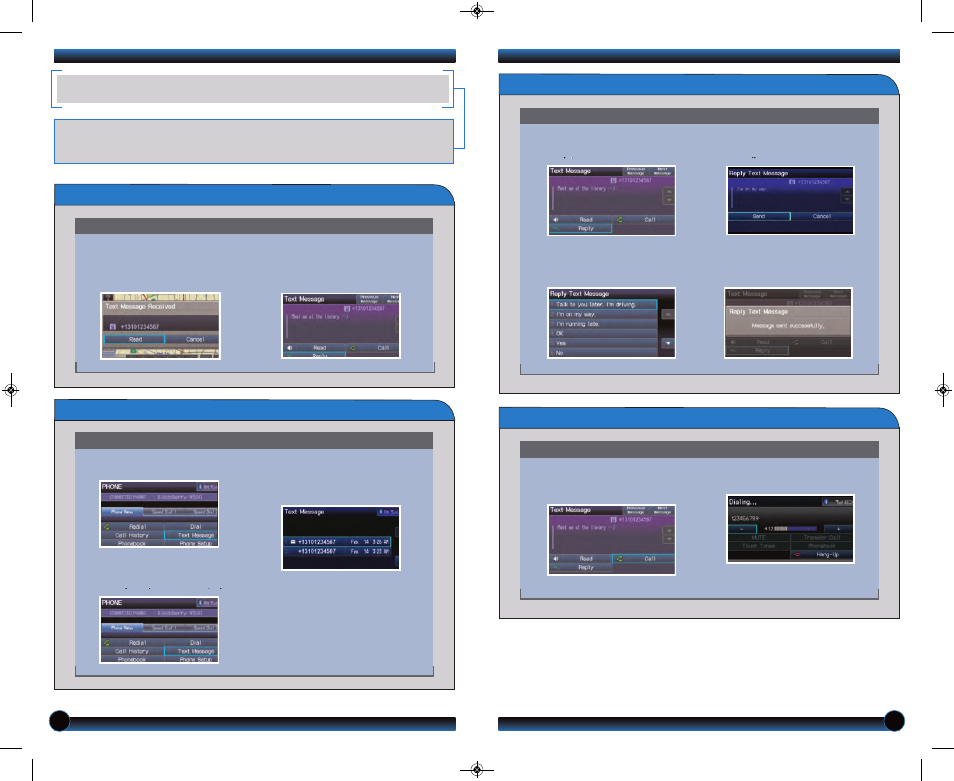
Press and release the Talk button before you say a command.
Press and release the Talk button before you say a command.
Replying to Text Messages
3.
Say “Send” to send the
message.
1. With the message open,
say
“Reply.”
2.
Say the corresponding
number of one of the six
available reply messages.
4. A notification appears after
the message is sent.
Calling the Sender
2. HFL begins dialing the number.
1. With the message open,
say
“Call.”
Press and release the Talk button before you say a command.
Press and release the Talk button before you say a command.
Receiving Text Messages
Displaying Messages
1.
Press the Pick-Up button to go
to the Phone screen.
2.
Say “Text Message.” The 20
most recent text messages
from your phone are displayed.
1. A notification appears on the
navigation screen when you
receive a text message.
2.
Say “Read” to open the
message. The message is
displayed, and the system reads
it aloud.
3.
Say the number next to the
message you want. The message
is displayed, and the system
reads it aloud.
12 CRV TRG_EXL NAVI_Japan Print:ATG_NEW STYLE 6/20/2011 3:51 PM Page 14
SMS TEXT MESSAGING
Receive and send text messages from your paired and linked compatible phone. Visit
handsfreelink.honda.com to see if this feature is compatible on your phone. Standard
message rates apply. This feature is limited while the vehicle is moving.
22
23
13 CRV TRG_EXLNAVI_US Print_ATG_NEW STYLE 8/9/2012 2:50 PM Page 13
