Controls (p99), Controls, Clock – HONDA 1984 Civic Coupe - Owner's Manual User Manual
Page 11: Engine start/stop button, Turn signals, Lights, Wipers and washers
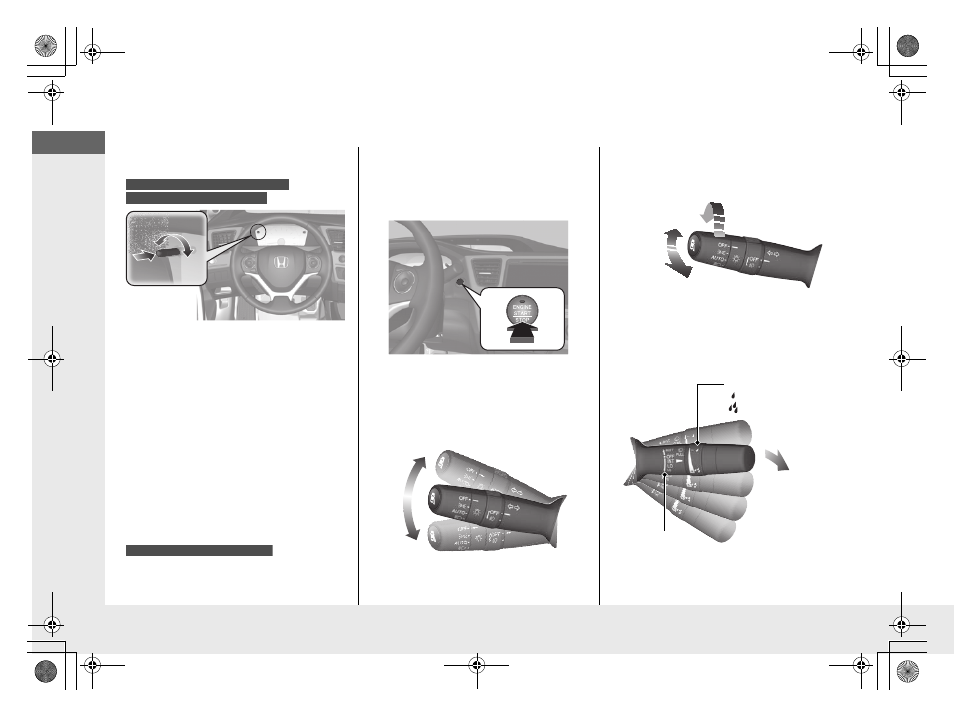
10
Quick
Referenc
e Guide
Controls
Clock
a
Press the CLOCK knob to access the
clock adjustment mode screen.
b
Turn the CLOCK knob to adjust the
hours.
c
Press the CLOCK knob. The display
switches to minute adjustment.
d
Turn the CLOCK knob to adjust the
minutes.
e
Press the CLOCK knob to complete
clock adjustment.
The navigation system receives signals from
GPS satellites, updating the clock
automatically.
Models without navigation system
Models without display audio
Models with navigation system
ENGINE START/STOP
Button
*
Press the button to change the vehicle’s
power mode.
Turn Signals
Turn Signal Control Lever
Right
Left
Lights
Wipers and Washers
Light Control Switches
Low Beam
High Beam
Flashing
Wiper/Washer Control Lever
Adjustment Ring
*
: Long Delay
: Short Delay
MIST
OFF
INT: Low speed with intermittent
LO: Low speed wipe
HI: High speed wipe
Pull toward
you to spray
washer fluid.
14 CIVIC 2D_SI-31TS86210.book 10 ページ 2014年1月29日 水曜日 午後8時9分
