HONDA 1984 Accord Sedan - Owner's Manual User Manual
Page 350
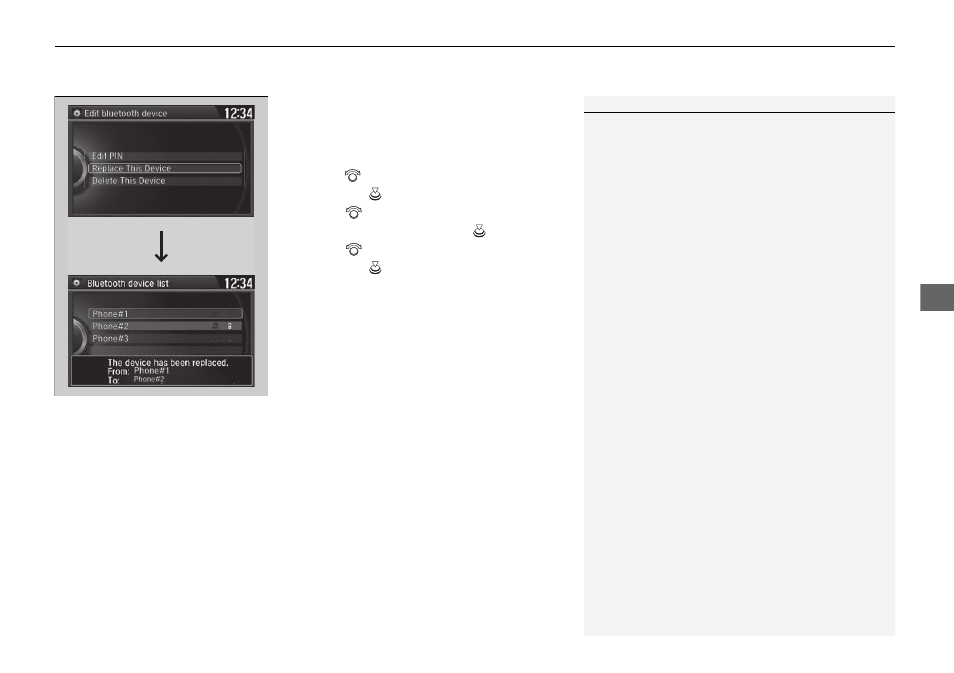
Continued
349
uu
Bluetooth® HandsFreeLink®
u
HFL Menus
Features
■
To replace an already-paired phone
with a new phone
1. Go to the Phone Settings screen.
2 Phone Settings screen P. 341
2. Rotate
to select Bluetooth Device List,
then press
.
3. Rotate
to select a paired phone you
want to replace, then press
.
4. Rotate
to select Replace This Device,
then press
.
5. HFL enters the pairing process and searches
a new phone.
u
Follow the prompts to pair a new phone.
6. You will receive a notification on the screen
if pairing is successful.
1
To replace an already-paired phone with a new phone
The replaced phone will keep the same speed dial
entries, call history, and security PIN information from
the previously paired phone.
This manual is related to the following products:
