Editing an album or playlist p. 266 – HONDA 1984 Accord Sedan - Owner's Manual User Manual
Page 267
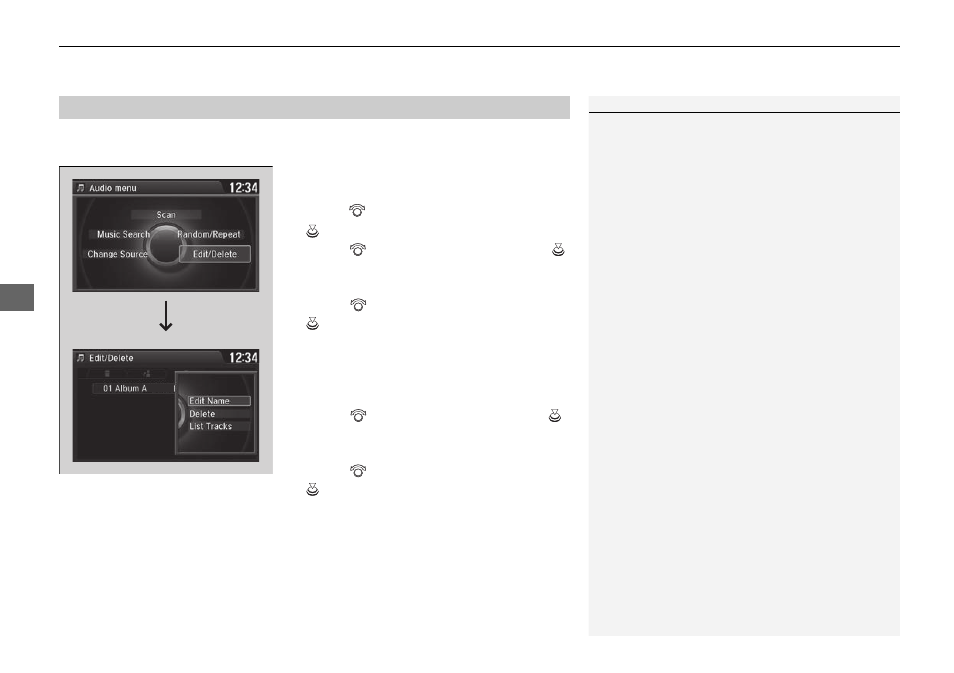
uu
Audio System Basic Operation
u
Playing Hard Disc Drive (HDD) Audio
266
Features
Change the playlist name, album name, genre, and track order of the current
playlist. You can also delete tracks, playlists, and albums.
■
Editing an album
1. Press the MENU button.
2. Rotate
to select Edit/Delete, then press
.
3. Rotate
to
select
Albums, then press
.
u
The pop-up menu appears on the screen.
4. To edit an album name:
Rotate
to select Edit name, then press
.
u
Enter the name using the interface dial or
the audio with touch screen.
To delete an album:
Rotate
to select Delete, then press
.
To edit track information or delete a track:
Rotate
to select List Tracks, then press
.
2 Editing Track Information P. 269
■
Editing an Album or Playlist
1
The maximum number of songs in each of the six
user playlists is 999. Adding new songs overwrites
the oldest songs.
The maximum number of original playlists is 999 with
a maximum of 99 songs in each playlist.
Each album CD counts as an original playlist. Adding
a track from a user playlist into the same user playlist
will cause the track to appear twice in the playlist.
Deleting an album (original playlist) also deletes the
album tracks you have stored in any user playlists.
Deleting a user playlist or deleting all tracks from a
user playlist does not remove the playlist folder.
The folder retains the playlist name and artist
information.
