HONDA 2015 Fit - Owner's Manual User Manual
Page 264
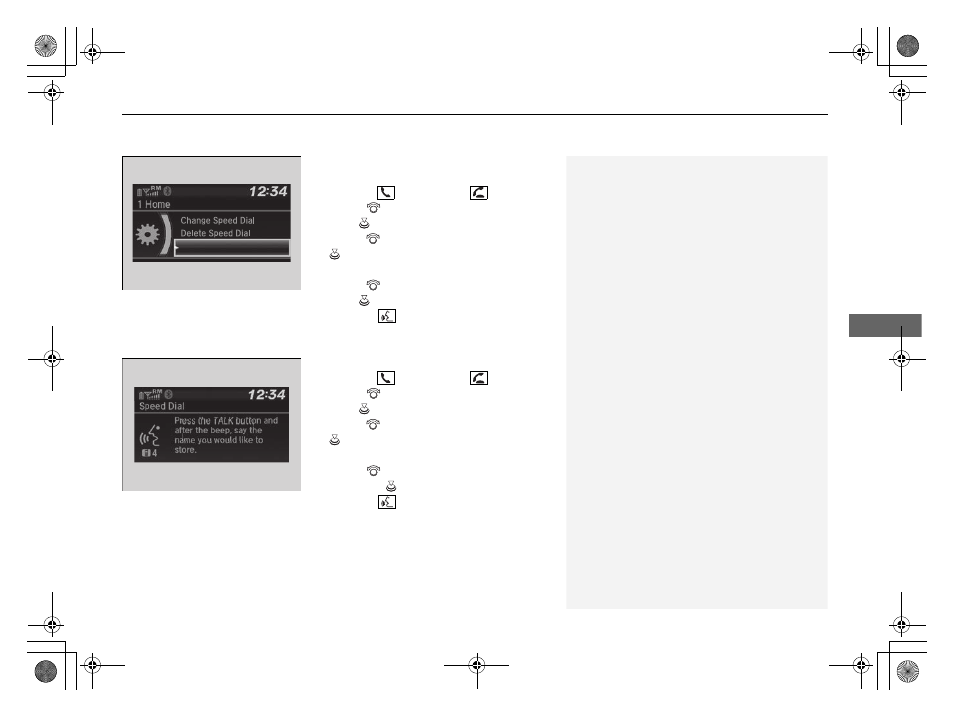
Continued
263
uu
Bluetooth® HandsFreeLink®
u
HFL Menus
Features
■
To add a voice tag to a stored speed
dial number
1. Press the
button or the
button.
2. Rotate
to select Phone Setup, then
press .
3. Rotate
to
select
Speed Dial, then press
.
4. Select an existing speed dial entry.
5. Rotate
to select Store Voice Tag, then
press .
6. Using the
button, follow the prompts to
complete the voice tag.
■
To change a voice tag
1. Press the
button or the
button.
2. Rotate
to select Phone Setup, then
press .
3. Rotate
to
select
Speed Dial, then press
.
4. Select an existing speed dial entry.
5. Rotate
to select Change Voice Tag,
then press
.
6. Using the
button, follow the prompts to
complete the voice tag.
1
Avoid using duplicate voice tags.
Avoid using “home” as a voice tag.
It is easier for HFL to recognize a longer name. For
example, use “John Smith” instead of “John.”
Change Speed Dial
Delete Speed Dial
Store Voice Tag
Change Speed Dial
Delete Speed Dial
Cha
Cha
Cha
Cha
Cha
nge
nge
nge
e
e
Sp
Sp
Sp
Sp
p
eed
eed
eed
ee
ee
Di
Di
Di
Di
Di
al
al
al
al
al
Del
Del
Del
Del
Del
ete
ete
ete
ete
ete
Sp
Sp
Sp
Sp
p
eed
eed
eed
eed
ee
Di
Di
Di
Di
al
al
al
al
al
15 US FIT-31T5A6000.book 263 ページ 2014年3月6日 木曜日 午後7時5分
