HONDA 2015 Civic Hybrid - Owner's Manual User Manual
Page 83
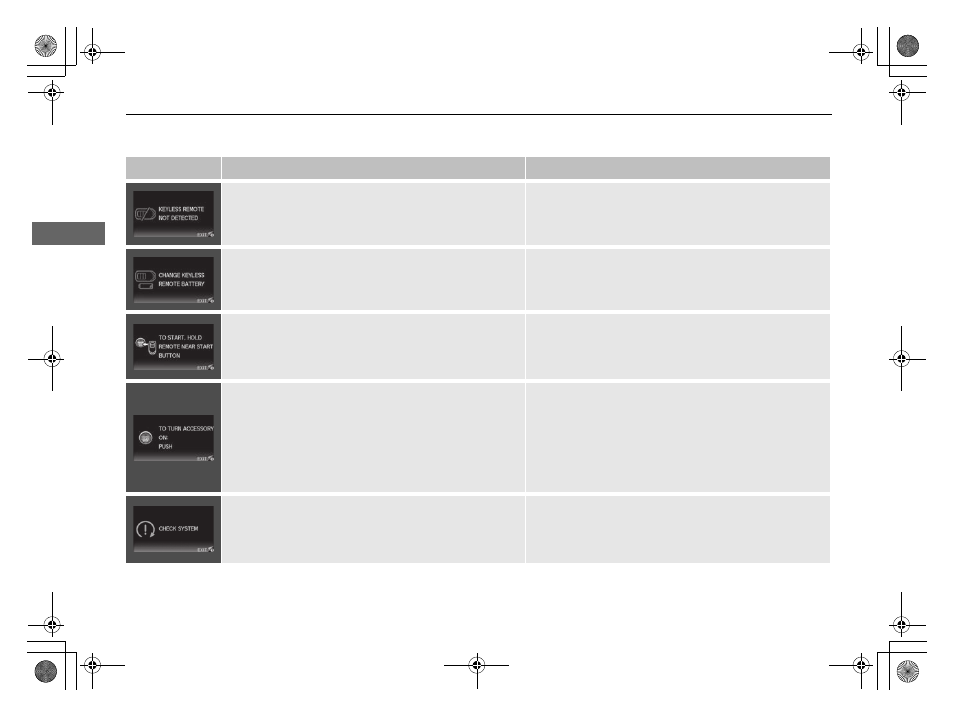
82
uu
Indicators
u
intelligent Multi-Information Display (i-MID) Warning and Information Messages
In
strum
e
nt Pa
nel
Message
Condition
Explanation
●
Appears when you close the door with the power mode
in ON without the smart entry remote inside the vehicle.
●
Disappears when you bring the smart entry remote back
inside the vehicle and close the door.
2 Smart Entry Remote Reminder P. 123
●
Appears when the smart entry remote battery becomes
weak.
●
Replace the battery as soon as possible.
2 Replacing the Button Battery P. 318
●
Appears if the smart entry remote battery is too weak to
start the engine or the key is not within operating range
to start the engine.
A beeper sounds six times.
●
Bring the smart entry remote in front of the ENGINE
START/STOP button to be touched with.
2 If the Smart Entry Remote Battery is Weak P. 342
●
Appears three seconds after the TO START ENGINE:
BRAKE + PUSH messages appears.
●
Appears three seconds after you bring the smart entry
remote in front of the ENGINE START/STOP button
when TO START, HOLD REMOTE NEAR START
BUTTON appears. TO START ENGINE: BRAKE +
PUSH appears sequentially.
2 Changing the Power Mode P. 121
●
Appears when the starter system has a problem.
●
As a temporary measure, press and hold the ENGINE
START/STOP button for up to 15 seconds while
pressing the brake pedal and manually start the engine.
Have your vehicle checked by a dealer.
15 CIVIC IMA-31TR26300.book 82 ページ 2014年9月9日 火曜日 午後12時20分
