One display audio operation, Fm/am radio, One display audio operation fm/am radio – HONDA 2015 Civic (HF) - Owner's Guide (Revised 12/12/2014) User Manual
Page 29
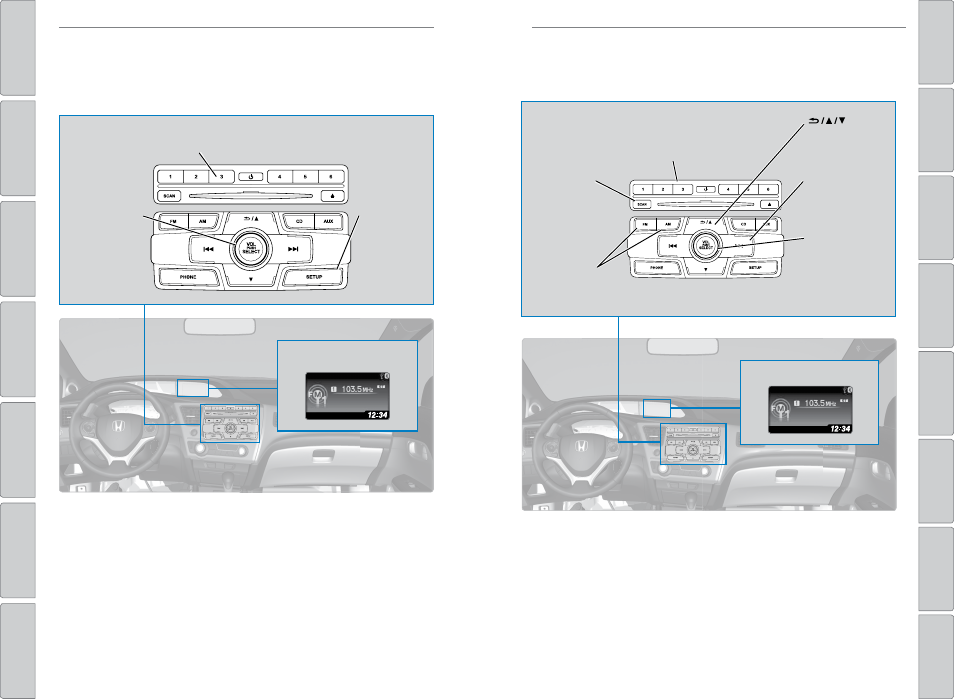
50 |
| 51
AUDIO AND CONNECTIVITY
AUDIO AND CONNECTIVITY
One Display Audio Operation
Control audio operation in the intelligent Multi-Information Display (i-MID) using the
dashboard buttons.
Models with one display
Intelligent Multi-Information
Display (i-MID)
002300
75°
F
miles
Volume/selector
knob: rotate to
adjust volume.
Use knob to
make and enter
selections.
SETUP button:
Display menu
items for the
selected audio
mode.
Power button:
Turn
audio on or off.
FM/AM Radio
Play FM or AM radio stations.
Models with one display
(
) button:
Display and
select an rDS
category.
Seek/Skip
buttons: Find the
next or previous
strong station.
Selector knob:
Press and rotate
to tune radio
frequency.
Make and enter
selections.
Preset buttons (1-6): Press and hold
a preset button to store the current
station. Press a preset button to
select a previously stored station.
FM/AM buttons:
Select a band.
SCAN button:
Press to sample
each strong
station on the
selected band.
Press again to
turn off.
FM/AM radio display
002300
75°
F
miles
