Haltech IQ3 Dash User Manual
Page 4
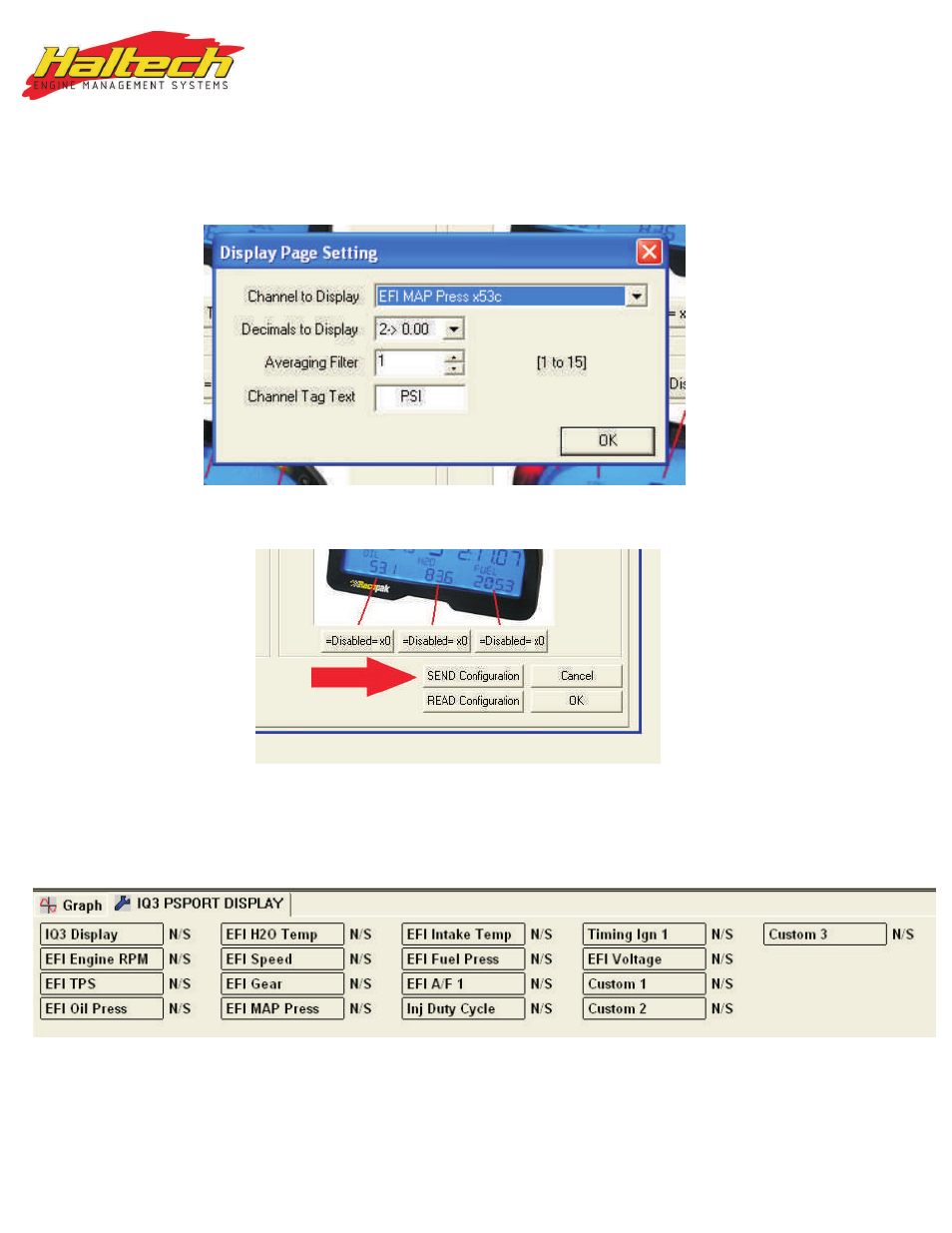
18) If you need to change the units displayed for a particular channel (for example, Celsius to Fahrenheit,
AFR to Lambda, mBar to PSI, etc, do the following.
19) Go to the Main Menu as seen below and Right Click on the Channel you wish to alter.
15) After you left click, the Display Page Setting box will appear. You can configure the following Options:
Channel to Display --> Drop Down Menu, selects what is to be displayed.
Decimals to Display --> How many decimals are displayed for the current channel.
Averaging Filter --> No need to change, leave at default value.
Channel Tag Text --> What is displayed on the dash for that channel, max of 5 Characters.
16) Do this for each channel until each channel you want to be displayed is selected. After configuring each
channel, Click SEND Configuration. After all channels are Sent, Click OK.
17) Everything should now be displaying on your IQ3 Display Dash.
- HT020032 (12 pages)
- Device Emulator 8 (HT020602) (8 pages)
- HT050700 (20 pages)
- HT050900 (32 pages)
- HT051100 (16 pages)
- Platinum Sport 2000 (20 pages)
- HT055007 (16 pages)
- HT055174 (16 pages)
- HT055006 (16 pages)
- HT055105 (16 pages)
- HT055001 (16 pages)
- HT055012 (16 pages)
- HT055014 (16 pages)
- HT055016 (20 pages)
- HT055064 (16 pages)
- Platinum PRO PLUG-IN Hyundai Genesis BK Theta (HT055045) (20 pages)
- HT055050 (16 pages)
- HT055048 (16 pages)
- I/O Expander 12 (HT059900) (12 pages)
- Thermocouple Amplifier TCA 4 (HT059940 / HT059921) ( A / B ) (8 pages)
- PLATINUM Series CAN WIDEBAND CONTROLLER WBC 1 (HT059970) (16 pages)
- HT059990 (12 pages)
- HT055047 (16 pages)
- HT055045 (20 pages)
- HT051400 (20 pages)
- HT051202 (20 pages)
- HT041208 (20 pages)
- HT045505 (16 pages)
- HT051462 (16 pages)
- HT051464 (16 pages)
- HT045650 (12 pages)
- HT045663 (16 pages)
- HT059900 (12 pages)
- HT059920 (8 pages)
- HT059970 (16 pages)
- HT070202 (8 pages)
- Wideband 02 Controller Manual (20 pages)
- Wideband 02 Controller Quick Start (2 pages)
- S3 Hall Effect Sensor (9 pages)
- HT010613 (8 pages)
- RA10 (3 pages)
- RA8 (2 pages)
- IQ3 Logger Dash (5 pages)
- IQ3 Data Logger Dash (88 pages)
