Haltech IQ3 Dash User Manual
Page 3
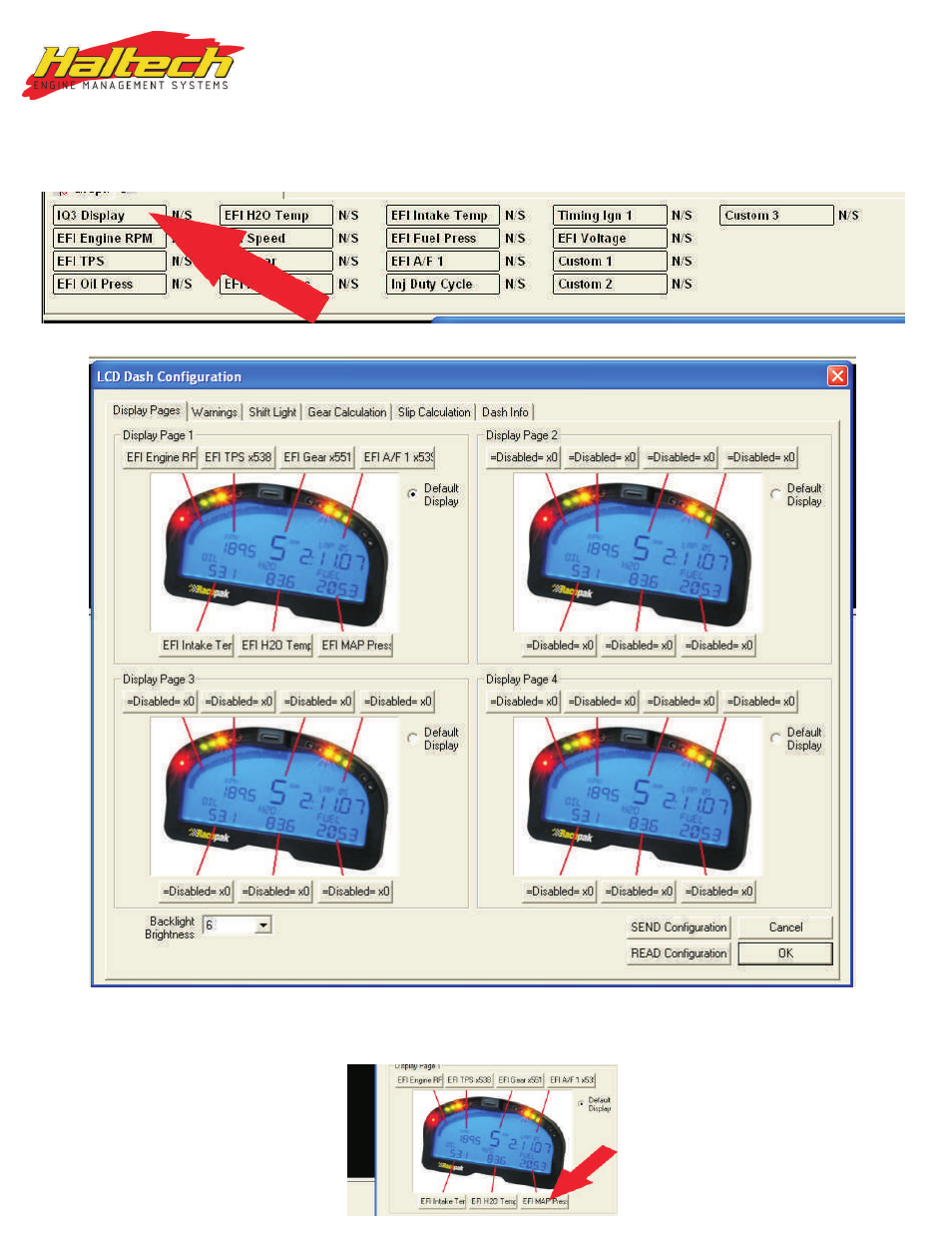
11) When all channels have been successfully read, Click OK.
12) To change the channels currently displayed on your IQ3 Display Dash, right click on the Channel
IQ3 Display
13)The LCD Dash Configuration Screen will now pop up.
14) To change what is displayed, Left Click on any of the boxes that have a red line pointing to the screen.
You have a maximum of 7 Channels per page possible, with 4 total pages to configure. This means you
can display up to a maximum of 28 different sensors/channels from the Haltech ECU.
See also other documents in the category Haltech For the car:
- HT020032 (12 pages)
- Device Emulator 8 (HT020602) (8 pages)
- HT050700 (20 pages)
- HT050900 (32 pages)
- HT051100 (16 pages)
- Platinum Sport 2000 (20 pages)
- HT055007 (16 pages)
- HT055174 (16 pages)
- HT055006 (16 pages)
- HT055105 (16 pages)
- HT055001 (16 pages)
- HT055012 (16 pages)
- HT055014 (16 pages)
- HT055016 (20 pages)
- HT055064 (16 pages)
- Platinum PRO PLUG-IN Hyundai Genesis BK Theta (HT055045) (20 pages)
- HT055050 (16 pages)
- HT055048 (16 pages)
- I/O Expander 12 (HT059900) (12 pages)
- Thermocouple Amplifier TCA 4 (HT059940 / HT059921) ( A / B ) (8 pages)
- PLATINUM Series CAN WIDEBAND CONTROLLER WBC 1 (HT059970) (16 pages)
- HT059990 (12 pages)
- HT055047 (16 pages)
- HT055045 (20 pages)
- HT051400 (20 pages)
- HT051202 (20 pages)
- HT041208 (20 pages)
- HT045505 (16 pages)
- HT051462 (16 pages)
- HT051464 (16 pages)
- HT045650 (12 pages)
- HT045663 (16 pages)
- HT059900 (12 pages)
- HT059920 (8 pages)
- HT059970 (16 pages)
- HT070202 (8 pages)
- Wideband 02 Controller Manual (20 pages)
- Wideband 02 Controller Quick Start (2 pages)
- S3 Hall Effect Sensor (9 pages)
- HT010613 (8 pages)
- RA10 (3 pages)
- RA8 (2 pages)
- IQ3 Logger Dash (5 pages)
- IQ3 Data Logger Dash (88 pages)
