Haltech HT059980 User Manual
Page 11
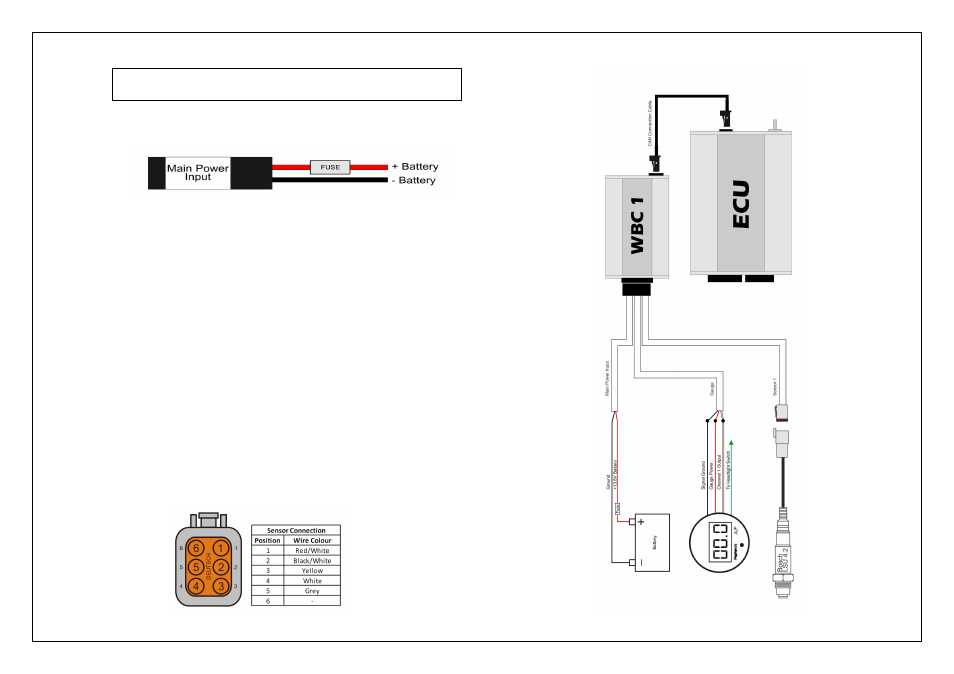
Harness Installation
Ensure the Haltech CAN Wideband Controller is NOT connected to the
wiring harness until installation of the harness has been completed
.
The wires labeled “Main Power Input” supply power to the device.
Connect the Red wire to Battery (+) terminal via an inline fuse (7.5A Minimum)
Connect the Black wire to Battery (-) terminal or the chassis of the vehicle.
Figure 4 – Main Power Wiring
Sensor Installation
Location: The best location for the sensor is approx 1 meter from the closest exhaust
valve (measured along the central axis of the exhaust pipe) or 1 meter from
the turbo outlet ( for turbo charged vehicles)
Mounting: The sensor requires the included M18 x 1.5 mild steel bung to be welded
into the vehicles exhaust system.
Weld the bung into the chosen position, install the sensor.
It is recommended that the sensor be orientated in such a way that
minimises any condensation entering the sensor during warm up
and operation.
Wiring: Install the harness through the firewall and into the engine bay.
Connect the wideband sensor via the 6 position connector.
Secure the wiring.
Notes: If removing the pins from the terminated harness O2 Sensor connector
to run through the firewall please ensure the WBC and Main Power are
disconnected.
Ensure all wiring is secured and away from any extreme sources of heat
(ie exhaust manifold).
Use grommets when passing wires through the firewall of the vehicle to
avoid damage to wiring.
Figure 5 – Harness side Wideband sensor termination
Wiring Diagrams
Figure 13 – Haltech WBC 1 Installation Diagram (CAN)
