Power and status led's – Haltech HT059900 User Manual
Page 5
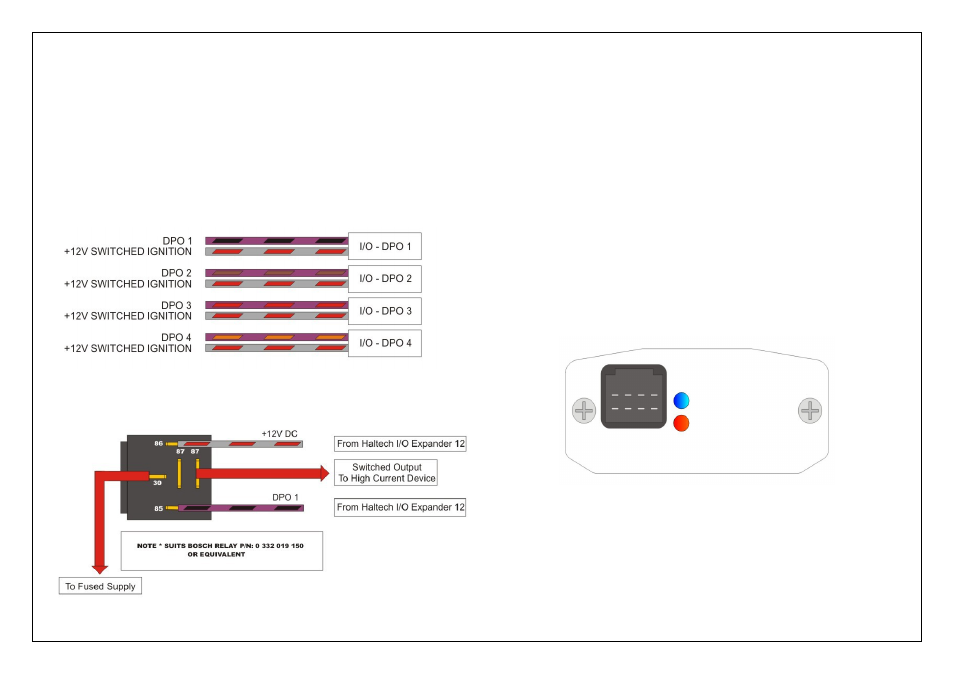
Digital Pulsed Outputs ( DPO )
The Haltech I/O Expander 12 features 4 Digital Pulsed Outputs. Each output has
been grouped with a +12V DC Source within the harness, this allows the user to fit
an external relay to control high current devices.
Digital Pulsed outputs are capable of outputting pulsed waveforms with varying duty
and frequency. DPO's can be used to control various devices such as thermo fans,
shift lights, bypass air control valves, boost control solenoids etc.
When a Digital Pulsed output is activated by the ECU the output will switch to ground.
Solenoid valves and shift lights etc can be run directly from the output. However
high current devices such as thermo fans and additional fuel pumps must be
activated through a relay. This way the DPO is only switching a relay and not a high
current draw device.
Digital Pulsed Outputs are limited to 1A Max current draw.
Figure 7 - Digital Pulsed Outputs
Figure 8 - Digital Pulsed Output Relay Wiring
Power and Status LED's
The Haltech I/O expander 12 has two status LED's on the rear of the device.
These LED's will illuminate under the following conditions
Power LED (Blue)
The Power LED is connected directly to power and will turn on and remain on when
the device is powered up
Status LED (Red)
The Status LED turns on if the device is in error.
Possible causes are listed below:
•
Incorrect wiring
•
CAN Communications Fault
•
Two Identical Devices on the CAN Bus
Figure 3 - Rear View of I/O Expander Device Showing Status LED's
