Troubleshooting guide, Cleaning – Guardian Technologies H1200 & H1200BL User Manual
Page 5
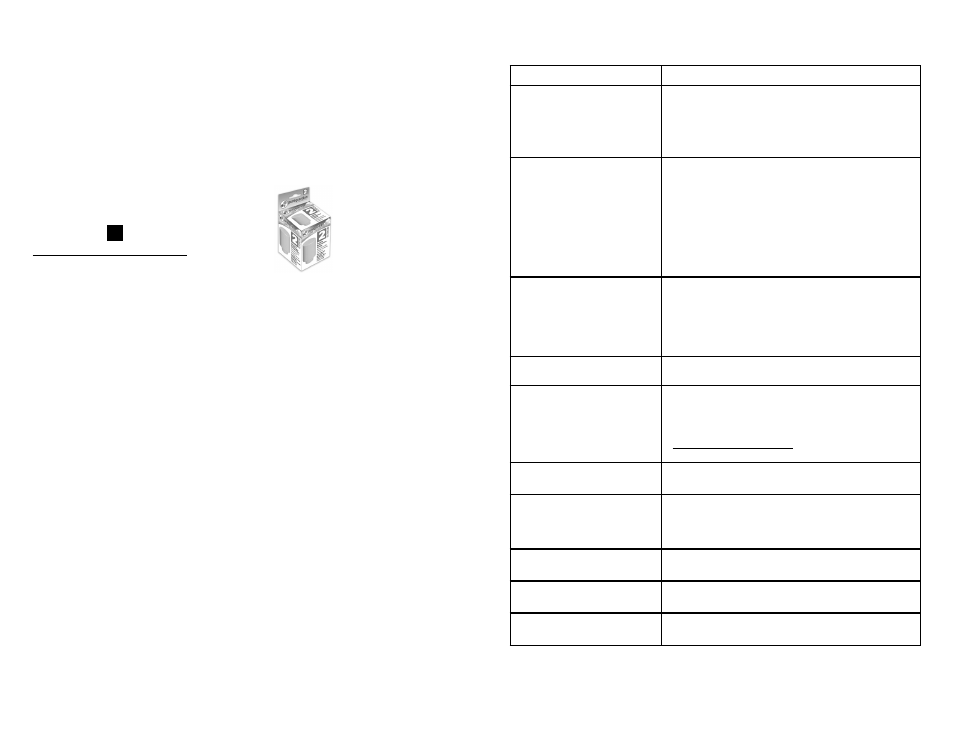
E-8
E-9
pRObLEM
SOLUTION
Water vapor and humidity are
not produced.
Power Plug: Unplug and then try again.
Power Failure: When the power is returned, try again.
Tank Installation: Make sure the tank is correctly attached.
The surface of the ultrasonic disk is dirty: Clean ultrasonic disk.
(see pg. E-8)
Air blows but water vapor is
not produced.
Excessive Water: Remove a certain amount of water from
the tank.
The desired humidity is lower than the current temperature:
Increase the desired humidity.
Detergent residue and/or oil ingredients from cosmetics, etc may
be in tank; wash out tank and try again.
The surface of the ultrasonic disk is dirty: Clean ultrasonic disk.
(see pg. E-8)
If you use hard water, replace with softer water.
Humidity level is low.
The surface of the ultrasonic disk is dirty: Clean ultrasonic disk.
(see pg. E-8)
The water in the unit is too cold: Replace with cool, but not
cold water.
Damage on the ultrasonic disk: Contact Customer Service
1.866.603.5900
The humidity has a bad smell.
Poor maintenance or dirty water: Clean the product thoroughly, and
fill it with fresh water. (see pg. E-8)
White dust is forming on
nearby furniture.
Hard water may deposit a certain amount of dust. Dust in the air
also settles because of added humidity in the room. Use distilled
water if this becomes a nuisance.
* Decalcification Filter (FLTDC20) available at
www.guardiantechnologies.com or through Customer Service
1.866.603.5900.
Unit has stopped working.
No or low water. Unplug unit and refill tank.
Water is accumulating outside of unit
or area surrounding unit.
Saturation of humidity. Lower mist control setting.
Unit not level and water is accumulating. Unplug and place on
level surface. Point spray away from objects. Raise unit on a
water-resistant level surface 2-3 feet off of floor.
Water dripping when refilling.
Water remaining on bottom of tank. Wipe tank or tilt to drain
before transporting.
Increased noise level.
Unit must be placed on a flat, level, hard surface. Make sure it is
NOT placed on a soft or absorbent surface.
Red light on power dial.
Indicates low water. Unplug and refill tank.
TROUbLESHOOTING GUIDE
If scale becomes difficult to remove with brush:
1. Fill the Base with: mixture of 1 tsp. white vinegar and 1 tsp. water.
2. Let solution stand for 5 minutes.
3. With the vinegar in the Base, clean all interior surfaces with a soft cloth or brush to help
remove scale.
4. Also check mist nozzle and mist tube in water tank. Clean as needed.
5. Rinse the Base thoroughly with water to remove scale and vinegar solution.
Are minerals in your water producing white dust?
Try Decalcification Cartridge
FLTDC20
Look for cartridge
2
at your local retailer or visit
www.guardiantechnologies.com
END OF SEASON STORAGE
• Follow the Cleaning and Descaling instructions when the humidifier will be stored at the end
of the season.
• Dry the humidifier completely before storing. DO NOT store with water inside the Base or
Water Tank.
• Pack the unit in its original carton and store in a cool, dry location.
NOTE: IF YOU EXpERIENCE A pRObLEM DO NOT ATTEMpT TO OpEN THE MOTOR
HOUSING YOURSELF. DOING SO MAY VOID YOUR WARRANTY AND CAUSE DAMAGE
TO THE HUMIDIFIER OR pERSONAL INJURY.
CLEANING
