Clarion VMA1041 User Manual
Page 8
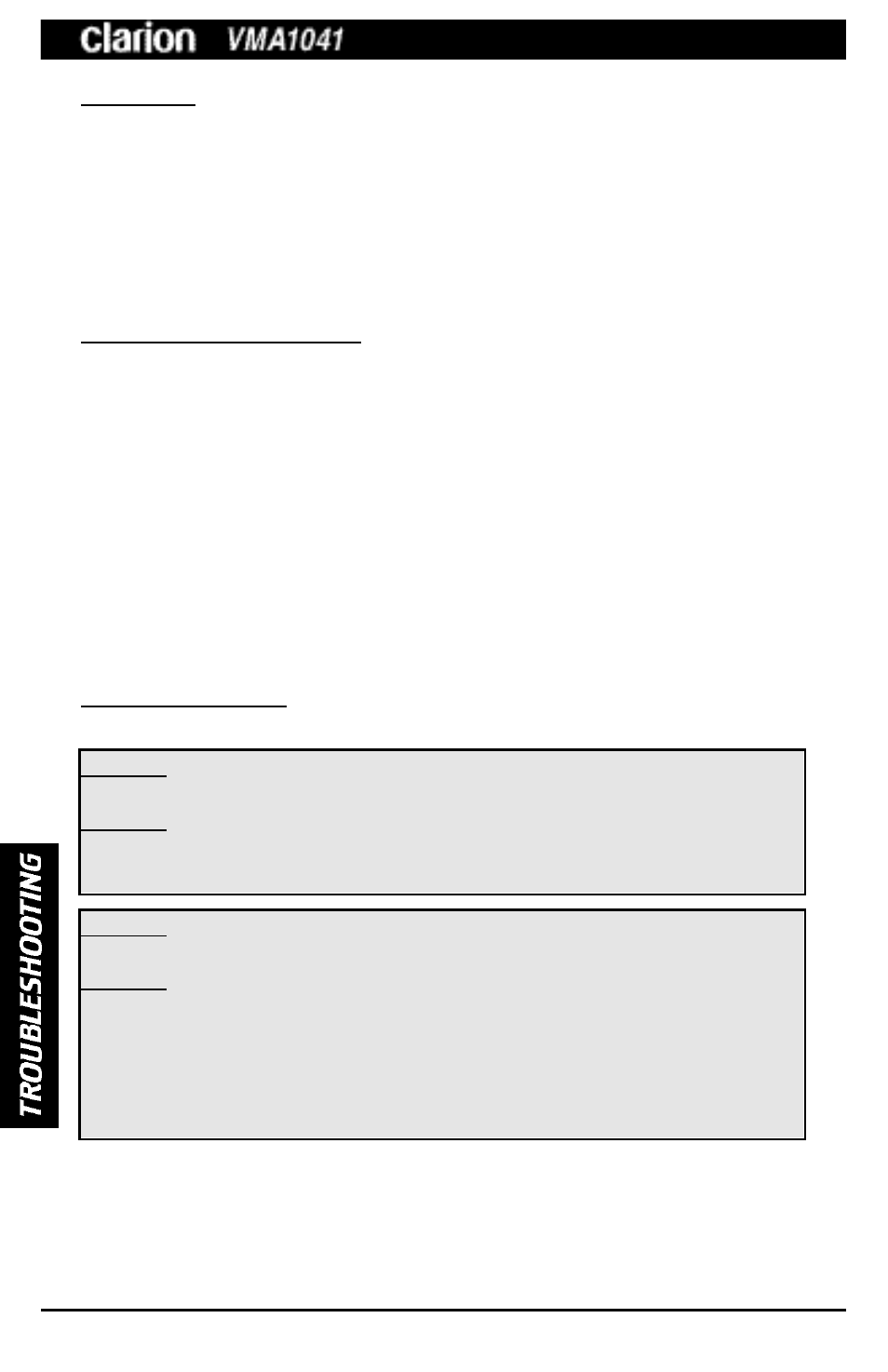
TV TUNING
If using the TTX001 with the VMA1041, follow these directions to control the
TV functions:
1. Be sure TV is chosen as the source to be controlled.
2. Press the Auto Memory button on the remote control to scan available
channels.
3. For station adjustments, press the Channel Up and Down buttons on the
remote control.
CARE AND MAINTENANCE
Cleaning the cabinet:
•
Use a soft, dry cloth and gently wipe off the dirt. For tough dirt, apply
some neutral detergent diluted in water to a soft cloth, wipe off the dirt
gently, then wipe again with a dry cloth.
•
Do not use liquid cleaners on any surfaces as they may damage the cabinet
or cause the paint to peel. Also leaving rubber or plastic products in
contact with the cabinet for long periods of time may cause stains.
Cleaning the LCD panel:
•
The LCD panel tends to collect dust, so wipe it off occasionally with a soft
and dry cloth.
•
The surface is easily scratched; do not rub it with hard objects.
TROUBLESHOOTING
Before assuming malfunction of the unit, check the following:
Problem:
Power does not switch on.
Solution:
•
The wiring is incomplete – See the Installation section of the manual and
connect properly.
Problem:
Optional remote control unit does not work.
Solution:
•
The batteries in the remote control may be inserted incorrectly or the
batteries are dead – Check batteries and replace if necessary.
•
The remote distance may be too far – Distance must be less than 2 meters.
•
The direction of the remote may be improper – Point the remote control
unit directly to the remote sensor.
7
