Casio PDM-20B User Manual
Operation guide pdm-10b/20b, Pdm-10b pdm-20b
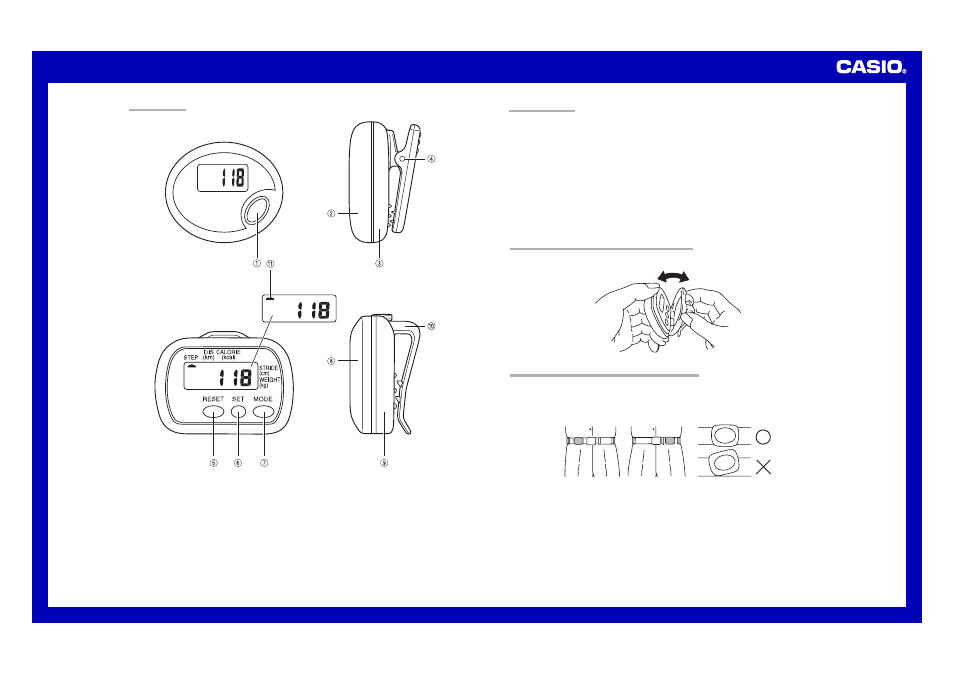
1
Operation Guide PDM-10B/20B
MA0312-EA
ILLUSTRATION
PDM-10B
PDM-20B
•
A sticker is affixed to the glass of the pedometer when you purchase it. Be sure to remove the sticker before
using the pedometer.
•
Depending on the model of your pedometer, its configuration may differ somewhat from that shown in the
illustration.
PDM-20B
5
5
5
5
5 RESET button
Press to reset the number of steps to “0” .
6
6
6
6
6 SET button
7
7
7
7
7 MODE button
8
8
8
8
8 Front panel
9
9
9
9
9 Back panel
0
0
0
0
0 Clip
A
A
A
A
A Cursor
OPENING THE PEDOMETER PANELS (PDM-20B)
Holding the front and back panels of the pedometer, release the catch on the top of the panels and then open them
as shown in the illustration.
AFFIXING THE PEDOMETER TO YOUR CLOTHING
•
Clip the pedometer securely to your belt or the waistband of your slacks, skirt, training pants, etc.
•
Take care that you hook the clip so your belt or waistband enters the clip as far as it will go. Improper attachment
of the pedometer or wearing it an angle can cause mistakes in the number of step count.
•
Take care that you do not accidentally press the
RESET button
while you are attaching or removing the
pedometer. Accidentally pressing the
RESET button
will reset the number of steps to “0”.
•
Make sure that the two panels of the pedometer are securely closed while you are using it (PDM-20B).
GENERAL GUIDE
PDM-10B
1
1
1
1
1 RESET button
Press to reset the number of steps to “0” .
Pressing this button while the display is blank turns
on the display.
Holding down this button turns off power.
2
2
2
2
2 Front cover
3
3
3
3
3 Back cover
4
4
4
4
4 Clip
