Cleaning – Coway AP-2505CH User Manual
Page 12
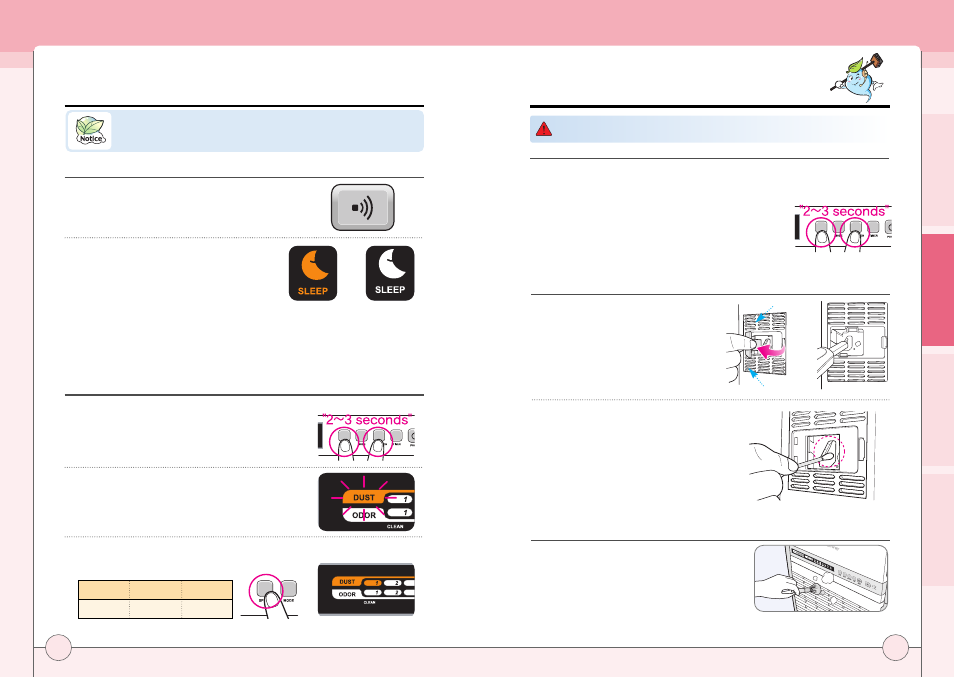
21
22
Caution
How to Use
Self Diagnosis
Customer Service
Cleaning of Dust Pollution Detection Sensor
(To be cleaned once every 2 months)
First of all, open the cover of the contamination
detecting sensor on the right side of the product.
Clean the air inlet, outlet, and around the dust
contamination detecting sensor with soft brush
or vacuum cleaner.
●
Cleaning of Filter Cover
Remove dust from surface with vacuum cleaner or
soft brush, etc.
●
Second of all, clean the lens, dust inlet, and the dust
outlet with wet cotton swab, and then remove water
with dry one.
●
In case of severe pollution, wash filter cover with clean
water and completely dry it before use.
Always make sure to unplug power cord prior to filter cleaning.
If it is not cleaned periodically, it can be a major cause
of the performance deterioration of the dust contamination
detecting sensor.
The cleaning period is subjective to the air cleaner using
environment, thus, clean it more frequently if the cleaner
is used in a dusty area.
�
Blowhole
Suction Hole
Select desired sensor level and press select "SWING/ION" and "SPEED" buttons at the
same time for 2~3 seconds. The display panel will then resume normal operations and
sensor level will be displayed accordingly
�
When no buttons are selected
for 10 seconds, the
corresponding value will
automatically be given.
Cleaning
What Is Sleep Mode Operation?
(Available only automatic mode and yellow dust mode)
Using CDS sensor to detect brightness in the surrounding area,
operation mode is automatically converted to nighttime noise-
controlled mode
(airflow level 1).
●
Sleep mode operation is automatically
cleared when manual mode is selected
or brightness of the surrounding area
increases.
●
Particle Sensor
(Upon product shipment, particle sensors are adjusted to normal level. When the level of
pollution remains at its height even after running the air purifier for more than 2 hours in
highly polluted conditions or when it maintains lowest level for more than an hour even in
highly polluted conditions, use the following methods to adjust the sensor before use..)
Press both select "SWING/ION" and "SPEED"
buttons at the same time for 2~3 seconds while the
unit is in operations.
�
�
�
In sleep mode operation, if indoor purification(pollution level 1)
continues on for more than the specified time period(app. 1 hour),
motor is automatically stopped to minimize power consumption.
The "DUST" indicator at the front of the product flickers.
�
Press "SPEED" button and adjust to desired sensor mode. Sensor level will be displayed
on the dust pollution display panel.
�
Sensitive
Average
Insensitive
level 1
level 2,3
level 4
