GME TX665 User Manual
Page 8
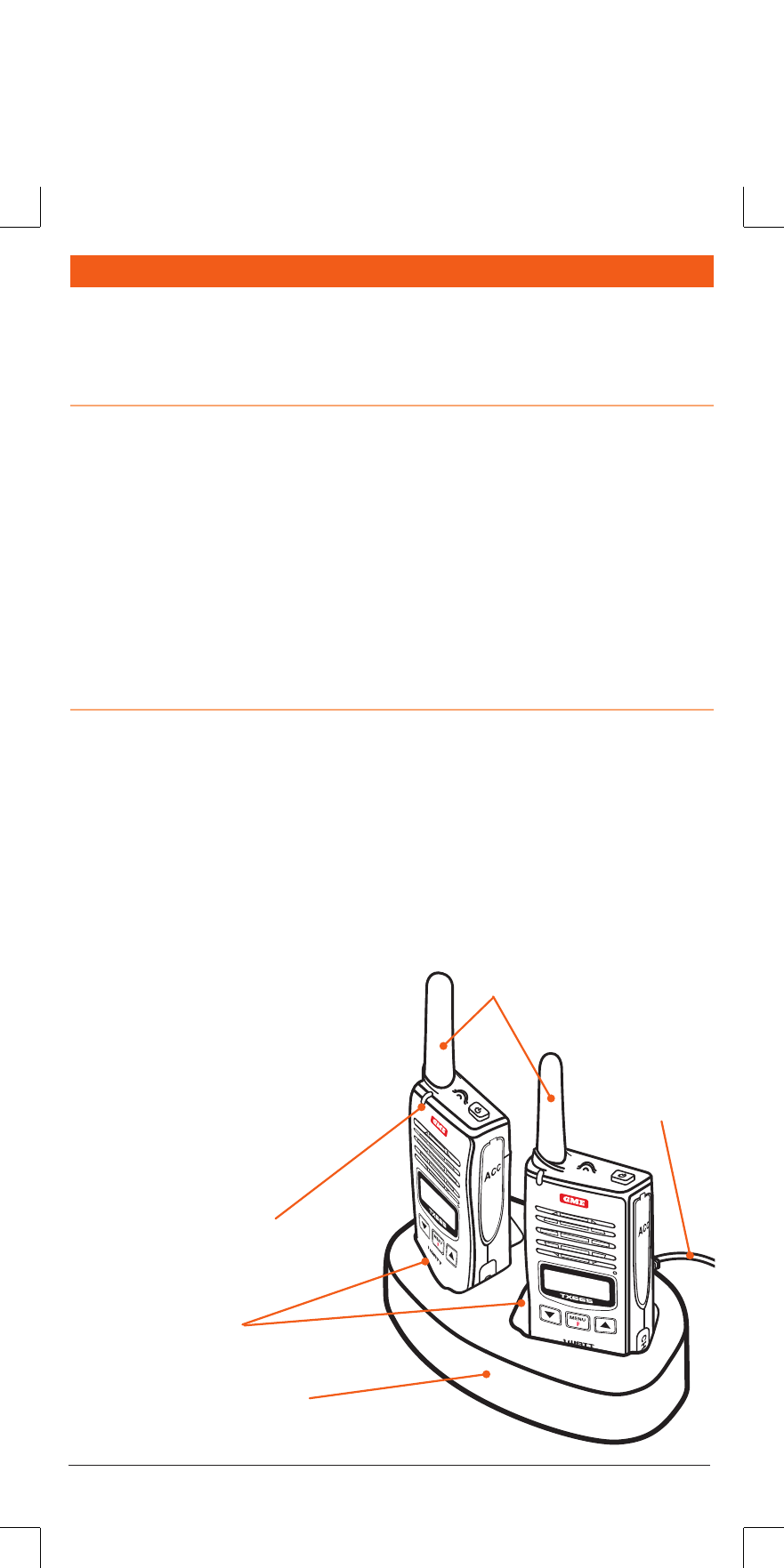
CHARGING THE BATTERY
The TX665 is powered by a 3.7V 1000mAh Li-ion battery pack. The battery pack
should be fully charged before being used for the first time to ensure maximum
capacity is available.
CHARGING THE TX665 SINGLE UNIT
The TX665 is supplied with a 240V AC adaptor and a USB lead. The AC adaptor will
charge a fully discharged TX665 battery pack to full capacity in around 2 hours.
To charge the radio
1. Plug the AC adaptor into a 240V AC outlet.
2. Plug the USB lead into the USB socket on the AC adaptor and the micro USB
connector into the charging socket on the side of the radio.
While the radio is charging, the indicator LED on the radio will light RED and the
battery icon on the display will animate. Once the battery is fully charged, the indicator
LED will change to GREEN and the battery icon will show the fully charged state.
CHARGING THE TX665 TWIN PACK
The TX665 Twin Pack is supplied with a twin desktop charger, 240V AC adaptor and
a USB lead. The twin desktop charger with the AC adaptor connected will charge two
fully discharged TX665 battery packs to full capacity in around 3 hours.
To charge the radios
1. Plug the AC adaptor into a 240V AC outlet.
2. Plug the USB lead into the USB socket on the AC adaptor and the micro USB
connector into the socket on the rear of the desktop charger.
3. Place the radios into the twin desktop charger.
While the radios are charging, the
indicator LEDs on the radios will light
RED and the battery icons on the display
will animate. Once the batteries are fully
charged, the indicator LEDs will change
to GREEN and the battery icons will show
the fully charged state.
PA G E 8
I N S T R U C T I O N M A N UA L T X 6 6 5
Desktop charger
TX665 radios
Cradles
Indicator LED
USB lead from AC
adaptor (PS003)
or 12V adaptor
(BCV010)
