GME GX850W User Manual
Page 11
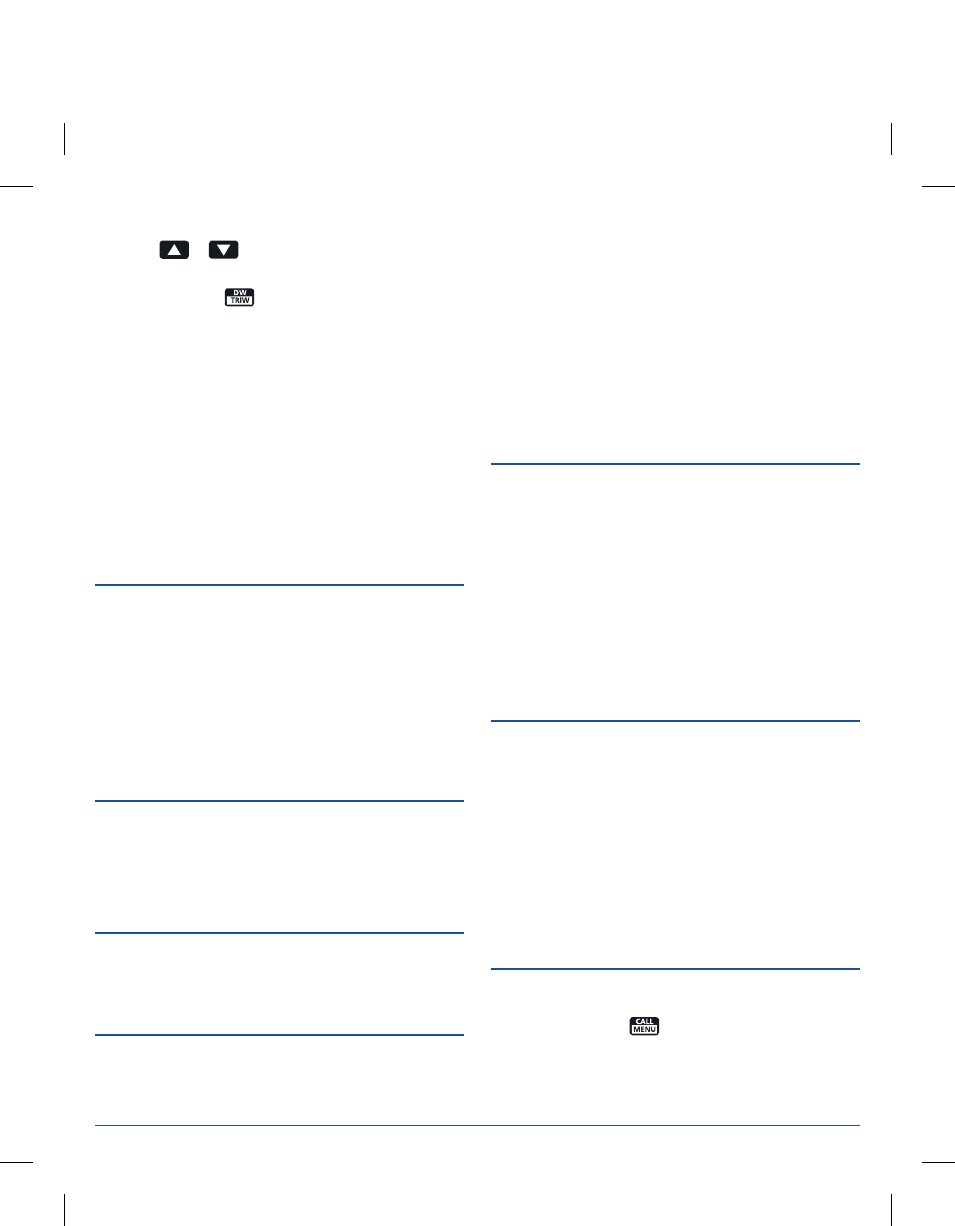
G X 8 5 0
I N S T R U C T I O N M A N UA L
1 1
To use the Triple Watch Function
1. Use the
or
keys to select your preferred working
channel.
2. Press and hold the
key to activate Triple Watch.
‘TRIW’ will be displayed and the channel number will
quickly switch between 16, the second priority channel and
the selected channel.
If a signal is received on the either selected channel or
the second priority channel, the Triple Watch will pause to
allow the signal to be heard but will continue to monitor
channel 16 every 2 seconds resulting in short breaks in
the conversation. Once the signal has gone, Triple Watch
continues.
If a signal appears on channel 16 it will take priority over any
signals on the other channels.
TIME OUT TIMER
The radio has a built-in time out timer that automatically
limits transmissions to a maximum of 5 minutes of
continuous operation. This feature is required to prevent
accidental blocking of the frequency should your PTT become
jammed or be otherwise pressed accidentally.
When the time out timer activates, the transmission will stop,
and the radio will return to receive mode. Normal operation
will be restored once the PTT is released.
DISPLAYING TIME AND DATE
When the GX850 is not receiving GPS signals, the screen will
display the time and date.
To switch the time and date display on or off, press and hold
the SQL key for 3 seconds.
DISPLAYING LOCAL TIME
GPS time is received from the satellites in UTC format. To
display the time as local time please refer to the GPS Setup
option on page 19.
DIGITAL SELECTIVE CALLING
The Digital Selective Calling (DSC) feature on your GX850
uses preformatted digital data messages instead of voice to
transmit urgent or important information to another radio. In
times of an emergency, DSC can alert all radios within range
to a distress message even when a listening watch is not
being maintained. This increases the chances of your signal
being heard. DSC can also be used to make All Ships Calls,
Group Calls and Position Requests as well as routine calls to
individual radios.
DSC is part of the Global Maritime Distress and Safety System
(GMDSS) which is expected to eventually replace listening
watches on distress frequencies and will be used to announce
all routine and urgent maritime safety information broadcasts.
DSC AND GPS
DSC operation is enhanced by the in-built GPS receiver
in your GX850. By using GPS, your distress call can
automatically include your current position and time. If a
GPS position cannot be obtained, DSC calls can still be sent
and received to alert the operator of another vessel for
subsequent voice communication.
DSC calls are automatically sent and received on CH70. The
GX850 has two receivers, one of which is dedicated to CH70.
Therefore, regardless of which channel you are operating on,
the GX850 will not miss a DSC call.
USER MMSI (MARINE MOBILE SERVICE IDENTITY)
A User MMSI is a unique 9-digit number used to identify a
DSC capable radio. An MMSI is used to selectively call other
vessels. Before you can use DSC, you must enter your User
MMSI number into the ‘My MMSI ID’ option in the DSC
Menu. If you don’t yet have a User MMSI, please register
with your local Maritime Authority (AMSA in Australia - go
to http://www.amsa.gov.au/mmsi/ for more details and to
download an application form) who will then issue a unique
MMSI number. Please refer to the ‘My MMSI ID’ option
further below for instructions on entering your User MMSI.
DISTRESS CALLS
To make a Distress Call use the button under the Red
DISTRESS cover on the side of the GX850. To make any
other DSC call, use the
key on the main keypad.
Making a Distress Call
1. Lift the bottom of the Red DISTRESS cover on the side of
the radio.
