GME GX800W User Manual
Page 10
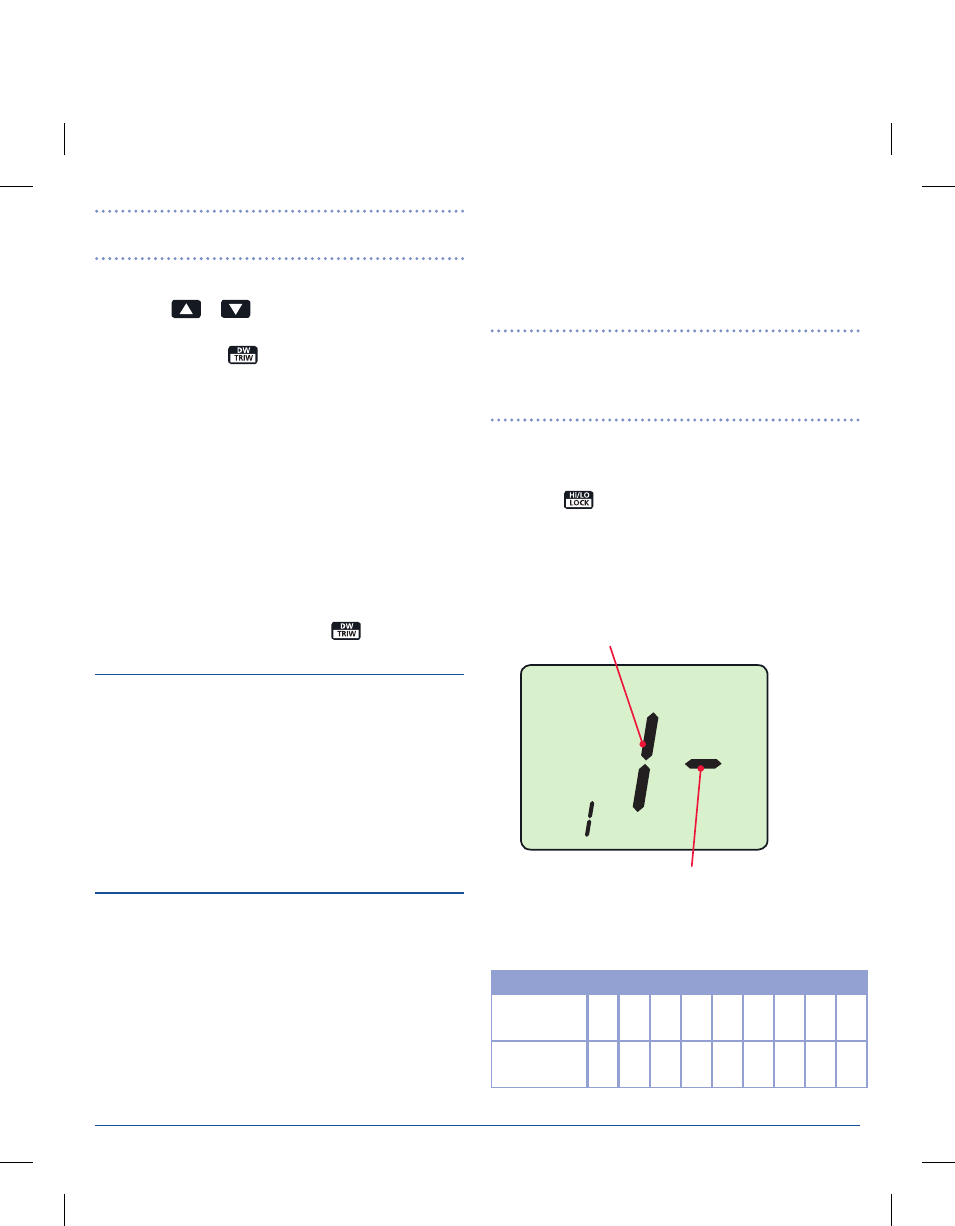
1 0
I N S T R U C T I O N M A N UA L
G X 8 0 0
NOTE:
Prior to using Triple Watch ensure you have
programmed your second priority channel.
To use the Triple Watch Function
1. Press the
or
keys to select your preferred
working channel.
2. Press and hold the
key to activate Triple Watch.
‘TRIW’ will be displayed and the channel numbers will
quickly switch between 16, the second priority channel
and the selected channel.
If a signal is received on either the selected channel or
the second priority channel, the Triple Watch will pause to
allow the signal to be heard but will continue to monitor
channel 16 every 2 seconds resulting in short breaks in
the conversation. Once the signal has gone, Triple Watch
continues.
If a signal appears on channel 16 it will take priority over any
signals on the other two channels.
To cancel Triple Watch, briefly press the
key.
TIME OUT TIMER
The radio has a built-in time out timer that automatically
limits transmissions to a maximum of 5 minutes of
continuous operation. This feature is required to prevent
accidental blocking of the frequency should your PTT become
jammed or be otherwise pressed accidentally.
When the time out timer activates, the transmission will stop,
and the radio will return to receive mode. Normal operation
will be restored once the PTT is released.
ATIS OPERATION
ATIS stands for Automatic Transmitter Identification System.
ATIS is used to identify a ship or vessel that has made a radio
transmission. The identity of the vessel is sent digitally each
time the radio operator releases the PTT after transmitting.
ATIS is generally used in the inland waterways of Europe
and is only available when the International channel set is
selected.
The use of ATIS requires a unique 9 digit Maritime Mobile
Service Identity or MMSI (note that the ATIS MMSI is
completely separate to the MMSI required for the DSC
functionality included in DSC compatible radios). Radio
operators in Europe who require the ATIS function should
obtain their unique ATIS MMSI from their local Maritime
Authority.
IMPORTANT:
Once the ATIS ID has been programmed
into the radio, the ATIS function is enabled and becomes a
permanent part of the radio’s operation. It cannot be disabled
by the user.
Programming the ATIS ID
1. Switch the radio Off.
2. Hold the
key while switching the radio On. The
display will show ‘1 –‘ where the left character shows the
position of the ATIS digit within the ATIS ID (e.g. position 1
of 9) and the right flashing character shows the currently
selected value of the ATIS ID digit at that position.
ATIS
ATIS ID
DIGIT VALUE
ATIS ID
DIGIT POSITION
Eg. for ATIS ID 342985532
DIGIT
POSITION 1
2
3
4
5
6
7
8
9
DIGIT
VALUE 3
4
2
9
8
5
5
3
2
