GME GX620 User Manual
Page 6
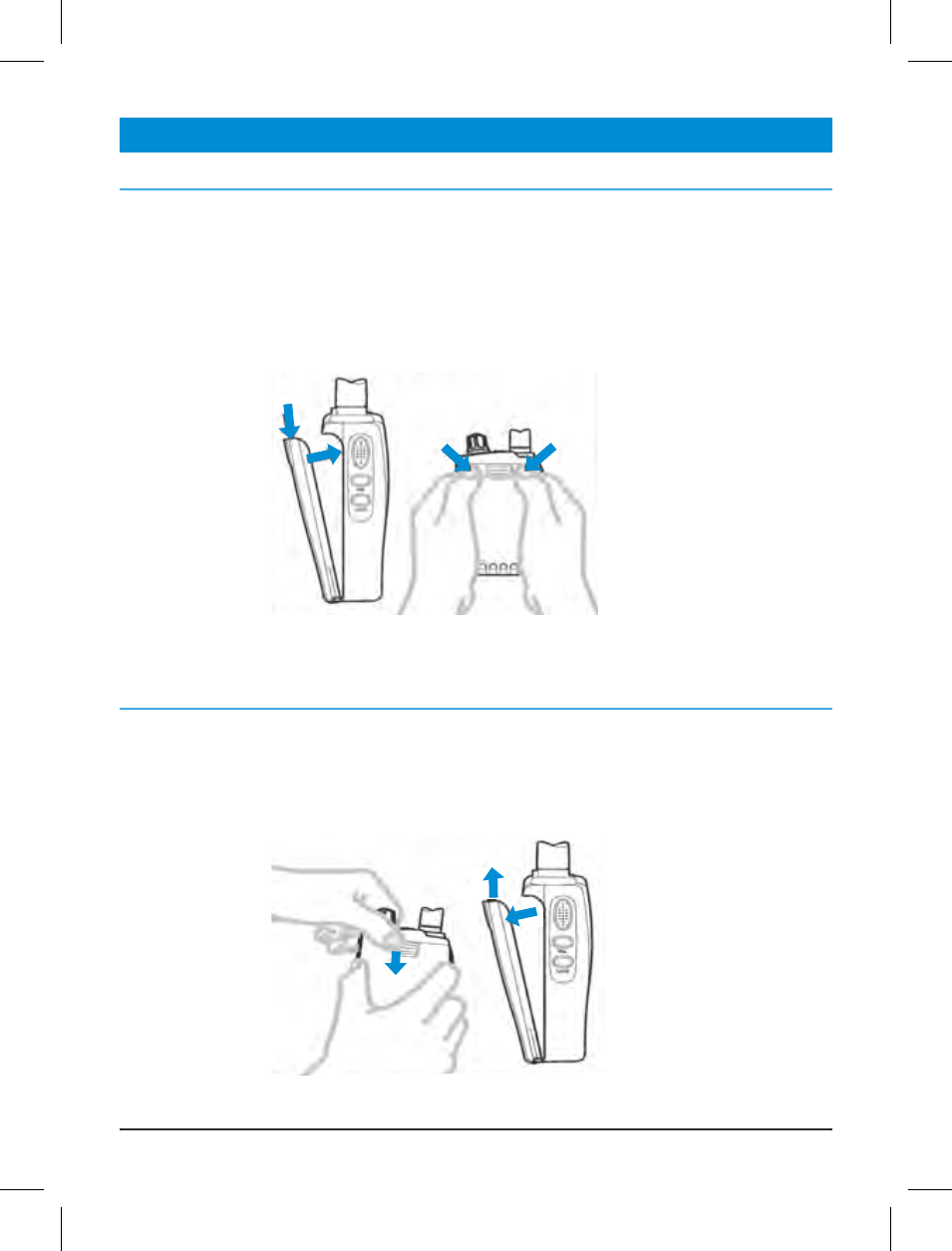
PAGE 6
INSTRUCTION MANUAL
GX620
FITTING THE BATTERY PACK
FITTING
1. Ensure that your radio is switched OFF.
2. Align the bottom of the battery pack with the securing slots at the back of
the radio.
3. Press the top of the battery into the back of the radio until it ‘clicks’ home.
REMOVAL
1. Ensure that your radio is switched OFF.
2. Press down on the battery release catch and separate the battery pack from
the radio.
See also other documents in the category GME Walkie Talkies:
- TX2720 (12 pages)
- GX300B (16 pages)
- GX400W (20 pages)
- TX3100PNP (28 pages)
- TX3345 (28 pages)
- TX3500S (28 pages)
- TX3510S (40 pages)
- TX3510WS (52 pages)
- TX3120S (40 pages)
- TX4500S (32 pages)
- TX4500WS (44 pages)
- TX4600 (32 pages)
- GX600AB (15 pages)
- GX600D (27 pages)
- GX800W (24 pages)
- GX850W (36 pages)
- RX1300 (28 pages)
- TX6150 (20 pages)
- TX665TP (25 pages)
- TX6500S (44 pages)
- TX675 (24 pages)
- TX655 (24 pages)
- TX670TP (16 pages)
- TX2700 (12 pages)
- TX3200 (16 pages)
- TX3220 (12 pages)
- TX3340 (28 pages)
- TX3400 (24 pages)
- TX3420 (24 pages)
- TX3440 (24 pages)
- TX3500 (36 pages)
- TX4400 (24 pages)
- TX6100 (24 pages)
- TX6200 (36 pages)
- TX630 (12 pages)
- TX650 (20 pages)
- TX670 (32 pages)
- TX680 (24 pages)
- GX294 (12 pages)
- GX660 (20 pages)
- RM600D (4 pages)
- BX710 (16 pages)
