GME GX620 User Manual
Page 14
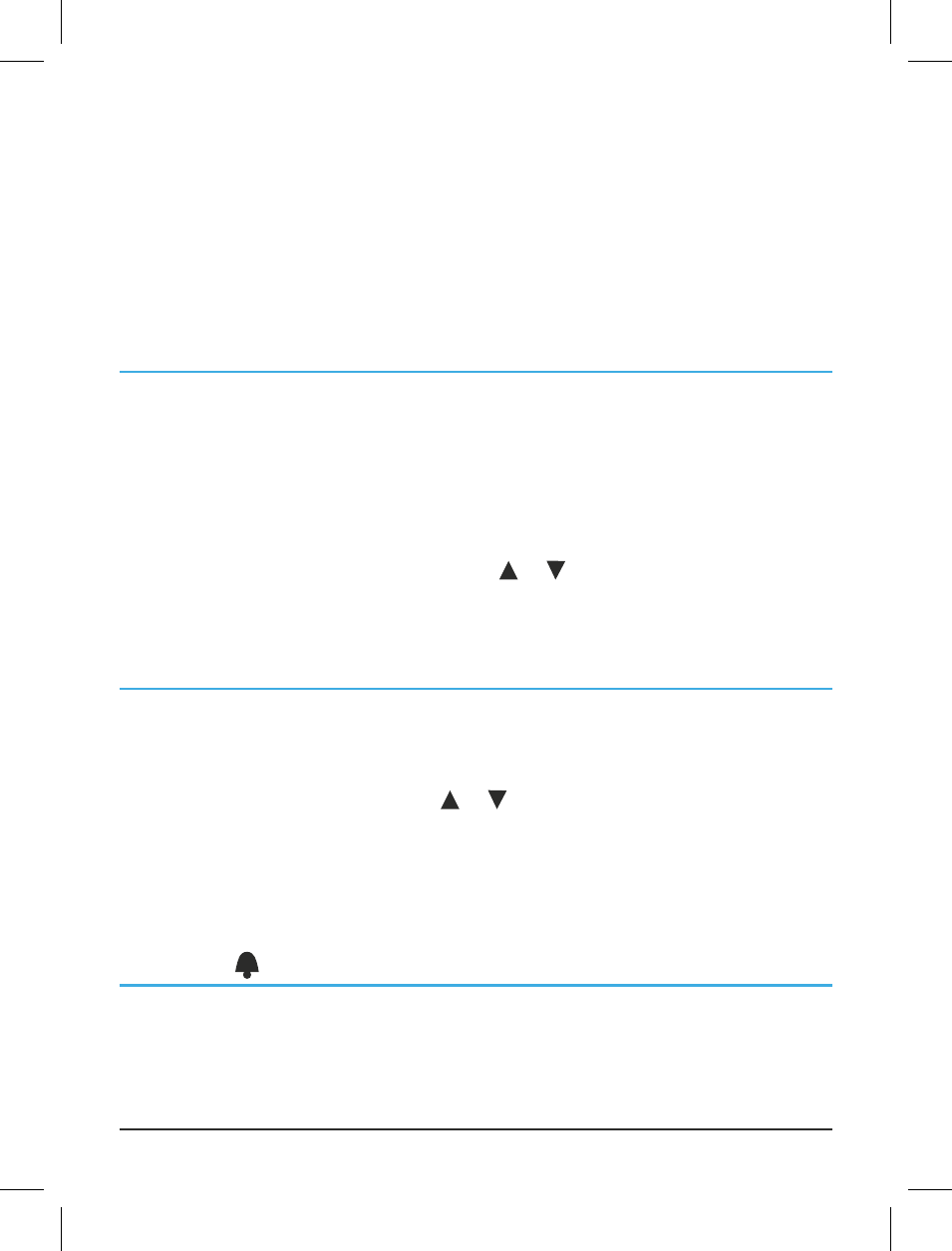
PAGE 14
INSTRUCTION MANUAL
GX620
To deactivate Triple Watch press and hold the DW/TW button again. Pressing the
DW/TW button briefly will select Dual Watch mode.
If you press the PTT button whilst receiving a signal in Dual Watch or Triple Watch
mode the radio will transmit on the currently displayed channel. If you press the
PTT button when no signal is present the radio will transmit on the Working
channel. Dual Watch and Triple Watch will resume approximately 5 seconds after
the transmission.
CHANNEL SCAN
The Channel Scan can be used to find or detect users on other radio channels. To
activate/deactivate the Channel Scan, press the Scan button briefly. The Scan icon
‘SCAN’ will appear when the Channel Scan is active. Scanning will only stop when
you deactivate the Scan function. The radio will scan through the whole VHF Marine
Band channels. If your radio detects a valid signal the Scan will pause for about 5
seconds. If you press the PTT button when your radio detects a signal, the radio
will transmit on the same channel. Press the or button to resume scanning
immediately. If you press the PTT button during scanning, an error beep will be
heard and your radio will continue to scan.
PRIORITY SCAN
Priority Scan allows the user to scan all channels whilst monitoring the Priority
channel. In between each channel being scanned, the radio scans the Priority
channel. Select a Priority channel, this is done by pressing the MENU button once
then selecting a channel by using the or keys. Press the PTT button or wait for
5 seconds to store your choice. Then press and hold the Scan button for 2 seconds,
the radio will commence Priority Scan.
The Priority channel icon ‘PRI’ will appear when one Priority channel has
been selected.
KEY BEEP
If the Key Beep is activated, your radio will emit a confirmation tone whenever you
use the keypad. You can activate or deactivate the Key Beep as required.
