Installation – GME GR200WEP1 User Manual
Page 10
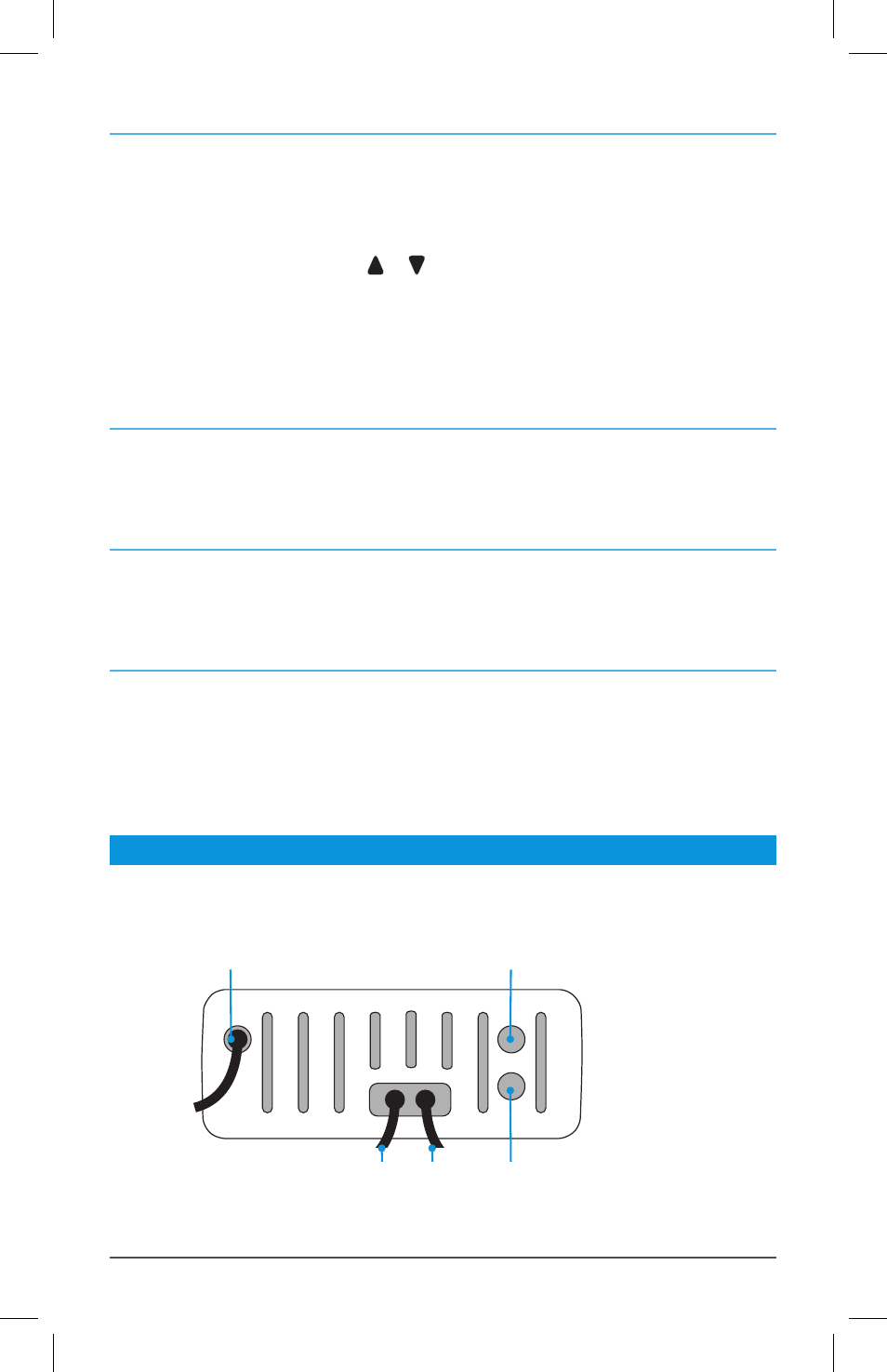
PAGE 10
INSTRUCTION MANUAL
GR200
LOCAL/DX MODE
The Local/DX mode controls the receiver’s sensitivity when in the FM mode. The GR200
can be set to high sensitivity for long distance reception (DX) or low sensitivity for local
reception (LOC).
Briefly press the Mode key repeatedly until AMS is selected then press ONCE more to
access the LOC function. Press the or keys to toggle LOCAL or DX modes. A solid
LOC symbol on the display indicates LOCAL mode is selected. If the LOC symbol is
flashing then DX mode is selected.
When the GR200 returns to the normal display mode, LOC will be displayed if Local mode
is selected. If LOC is not visible then DX mode is selected.
STEREO/MONO MODE
The Stereo/Mono function can be selected on the FM band when the external stereo
speakers are attached. If the GR200 is only operating from the internal monitor speaker,
Mono/Stereo selection is not available.
Mono
Selecting Mono improves the quality of the reception when FM signals are weak or noisy
by disabling stereo detection. When Mono is selected, there is no indication on
the display.
Stereo
Select stereo for normal stereo listening on the FM bands. When Stereo is selected and a
stereo signal is being received, ‘ST’ is displayed.
To switch between Mono and Stereo modes, press and hold the Mode key for 3 seconds.
The ST icon will appear or disappear indicating the current selection.
INSTALLATION
Rear Panel Connections
Left Speaker
Output
Right Speaker
Output
Antenna
Socket
3.5 mm Aux
Audio Input
DC
Power
