GMC 2001 Savana User Manual
Page 161
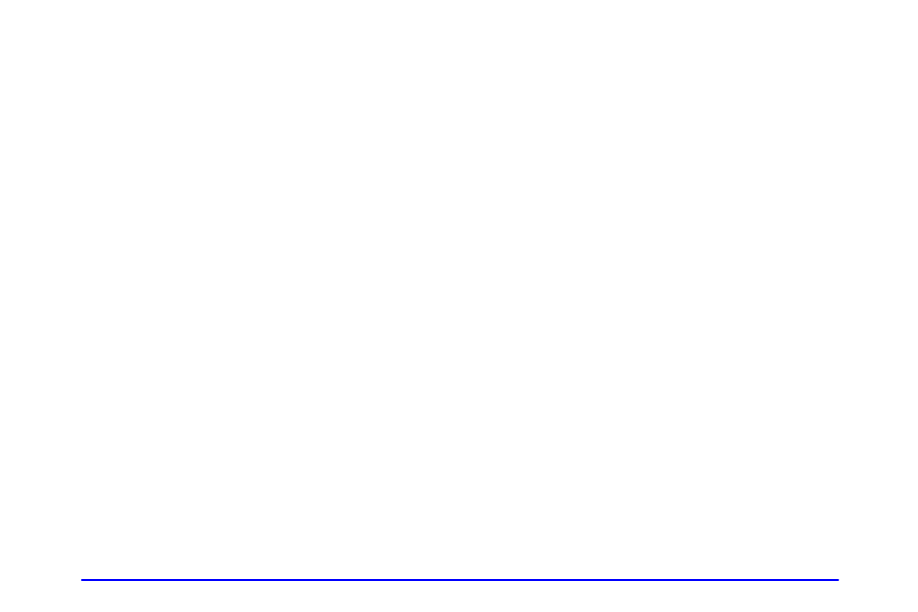
3-17
If the player detects a tight or broken tape, ERR (error)
will appear on the display and the player will eject the
tape. The radio will go back to playing the last
station selected.
If you want to insert a tape when the ignition is off, first
press the eject button or the RCL knob.
PREV (1): Press this button or the left SEEK arrow to
go to the previous selection on the tape if the selection
has been playing for less than 3 seconds. If the PREV
button or the left SEEK arrow is pressed and the current
selection has been playing for more than 13 seconds, it
will go to the beginning of the current selection. If the
PREV button or the left SEEK arrow is pressed and the
current selection has been playing from 3 to 13 seconds,
it will go to the beginning of the previous selection or
the beginning of the current selection, depending on the
position on the tape. PRE will appear on the display
while the cassette player is in PREV mode. Your tape
must have at least three seconds of silence between
each selection for PREV to work. The sound will mute
while seeking.
NEXT (2): Press this button or the right SEEK arrow to
go to the next selection on the tape. NXT will appear on
the display while the cassette player is in NEXT mode.
Your tape must have at least three seconds of silence
between each selection for NEXT to work. The sound
will mute while seeking.
REV (3): Press this button to reverse the tape rapidly.
REV will appear on the display. Press it again to return
to playing the tape. The radio will play the last selected
station while the tape reverses. You may select stations
during REV operation by using TUNE, SEEK, SCAN or
PRESET SCAN.
FWD (4): Press this button to advance quickly to
another part of the tape. FWD will appear on the display.
Press the button again to return to playing the tape.
The radio will play the last selected station while the
tape advances. You may select stations during FWD
operation by using TUNE, SEEK, SCAN or
PRESET SCAN.
SIDE (5): Press this button to play the other side
of the tape.
