Globalstar 9600 User Guide for iOS User Manual
Page 17
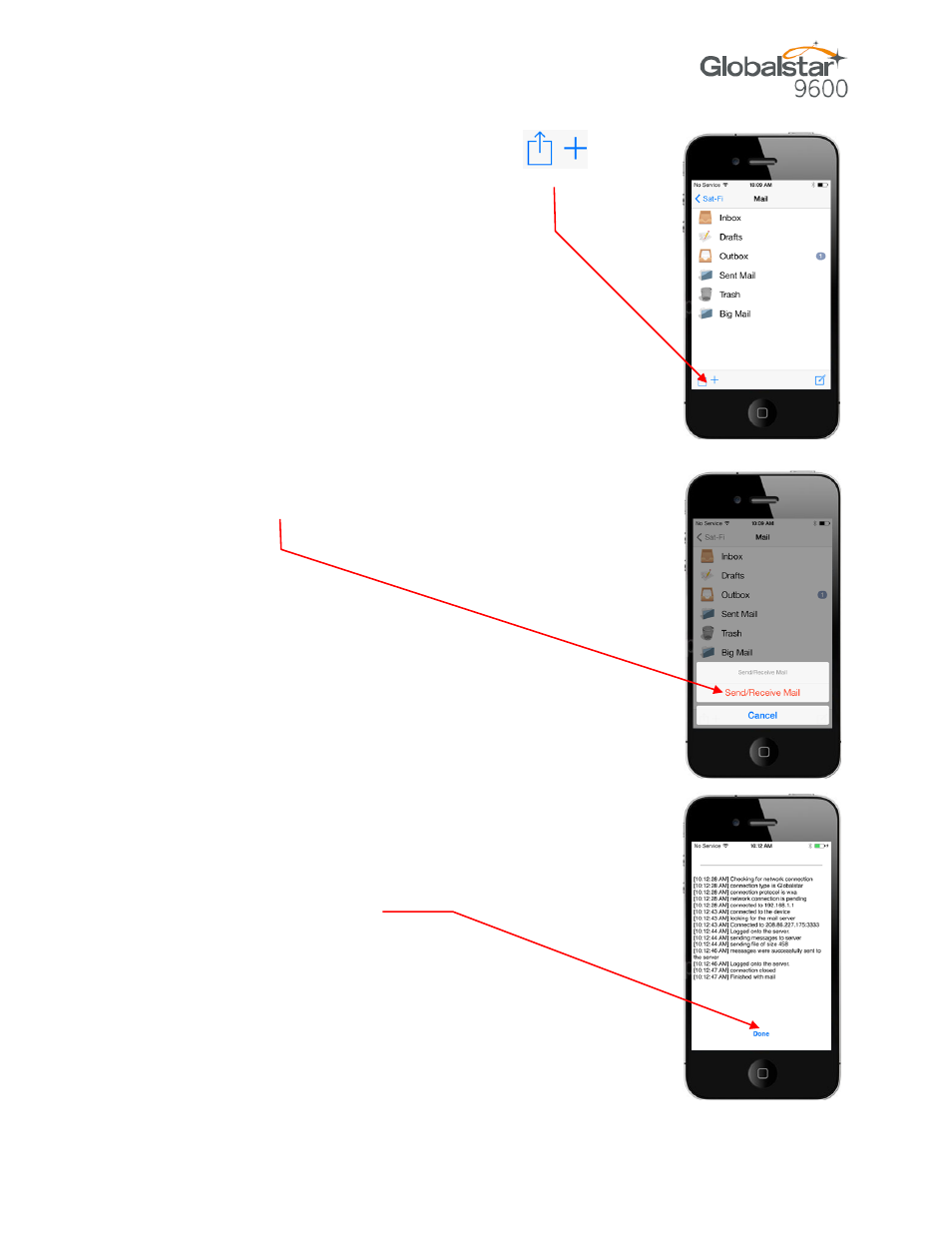
Globalstar 9600 User Guide for iOS
Page 13
Step 7 The Mail screen will be displayed. Select
to connect to the Sat-Fi mail server.
Step 8 The Send/Receive Mail button will be displayed. Select
Send/Receive Mail
.
Step 9 A Connection Log screen will be displayed. The satellite phone
should connect and log into the mail server and successfully
send your email.
Step 10 Select
Done
.
