Omposing, Ending, Mail – Globalstar 9600 User Guide for iOS User Manual
Page 16
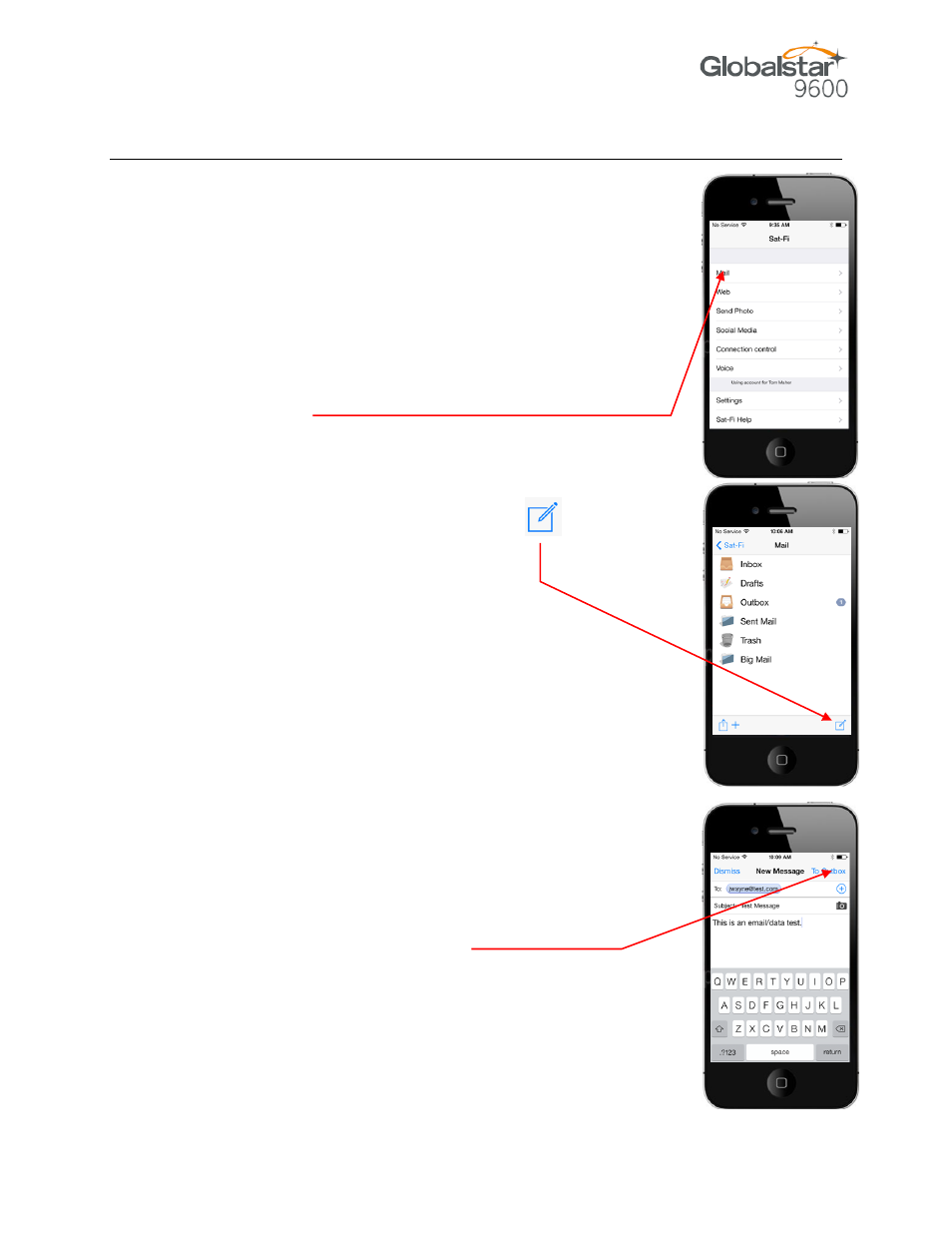
Globalstar 9600 User Guide for iOS
Page 12
8. C
OMPOSING
&
S
ENDING
E
To maximize the benefits of Globalstar 9600, you will create email and read email
offline. You can create and send one email at a time or create multiple emails and
send them all at once. Your Sat-Fi App must be registered and activated to
send/receive email.
Perform the following steps to compose and send email:
Step 1 On your iPhone, turn on your Wi-Fi connection and connect to the
Globalstar 9600 Wi-Fi network.
Step 2 On your iPhone, open the Sat-Fi App and the Sat-Fi Main Screen
will be displayed.
Step 3 Select Mail.
Step 4 The Mail screen will be displayed. Select
to compose
a new email.
Step 5 The New Message screen will be displayed. Perform the following:
In the To field, enter a recipient Email address
In the Subject field, enter the subject of the message
In the Message field, enter your message
Step 6 When finished, select
To Outbox
.
